How to use the Where method in Laravel collections
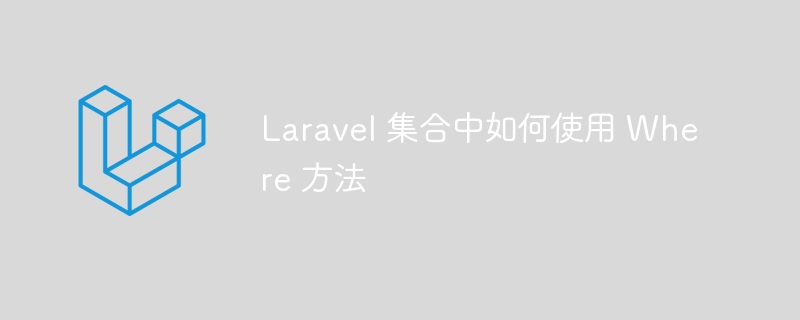
How to use the Where method in Laravel collection
Laravel is a popular PHP framework that provides a wealth of functions and tools to facilitate development to quickly build applications. Among them, Collection is a very practical and powerful data structure in Laravel. Developers can use collections to perform various operations on data, such as filtering, mapping, sorting, etc. In collections, the Where method is a commonly used method for filtering elements in a collection based on specified conditions. Next, we will introduce in detail how to use the Where method in Laravel collections and give specific code examples.
First, we need to understand the basic usage of the Where method. The Where method accepts a callback function as a parameter, which is used to define filter conditions. The callback function will traverse each element in the collection and determine whether to retain the element based on the conditions defined in the callback function. If the conditions are met, the element is retained, otherwise it is filtered out. Here is a simple example code:
$collection = collect([1, 2, 3, 4, 5]);
$filteredCollection = $collection->where(function ($value, $key) {
return $value > 2;
});
dd($filteredCollection->all()); // 输出 [3, 4, 5] In the above example, we first create a collection containing the numbers 1 to 5. We then use the Where method to filter the collection, retaining elements greater than 2. Finally, the filtered collection is output through the dd function.
In addition to the basic callback function, the Where method also supports some other parameters and usages. Let's take a look at some examples:
- Specify the key name to filter:
$collection = collect([
'name' => 'Alice',
'age' => 30,
'city' => 'New York',
]);
$filteredCollection = $collection->where('age', '>', 25);
dd($filteredCollection->all()); // 输出 ['age' => 30, 'city' => 'New York']In this example, we create a collection of associative arrays and use the Where method to filter based on the specified key name. In this case we keep elements with age greater than 25.
- Specify key-value pairs to filter:
$collection = collect([
['name' => 'Alice', 'age' => 30],
['name' => 'Bob', 'age' => 20],
['name' => 'Charlie', 'age' => 25],
]);
$filteredCollection = $collection->where('age', '>', 25);
dd($filteredCollection->all()); // 输出 [['name' => 'Alice', 'age' => 30]]In this example, we create a collection containing multiple associative arrays, and Use the Where method to filter based on specified key-value pairs. In this case we keep elements with age greater than 25.
In general, the Where method is a very practical method in Laravel collections, which can perform flexible filtering operations on collections based on specified conditions. Developers can flexibly use the Where method according to specific needs and scenarios to improve the readability and maintainability of the code. I hope this article can help readers better understand and use the Where method in Laravel collections.
The above is the detailed content of How to use the Where method in Laravel collections. For more information, please follow other related articles on the PHP Chinese website!

Hot AI Tools

Undresser.AI Undress
AI-powered app for creating realistic nude photos

AI Clothes Remover
Online AI tool for removing clothes from photos.

Undress AI Tool
Undress images for free

Clothoff.io
AI clothes remover

AI Hentai Generator
Generate AI Hentai for free.

Hot Article

Hot Tools

Notepad++7.3.1
Easy-to-use and free code editor

SublimeText3 Chinese version
Chinese version, very easy to use

Zend Studio 13.0.1
Powerful PHP integrated development environment

Dreamweaver CS6
Visual web development tools

SublimeText3 Mac version
God-level code editing software (SublimeText3)

Hot Topics
 1377
1377
 52
52
 How to get the return code when email sending fails in Laravel?
Apr 01, 2025 pm 02:45 PM
How to get the return code when email sending fails in Laravel?
Apr 01, 2025 pm 02:45 PM
Method for obtaining the return code when Laravel email sending fails. When using Laravel to develop applications, you often encounter situations where you need to send verification codes. And in reality...
 In Laravel, how to deal with the situation where verification codes are failed to be sent by email?
Mar 31, 2025 pm 11:48 PM
In Laravel, how to deal with the situation where verification codes are failed to be sent by email?
Mar 31, 2025 pm 11:48 PM
The method of handling Laravel's email failure to send verification code is to use Laravel...
 What is the method of converting Vue.js strings into objects?
Apr 07, 2025 pm 09:18 PM
What is the method of converting Vue.js strings into objects?
Apr 07, 2025 pm 09:18 PM
Using JSON.parse() string to object is the safest and most efficient: make sure that strings comply with JSON specifications and avoid common errors. Use try...catch to handle exceptions to improve code robustness. Avoid using the eval() method, which has security risks. For huge JSON strings, chunked parsing or asynchronous parsing can be considered for optimizing performance.
 Laravel schedule task is not executed: What should I do if the task is not running after schedule: run command?
Mar 31, 2025 pm 11:24 PM
Laravel schedule task is not executed: What should I do if the task is not running after schedule: run command?
Mar 31, 2025 pm 11:24 PM
Laravel schedule task run unresponsive troubleshooting When using Laravel's schedule task scheduling, many developers will encounter this problem: schedule:run...
 How to implement the custom table function of clicking to add data in dcat admin?
Apr 01, 2025 am 07:09 AM
How to implement the custom table function of clicking to add data in dcat admin?
Apr 01, 2025 am 07:09 AM
How to implement the table function of custom click to add data in dcatadmin (laravel-admin) When using dcat...
 Laravel Redis connection sharing: Why does the select method affect other connections?
Apr 01, 2025 am 07:45 AM
Laravel Redis connection sharing: Why does the select method affect other connections?
Apr 01, 2025 am 07:45 AM
The impact of sharing of Redis connections in Laravel framework and select methods When using Laravel framework and Redis, developers may encounter a problem: through configuration...
 Laravel multi-tenant extension stancl/tenancy: How to customize the host address of a tenant database connection?
Apr 01, 2025 am 09:09 AM
Laravel multi-tenant extension stancl/tenancy: How to customize the host address of a tenant database connection?
Apr 01, 2025 am 09:09 AM
Custom tenant database connection in Laravel multi-tenant extension package stancl/tenancy When building multi-tenant applications using Laravel multi-tenant extension package stancl/tenancy,...
 How to distinguish between closing a browser tab and closing the entire browser using JavaScript?
Apr 04, 2025 pm 10:21 PM
How to distinguish between closing a browser tab and closing the entire browser using JavaScript?
Apr 04, 2025 pm 10:21 PM
How to distinguish between closing tabs and closing entire browser using JavaScript on your browser? During the daily use of the browser, users may...




