Discuz background login exception, solution sharing
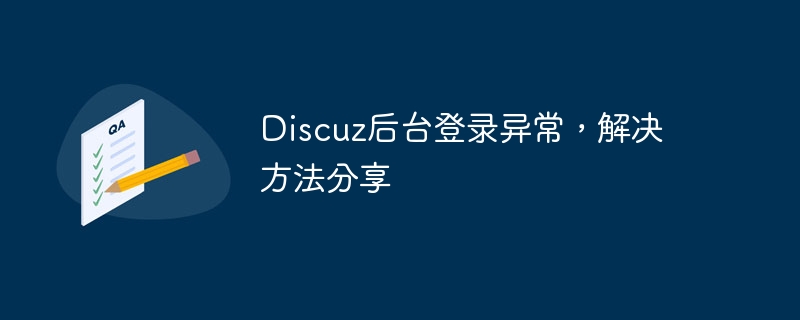
Discuz background login exception, solution sharing, specific code examples are needed
In the process of using Discuz for forum management, sometimes you will encounter background login exception Situations, such as being unable to log in normally, slow loading of the login page, incorrect login prompts, etc. These problems may affect the normal operation of the forum and therefore need to be resolved promptly. This article will share some common Discuz background login exceptions and solutions, and provide specific code examples, hoping to help webmasters and administrators who encounter similar problems.
1. The background login page cannot be loaded normally
If you find that the background login page cannot be loaded normally when using Discuz, it may be due to the following reasons:
- Network problem: Check whether the network connection is normal and try to log in using other networks.
- Server issues: Check whether the server is running normally and ensure that the server configuration meets the requirements of Discuz.
- Cache problem: Clear the browser cache and Discuz system cache, and reload the login page.
Solution:
- Clear browser cache: Clear cache data in browser settings, press the shortcut key Ctrl Shift Delete combination key to open the window to clear the browser cache and select the corresponding option to clear the cache.
- Clear the Discuz system cache: Log in to the server backend, find the data directory under the Discuz installation directory, delete the cache folder in it, and then reload the backend login page.
Related code examples:
// 代码示例
<?php
// 清除Discuz系统缓存
$dir = './data/cache/';
$dh = opendir($dir);
while ($file = readdir($dh)) {
if ($file != '.' && $file != '..') {
$fullPath = $dir.$file;
if (!is_dir($fullPath)) {
unlink($fullPath);
}
}
}
closedir($dh);
?>2. Backend login prompt with verification code error
Sometimes a verification code error prompt will appear when logging in in the backend, even if you enter Even if you cannot log in even if you don't have the correct verification code, it may be caused by an abnormality in the verification code plug-in or verification code module.
Solution:
- Disable the verification code plug-in: log in to the background management interface, find the verification code plug-in, disable or uninstall the verification code plug-in.
- Check the verification code module: Enter the background site settings, check whether the verification code module is configured correctly, and ensure that the verification code function is working properly.
Related code examples:
// 代码示例 <?php // 禁用验证码插件 UPDATE cdb_common_plugin SET available = 0 WHERE identifier = 'verifycode'; ?>
3. Slow response of the background login page
Slow loading of the background login page may be due to slow server response or network delay, etc. This will affect the administrator's normal operations.
Solution:
- Optimize server configuration: Improve server configuration, increase resources such as bandwidth and memory, and optimize database performance to improve website loading speed .
- Use CDN acceleration: Consider using CDN (content distribution network) for acceleration, caching static resources to CDN nodes, reducing the burden on the server and improving access speed.
The above are some common Discuz background login exceptions and solutions, and some specific code examples are provided for reference. I hope this article can help webmasters and administrators who encounter similar problems, so that the forum can operate normally and provide a better user experience.
The above is the detailed content of Discuz background login exception, solution sharing. For more information, please follow other related articles on the PHP Chinese website!

Hot AI Tools

Undresser.AI Undress
AI-powered app for creating realistic nude photos

AI Clothes Remover
Online AI tool for removing clothes from photos.

Undress AI Tool
Undress images for free

Clothoff.io
AI clothes remover

Video Face Swap
Swap faces in any video effortlessly with our completely free AI face swap tool!

Hot Article

Hot Tools

Notepad++7.3.1
Easy-to-use and free code editor

SublimeText3 Chinese version
Chinese version, very easy to use

Zend Studio 13.0.1
Powerful PHP integrated development environment

Dreamweaver CS6
Visual web development tools

SublimeText3 Mac version
God-level code editing software (SublimeText3)

Hot Topics
 1387
1387
 52
52
 Navicat's solution to the database cannot be connected
Apr 08, 2025 pm 11:12 PM
Navicat's solution to the database cannot be connected
Apr 08, 2025 pm 11:12 PM
The following steps can be used to resolve the problem that Navicat cannot connect to the database: Check the server connection, make sure the server is running, address and port correctly, and the firewall allows connections. Verify the login information and confirm that the user name, password and permissions are correct. Check network connections and troubleshoot network problems such as router or firewall failures. Disable SSL connections, which may not be supported by some servers. Check the database version to make sure the Navicat version is compatible with the target database. Adjust the connection timeout, and for remote or slower connections, increase the connection timeout timeout. Other workarounds, if the above steps are not working, you can try restarting the software, using a different connection driver, or consulting the database administrator or official Navicat support.
 How to interpret the output results of Debian Sniffer
Apr 12, 2025 pm 11:00 PM
How to interpret the output results of Debian Sniffer
Apr 12, 2025 pm 11:00 PM
DebianSniffer is a network sniffer tool used to capture and analyze network packet timestamps: displays the time for packet capture, usually in seconds. Source IP address (SourceIP): The network address of the device that sent the packet. Destination IP address (DestinationIP): The network address of the device receiving the data packet. SourcePort: The port number used by the device sending the packet. Destinatio
 What are the oracle11g database migration tools?
Apr 11, 2025 pm 03:36 PM
What are the oracle11g database migration tools?
Apr 11, 2025 pm 03:36 PM
How to choose Oracle 11g migration tool? Determine the migration target and determine the tool requirements. Mainstream tool classification: Oracle's own tools (expdp/impdp) third-party tools (GoldenGate, DataStage) cloud platform services (such as AWS, Azure) to select tools that are suitable for project size and complexity. FAQs and Debugging: Network Problems Permissions Data Consistency Issues Insufficient Space Optimization and Best Practices: Parallel Processing Data Compression Incremental Migration Test
 What to do if the oracle can't be opened
Apr 11, 2025 pm 10:06 PM
What to do if the oracle can't be opened
Apr 11, 2025 pm 10:06 PM
Solutions to Oracle cannot be opened include: 1. Start the database service; 2. Start the listener; 3. Check port conflicts; 4. Set environment variables correctly; 5. Make sure the firewall or antivirus software does not block the connection; 6. Check whether the server is closed; 7. Use RMAN to recover corrupt files; 8. Check whether the TNS service name is correct; 9. Check network connection; 10. Reinstall Oracle software.
 Navicat cannot connect to MySQL/MariaDB/PostgreSQL and other databases
Apr 08, 2025 pm 11:00 PM
Navicat cannot connect to MySQL/MariaDB/PostgreSQL and other databases
Apr 08, 2025 pm 11:00 PM
Common reasons why Navicat cannot connect to the database and its solutions: 1. Check the server's running status; 2. Check the connection information; 3. Adjust the firewall settings; 4. Configure remote access; 5. Troubleshoot network problems; 6. Check permissions; 7. Ensure version compatibility; 8. Troubleshoot other possibilities.
 What to do if the redis set operation fails
Apr 10, 2025 pm 07:39 PM
What to do if the redis set operation fails
Apr 10, 2025 pm 07:39 PM
How to resolve Redis SET operation failures: Upgrade memory or optimize the phasing strategy to resolve insufficient key space. Reset the key's survival time or use the SETEX command to create a key with survival time to resolve the issue where the key exists and the EXAT command is set. Split large values or use data structures such as list/hash to solve the problem of value size exceeding the limit. Use transaction or SETNX commands to avoid setting conflicts. Check logs, restart the server, or optimize the configuration to resolve input/output errors.
 How to deal with Redis memory fragmentation?
Apr 10, 2025 pm 02:24 PM
How to deal with Redis memory fragmentation?
Apr 10, 2025 pm 02:24 PM
Redis memory fragmentation refers to the existence of small free areas in the allocated memory that cannot be reassigned. Coping strategies include: Restart Redis: completely clear the memory, but interrupt service. Optimize data structures: Use a structure that is more suitable for Redis to reduce the number of memory allocations and releases. Adjust configuration parameters: Use the policy to eliminate the least recently used key-value pairs. Use persistence mechanism: Back up data regularly and restart Redis to clean up fragments. Monitor memory usage: Discover problems in a timely manner and take measures.
 How to solve CentOS system failure
Apr 14, 2025 pm 01:57 PM
How to solve CentOS system failure
Apr 14, 2025 pm 01:57 PM
There are many ways to solve CentOS system failures. Here are some common steps and techniques: 1. Check the log file /var/log/messages: system log, which contains various system events. /var/log/secure: Security-related logs, such as SSH login attempts. /var/log/httpd/error_log: If you use the Apache server, there will be an error message here. 2. Use the diagnostic tool dmesg: display the contents of the kernel ring buffer, which helps understand hardware and driver questions




