
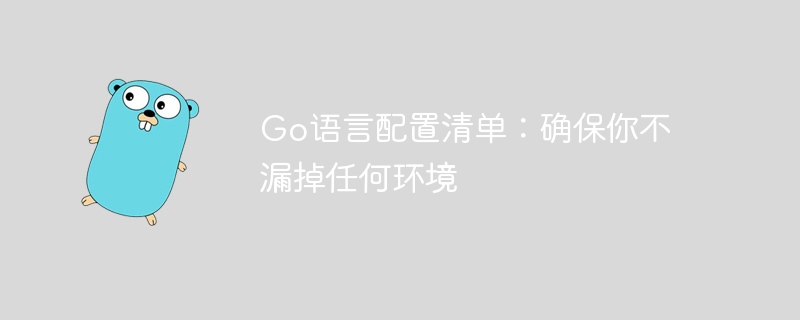
In the Go language development process, it is very important to correctly configure the environment, which directly affects the smooth progress of development and deployment. This article will introduce in detail how to configure the Go language development environment to ensure that no necessary environment settings are missed.
First, we need to install the Go language development environment on the computer. You can go to the official website (https://golang.org/) to download the installation package suitable for your operating system, and then install it according to the official instructions.
After the installation is complete, we need to set the environment variables of the Go language. Execute the following command in the terminal:
export GOROOT=/usr/local/go export GOPATH=$HOME/go export PATH=$PATH:$GOROOT/bin:$GOPATH/bin
It is very important to choose an editor suitable for Go language development. It is recommended to use editors such as VSCode and GoLand. These editors have rich plug-ins and functions that can improve development efficiency.
Install Go language-related plug-ins, such as Go language plug-ins, Lint plug-ins, etc., to facilitate grammar checking and automatic completion during the development process.
Go language dependency management uses Go Module, we can execute the following command in the project root directory to initialize:
go mod init 项目名
Then use go get command to download the project's dependency package, for example:
go get github.com/gin-gonic/gin
Due to well-known reasons, we may need to configure the agent to speed up the download of Go modules. The agent can be configured in the following ways:
go env -w GOPROXY=https://goproxy.cn,direct
After completing the above steps, we can write the Go language program and compile and run it. Use the go build command to compile and the go run command to run.
go build main.go ./main
Through the configuration list in this article, I believe that everyone has mastered the method of correctly configuring the Go language development environment. During the development process, make sure to follow the above steps for configuration to avoid development difficulties and errors caused by environmental problems and improve development efficiency and code quality. I hope everyone can enjoy the fun of Go language development!
The above is the detailed content of Go language configuration checklist: Make sure you don't miss any environment. For more information, please follow other related articles on the PHP Chinese website!
 Usage of Type keyword in Go
Usage of Type keyword in Go
 How to implement linked list in go
How to implement linked list in go
 What are the Go language programming software?
What are the Go language programming software?
 How to learn go language from 0 basics
How to learn go language from 0 basics
 What are the methods to implement operator overloading in Go language?
What are the methods to implement operator overloading in Go language?
 What are the operators in Go language?
What are the operators in Go language?
 How to buy fil coins
How to buy fil coins
 What are the cloud operating systems?
What are the cloud operating systems?