 Backend Development
Backend Development
 PHP Tutorial
PHP Tutorial
 Having trouble logging in to Discuz? Check out the solution now!
Having trouble logging in to Discuz? Check out the solution now!
Having trouble logging in to Discuz? Check out the solution now!
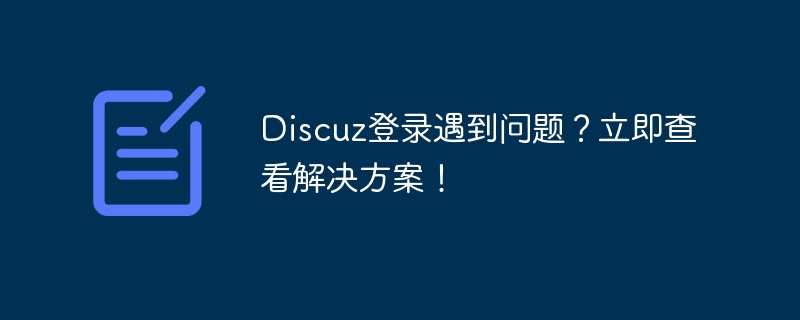
Have trouble logging in to Discuz? Check out the solution now!
In the process of using Discuz for website development and forum building, login is one of the most commonly used functions by users. However, sometimes you will encounter various problems during the login process, such as being unable to log in normally, error prompts, etc. This article will analyze common problems with Discuz login and provide corresponding solutions and code examples, hoping to help developers and website administrators who encounter problems.
Problem 1: Unable to log in normally
- Check whether the username and password are entered correctly:
First make sure that the username and password entered by the user are correct, which can be confirmed by database query Whether the user information exists and the password is correct. - Check the login page code:
Whether the form and background processing code of the login page are correct, ensure that the data submitted by the form can be correctly passed to the background processing login logic.
<?php
if($_POST['login']) {
$username = $_POST['username'];
$password = md5($_POST['password']);
// 判断用户名和密码是否匹配
// 进行登录逻辑判断
}
?>
<form action="login.php" method="post">
<input type="text" name="username" placeholder="用户名">
<input type="password" name="password" placeholder="密码">
<input type="submit" name="login" value="登录">
</form>- Check user status:
Sometimes user status will affect login, such as the account is disabled, inactive, etc. You need to check whether the user status is normal.
Question 2: Login verification code error
- Check the verification code generation code:
Whether the verification code is correctly generated and displayed on the login page, ensure that the verification code is correct Refresh and verify.
<?php
session_start();
// 生成随机验证码
$code = rand(1000,9999);
$_SESSION['code'] = $code;
// 输出验证码
header('Content-Type: image/jpeg');
$im = imagecreatetruecolor(50, 20);
$white = imagecolorallocate($im, 255, 255, 255);
imagestring($im, 5, 5, 2, $code, $white);
imagejpeg($im);
imagedestroy($im);
?>- Check the verification code verification logic:
Receive the verification code in the background and verify whether it is consistent with the generated verification code. Make sure that the verification code is entered correctly before you can log in.
<?php
session_start();
if($_POST['login']) {
$username = $_POST['username'];
$password = md5($_POST['password']);
$code = $_POST['code'];
if($code == $_SESSION['code']) {
// 验证码输入正确,进行登录逻辑判断
} else {
// 验证码错误,提示用户重新输入
}
}
?>The above are solutions and code examples for common Discuz login problems. I hope it will be helpful to developers and website administrators who encounter problems. If you encounter other problems, you can debug and handle them according to the specific situation, or consult Discuz official documentation and community discussions to find more solutions. Good luck with your website!
The above is the detailed content of Having trouble logging in to Discuz? Check out the solution now!. For more information, please follow other related articles on the PHP Chinese website!

Hot AI Tools

Undresser.AI Undress
AI-powered app for creating realistic nude photos

AI Clothes Remover
Online AI tool for removing clothes from photos.

Undress AI Tool
Undress images for free

Clothoff.io
AI clothes remover

Video Face Swap
Swap faces in any video effortlessly with our completely free AI face swap tool!

Hot Article

Hot Tools

Notepad++7.3.1
Easy-to-use and free code editor

SublimeText3 Chinese version
Chinese version, very easy to use

Zend Studio 13.0.1
Powerful PHP integrated development environment

Dreamweaver CS6
Visual web development tools

SublimeText3 Mac version
God-level code editing software (SublimeText3)

Hot Topics
 1386
1386
 52
52
 How to set up jump on layui login page
Apr 04, 2024 am 03:12 AM
How to set up jump on layui login page
Apr 04, 2024 am 03:12 AM
Layui login page jump setting steps: Add jump code: Add judgment in the login form submit button click event, and jump to the specified page through window.location.href after successful login. Modify the form configuration: add a hidden input field to the form element of lay-filter="login", with the name "redirect" and the value being the target page address.
 Implementing Machine Learning Algorithms in C++: Common Challenges and Solutions
Jun 03, 2024 pm 01:25 PM
Implementing Machine Learning Algorithms in C++: Common Challenges and Solutions
Jun 03, 2024 pm 01:25 PM
Common challenges faced by machine learning algorithms in C++ include memory management, multi-threading, performance optimization, and maintainability. Solutions include using smart pointers, modern threading libraries, SIMD instructions and third-party libraries, as well as following coding style guidelines and using automation tools. Practical cases show how to use the Eigen library to implement linear regression algorithms, effectively manage memory and use high-performance matrix operations.
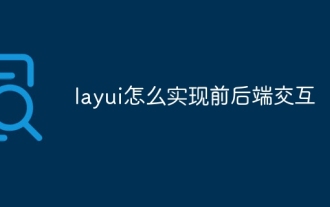 How to implement front-end and back-end interaction in layui
Apr 01, 2024 pm 11:33 PM
How to implement front-end and back-end interaction in layui
Apr 01, 2024 pm 11:33 PM
There are the following methods for front-end and back-end interaction using layui: $.ajax method: Simplify asynchronous HTTP requests. Custom request object: allows sending custom requests. Form control: handles form submission and data validation. Upload control: easily implement file upload.
 How to get form data in layui
Apr 04, 2024 am 03:39 AM
How to get form data in layui
Apr 04, 2024 am 03:39 AM
layui provides a variety of methods for obtaining form data, including directly obtaining all field data of the form, obtaining the value of a single form element, using the formAPI.getVal() method to obtain the specified field value, serializing the form data and using it as an AJAX request parameter, and listening Form submission event gets data.
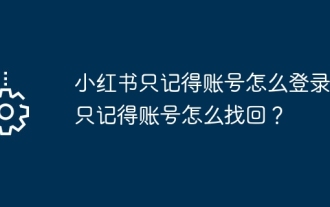 How to log in if Xiaohongshu only remembers the account? I just remember how to retrieve my account?
Mar 23, 2024 pm 05:31 PM
How to log in if Xiaohongshu only remembers the account? I just remember how to retrieve my account?
Mar 23, 2024 pm 05:31 PM
Xiaohongshu has now been integrated into the daily lives of many people, and its rich content and convenient operation methods make users enjoy it. Sometimes, we may forget the account password. It is really annoying to only remember the account but not be able to log in. 1. How to log in if Xiaohongshu only remembers the account? When we forget our password, we can log in to Xiaohongshu through the verification code on our mobile phone. The specific operations are as follows: 1. Open the Xiaohongshu App or the web version of Xiaohongshu; 2. Click the "Login" button and select "Account and Password Login"; 3. Click the "Forgot your password?" button; 4. Enter your account number. Click "Next"; 5. The system will send a verification code to your mobile phone, enter the verification code and click "OK"; 6. Set a new password and confirm. You can also use a third-party account (such as
 How to log in to someone else's iQiyi membership account How to log in to someone else's iQiyi membership account
Mar 23, 2024 pm 05:41 PM
How to log in to someone else's iQiyi membership account How to log in to someone else's iQiyi membership account
Mar 23, 2024 pm 05:41 PM
There are quite a lot of resources prepared for everyone on the iQiyi app. There are all kinds of videos, and everyone can choose freely. However, there are also some videos here that require your membership. It allows everyone to better watch these videos, and if everyone doesn’t want to waste money by replenishing their membership, they will want to find membership accounts for some of their friends and log in to watch. So what should be done here specifically? If you are a logged-in member, follow the editor to take a look. Tips for logging in with someone else's iQiyi membership: Method 1: Account login After we open the client, there is an icon with the word "My" in the lower right corner. We click on it to enter the personal interface. Frame this place in red
 What is the role of Serverlet in Java
Apr 12, 2024 pm 02:39 PM
What is the role of Serverlet in Java
Apr 12, 2024 pm 02:39 PM
Servlet serves as a bridge for client-server communication in Java Web applications and is responsible for: processing client requests; generating HTTP responses; dynamically generating Web content; responding to customer interactions; managing HTTP session state; and providing security protection.
 The difference between event and $event in vue
May 08, 2024 pm 04:42 PM
The difference between event and $event in vue
May 08, 2024 pm 04:42 PM
In Vue.js, event is a native JavaScript event triggered by the browser, while $event is a Vue-specific abstract event object used in Vue components. It is generally more convenient to use $event because it is formatted and enhanced to support data binding. Use event when you need to access specific functionality of the native event object.



