
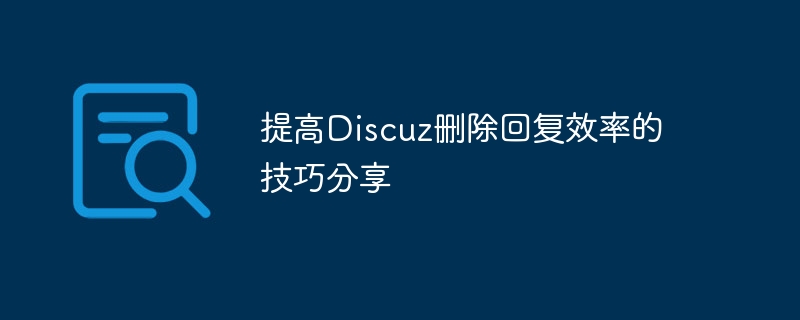
In Discuz forum management, deleting replies is a common and important operation. How to improve the efficiency of deleting replies can not only save the administrator's time, but also keep the forum clean and orderly. This article will share some tips on improving the efficiency of deleting replies in Discuz, including specific code examples to help administrators manage forums more efficiently.
1. Batch deletion of replies
In Discuz, administrators can delete replies through the background management interface. But if you need to delete a large number of replies, deleting them one by one is obviously less efficient. In order to improve efficiency, you can use the batch deletion method to delete multiple replies at once in the background management interface.
Code sample:
<?php
// 批量删除回复的代码示例
require_once './source/class/class_core.php';
$discuz = C::app();
$discuz->init_cron = false;
$discuz->init_setting = false;
$discuz->init_user = false;
$discuz->init_session = false;
$discuz->init();
$postids = array(1, 2, 3, 4); // 需要删除的回复ID
foreach ($postids as $pid) {
C::t('forum_post')->delete_by_pid($pid);
}
echo '批量删除回复成功!';
?>The above code sample demonstrates how to use Discuz's database operation classC::t('forum_post')->delete_by_pid($pid); to delete replies in batches. The administrator only needs to prepare the array of reply IDs that need to be deleted, and then call the delete function to delete multiple replies at once, which greatly improves the efficiency of deleting replies.
2. Quickly delete illegal replies
Sometimes administrators need to quickly delete illegal replies to ensure a healthy and good forum environment. In order to quickly delete illegal replies, you can set some customized shortcut operation buttons in conjunction with Discuz operations.
Code example:
<!--快速删除违规回复按钮-->
<a href="forum.php?mod=moderate&action=edit&inajax=yes&action=delpost&optgroup=3&operation=delete&handlekey=mods&actionreasons=<自定义理由>&tids=<回复ID>" onclick="showWindow('mods', this.href);return false;">删除违规回复</a>The above code example shows a button setting for quickly deleting illegal replies. Clicking the button can call the Discuz operation interface to realize the function of quickly deleting illegal replies. Administrators can customize the reasons for operations based on actual needs to facilitate quick operations and improve deletion efficiency.
3. Regularly clean the recycle bin and reply
In Discuz, the recycle bin is used to store deleted topics and replies. Regularly cleaning the recycle bin can effectively manage unnecessary data and keep it. Forum cleanliness and optimized performance. In order to achieve scheduled cleaning and recovery of the Recycle Bin, you can automatically clean it by setting a scheduled task.
Code example:
<?php
// 定时清理回收站回复的代码示例
require_once './source/class/class_core.php';
$discuz = C::app();
$discuz->init_misc = false;
$discuz->init();
$expiretime = TIMESTAMP - 86400; // 设定的过期时间
C::t('forum_thread')->delete_by_dateline($expiretime); // 清理过期的回收站回复
echo '回收站回复清理完成!';
?>The above code example shows how to set up a scheduled task to periodically clean up expired recycle bin replies. The administrator only needs to set the expiration time and call the cleanup function to automatically clean up the recycle bin replies, which not only saves the administrator's operation time, but also keeps the forum data clean.
To sum up, tips to improve the efficiency of Discuz deletion replies include batch deletion of replies, quick deletion of illegal replies and regular cleaning of recycle bin replies. By applying these techniques flexibly, combined with specific code examples, administrators can manage the forum more efficiently and keep the forum tidy and in good order. I hope the tips shared in this article can help the majority of Discuz administrators!
The above is the detailed content of Tips to improve the efficiency of Discuz deletion reply. For more information, please follow other related articles on the PHP Chinese website!
 Why is my phone not turned off but when someone calls me it prompts me to turn it off?
Why is my phone not turned off but when someone calls me it prompts me to turn it off?
 mysql create database
mysql create database
 How to solve too many logins
How to solve too many logins
 How to use dc.rectangle
How to use dc.rectangle
 Turn off win10 automatic updates
Turn off win10 automatic updates
 Binary representation of negative numbers
Binary representation of negative numbers
 iPhone 4 jailbreak
iPhone 4 jailbreak
 Build your own git server
Build your own git server
 What are the advantages of SpringBoot framework?
What are the advantages of SpringBoot framework?




