 Backend Development
Backend Development
 PHP Tutorial
PHP Tutorial
 Discuz navigation bar modification skills revealed! Come find out!
Discuz navigation bar modification skills revealed! Come find out!
Discuz navigation bar modification skills revealed! Come find out!
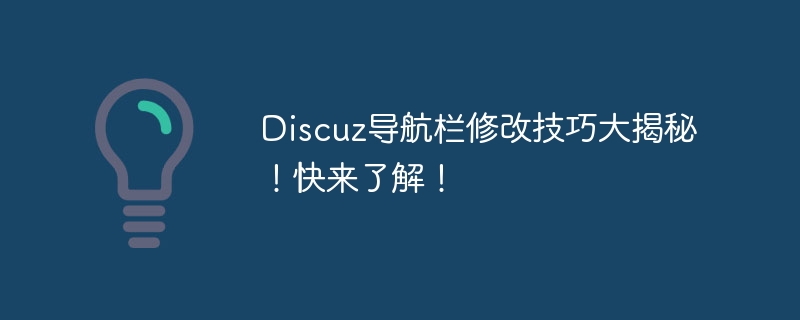
The Discuz navigation bar is a very important part of the forum page. It can help users quickly navigate to different functional modules. How to modify the navigation bar plays a crucial role in the style customization and user experience of the forum. In this article, we will reveal the secrets of modifying the Discuz navigation bar and let you quickly understand how to customize it.
1. Find the navigation bar file
To modify the Discuz navigation bar, you first need to find the template file corresponding to the navigation bar. In Discuz forums, the navigation bar is usually set in the template file header.htm. You can log in to the website server through FTP and other tools and find the header.htm file in the /discuz/template/default directory.
2. Add a new navigation bar item
In the header.htm file, you can find the navigation bar settings similar to the following code:
<!--{loop $_G['setting']['navs'] $nav}-->
<a href="$nav['url']" {if $nav['target']}target="$nav['target']"{/if}>$nav['name']</a>
<!--{/loop}-->To add a new Navigation bar items, you only need to add code similar to the following to this code:
<a href="新导航栏链接">新导航栏名称</a>
3. Modify the navigation bar style
In addition to adding new navigation bar items, you can also modify CSS style files to adjust the appearance of the navigation bar. In Discuz, the navigation bar style is usually set in style files such as style.css or header.css. You can find style settings similar to the following code:
.navbar {
background-color: #333;
color: #fff;
padding: 10px;
}According to your needs, you can modify the background-color, color, padding and other attributes to adjust the style of the navigation bar.
4. Notes
When modifying the Discuz navigation bar, you need to pay attention to the following points:
- Backup files: Be sure to back up the original files before modification to avoid Modification errors prevent normal access to the website.
- Compatibility: When modifying the navigation bar, make sure that the new navigation bar items can be displayed normally on different devices to maintain page compatibility.
- Test the effect: After the modification is completed, test the effect on different browsers and devices to ensure that the navigation bar displays normally.
With the above tips, you can easily modify the Discuz navigation bar and customize the navigation bar style and functions to meet your needs. I hope these contents are helpful to you and make your forum more personalized and user-friendly!
The above is the detailed content of Discuz navigation bar modification skills revealed! Come find out!. For more information, please follow other related articles on the PHP Chinese website!

Hot AI Tools

Undresser.AI Undress
AI-powered app for creating realistic nude photos

AI Clothes Remover
Online AI tool for removing clothes from photos.

Undress AI Tool
Undress images for free

Clothoff.io
AI clothes remover

AI Hentai Generator
Generate AI Hentai for free.

Hot Article

Hot Tools

Notepad++7.3.1
Easy-to-use and free code editor

SublimeText3 Chinese version
Chinese version, very easy to use

Zend Studio 13.0.1
Powerful PHP integrated development environment

Dreamweaver CS6
Visual web development tools

SublimeText3 Mac version
God-level code editing software (SublimeText3)

Hot Topics
 1378
1378
 52
52
 How to change the personal name in the group on DingTalk_How to modify the personal name in the group on DingTalk
Mar 29, 2024 pm 08:41 PM
How to change the personal name in the group on DingTalk_How to modify the personal name in the group on DingTalk
Mar 29, 2024 pm 08:41 PM
1. First open DingTalk. 2. Open the group chat and click the three dots in the upper right corner. 3. Find my nickname in this group. 4. Click to enter to modify and save.
 Can Douyin Blue V change its name? What are the steps to change the name of corporate Douyin Blue V account?
Mar 22, 2024 pm 12:51 PM
Can Douyin Blue V change its name? What are the steps to change the name of corporate Douyin Blue V account?
Mar 22, 2024 pm 12:51 PM
Douyin Blue V certification is the official certification of a company or brand on the Douyin platform, which helps enhance brand image and credibility. With the adjustment of corporate development strategy or the update of brand image, the company may want to change the name of Douyin Blue V certification. So, can Douyin Blue V change its name? The answer is yes. This article will introduce in detail the steps to modify the name of the enterprise Douyin Blue V account. 1. Can Douyin Blue V change its name? You can change the name of Douyin Blue V account. According to Douyin’s official regulations, corporate Blue V certified accounts can apply to change their account names after meeting certain conditions. Generally speaking, enterprises need to provide relevant supporting materials, such as business licenses, organization code certificates, etc., to prove the legality and necessity of changing the name. 2. What are the steps to modify the name of corporate Douyin Blue V account?
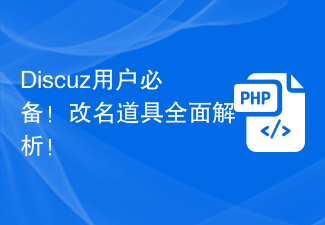 A must-have for Discuz users! Comprehensive analysis of renaming props!
Mar 12, 2024 pm 10:15 PM
A must-have for Discuz users! Comprehensive analysis of renaming props!
Mar 12, 2024 pm 10:15 PM
A must-have for Discuz users! Comprehensive analysis of renaming props! In the Discuz forum, the name change function has always received much attention and demand from users. For some users who need to change their name, name change props can easily modify the user name, and this is also an interesting way of interaction. Let’s take an in-depth look at the renaming props in Discuz, including how to obtain them, how to use them, and solutions to some common problems. 1. Obtain name-changing props in Discuz. Name-changing props are usually purchased through points or the administrator
 How to modify the address location of published products on Xianyu
Mar 28, 2024 pm 03:36 PM
How to modify the address location of published products on Xianyu
Mar 28, 2024 pm 03:36 PM
When publishing products on the Xianyu platform, users can customize the geographical location information of the product according to the actual situation, so that potential buyers can more accurately grasp the specific location of the product. Once the product is successfully put on the shelves, there is no need to worry if the seller's location changes. The Xianyu platform provides a flexible and convenient modification function. So when we want to modify the address of a published product, how do we modify it? This tutorial guide will provide you with a detailed step-by-step guide. I hope it can help. Everyone! How to modify the release product address in Xianyu? 1. Open Xianyu, click on what I published, select the product, and click Edit. 2. Click the positioning icon and select the address you want to set.
 Detailed explanation of Discuz registration process: allowing you to easily modify personal information
Mar 13, 2024 pm 12:21 PM
Detailed explanation of Discuz registration process: allowing you to easily modify personal information
Mar 13, 2024 pm 12:21 PM
"Detailed Explanation of Discuz Registration Process: Allowing you to easily modify personal information, specific code examples are required" Discuz is a powerful community forum program that is widely used in various websites. It provides a wealth of user registration and personal information modification. functions and interfaces. This article will introduce you to Discuz's registration process in detail and provide specific code examples to help you easily customize and modify your personal information. 1. User registration process In Discuz, user registration is one of the important functions of the site. The smoothness of the registration process and
 Solve the problem that Discuz WeChat sharing cannot be displayed
Mar 09, 2024 pm 03:39 PM
Solve the problem that Discuz WeChat sharing cannot be displayed
Mar 09, 2024 pm 03:39 PM
Title: To solve the problem that Discuz WeChat shares cannot be displayed, specific code examples are needed. With the development of the mobile Internet, WeChat has become an indispensable part of people's daily lives. In website development, in order to improve user experience and expand website exposure, many websites will integrate WeChat sharing functions, allowing users to easily share website content to Moments or WeChat groups. However, sometimes when using open source forum systems such as Discuz, you will encounter the problem that WeChat shares cannot be displayed, which brings certain difficulties to the user experience.
 Detailed explanation of steps to modify Discuz domain name
Mar 11, 2024 am 11:00 AM
Detailed explanation of steps to modify Discuz domain name
Mar 11, 2024 am 11:00 AM
Detailed explanation of the steps to modify the Discuz domain name. Specific code examples are required. With the development and operation of the website, sometimes we need to modify the domain name of the Discuz forum. This may be due to brand change, website SEO optimization, or other reasons. No matter what the reason is, modifying the Discuz domain name is a process that requires careful operation. Today we will introduce the steps of modifying the Discuz domain name in detail and provide specific code examples. Step 1: Back up data. Before modifying the domain name, you must first ensure that the website
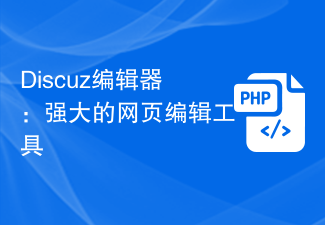 Discuz Editor: Powerful web page editing tool
Mar 09, 2024 pm 06:06 PM
Discuz Editor: Powerful web page editing tool
Mar 09, 2024 pm 06:06 PM
Discuz Editor: A powerful web page editing tool that requires specific code examples. With the development of the Internet, website construction and content editing have become more and more important. As a common web page editing tool, Discuz editor plays an important role in website construction. It not only provides a wealth of functions and tools, but also helps users edit and publish content more conveniently. In this article, we will introduce the features and usage of the Discuz editor, and provide some specific code examples to help readers better understand and use



