
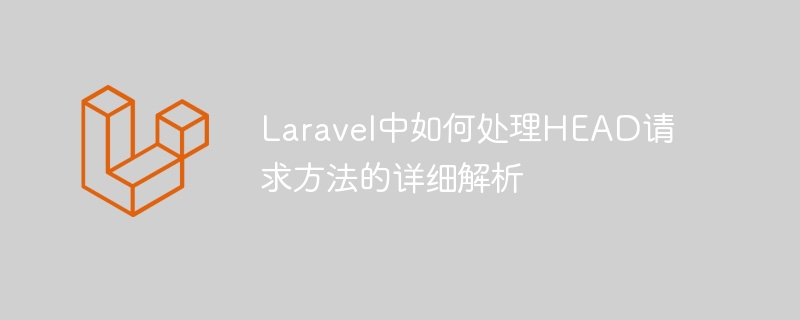
Laravel is a popular PHP framework that provides rich and powerful features for developing web applications. During the development process, we often encounter situations where we need to handle different HTTP request methods. Among them, the HEAD request method is one of the commonly used HTTP request methods. It is similar to the GET request, but the server does not return actual data, only response header information. In this article, we will analyze in detail how to handle the HEAD request method in Laravel and provide specific code examples.
First, we need to define a route in the routes/web.php file to handle the HEAD request method. You can use Route::match to specify the response request method, for example:
Route::match(['get', 'head'], 'header-info', 'HeaderInfoController@getHeaderInfo');
The above route defines a route of /header-info, which can accept GET and HEAD request method, and forward the request to the getHeaderInfo method of the HeaderInfoController controller.
Next, we need to create the HeaderInfoController controller and write the logic to handle the HEAD request method in it. You can get the instance of the current request through the request() method, and use the header() method to set the returned response header information, for example:
namespace AppHttpControllers;
use IlluminateHttpRequest;
class HeaderInfoController extends Controller
{
public function getHeaderInfo(Request $request)
{
// 处理业务逻辑
$headerInfo = [
'Content-Type' => 'application/json',
'X-Custom-Header' => 'Custom Value',
];
// 判断是否为HEAD请求方法
if ($request->isMethod('head')) {
return response()->noContent()->withHeaders($headerInfo);
}
// 处理GET请求方法
return response()->json(['message' => 'Success'], 200)->withHeaders($headerInfo);
}
} above In the code, we first define a $headerInfo array to set the response header information that needs to be returned. Then, use $request->isMethod('head') to determine whether the current request is a HEAD request method. If so, use response()->noContent()->withHeaders ($headerInfo) method to return a response without any content and set the corresponding header information; if it is not a HEAD request method, a response containing JSON data is returned.
Finally, we can test the route and controller we just created by sending a HEAD request. You can use tools such as Postman or curl to send HEAD requests, for example:
curl -I http://yourdomain.com/header-info
The above command will send a HEAD request to http://yourdomain.com/header-info and return The response will only contain the response header information and not the actual data.
Through the above steps, we have analyzed in detail how to handle the HEAD request method in Laravel and provided specific code examples. I hope this article can help you understand and handle the HEAD request method.
The above is the detailed content of Detailed analysis of how to handle the HEAD request method in Laravel. For more information, please follow other related articles on the PHP Chinese website!




