
How to turn on the 5G switch on Apple mobile phone? This must be a concern for many Apple mobile phone users. Now, with the popularization of 5G networks, turning on the 5G function has become a need for many users to pursue faster network speeds. Today, PHP editor Strawberry will introduce you in detail how to turn on the 5G function on your Apple phone, so that you can easily enjoy the smooth experience brought by high-speed network.
Answer: Turn on 5g for cellular network in the phone settings
1. Start the built-in "Settings" function application of the phone.
2. Finalize and click the "Cellular Network" item in the setting interface.
3. In the cellular network interface, you need to select the "Cellular Data Options" submenu.

4. In the subsequent cellular data options page, be sure to select the "Voice and Data" item correctly.
5. In the voice and data settings section, please select "Enable 5G" based on actual conditions and needs.
6. It is recommended that users use the more intelligent "Auto 5G" option.
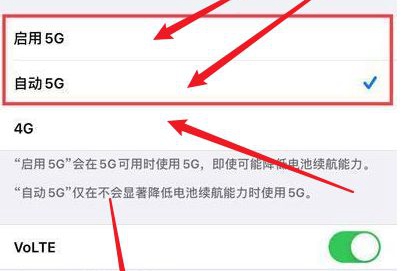
The above is the detailed content of How to turn on the 5g switch on Apple mobile phone. For more information, please follow other related articles on the PHP Chinese website!
 Apple mobile phone antivirus
Apple mobile phone antivirus
 Migrate data from Android phone to Apple phone
Migrate data from Android phone to Apple phone
 How to unlock the password lock on your Apple phone if you forget it
How to unlock the password lock on your Apple phone if you forget it
 How much does it cost to replace an Apple mobile phone battery?
How much does it cost to replace an Apple mobile phone battery?
 How to use the length function in Matlab
How to use the length function in Matlab
 Bulk trading platform
Bulk trading platform
 Computer prompts that msvcr110.dll is missing and how to solve it
Computer prompts that msvcr110.dll is missing and how to solve it
 c array initialization method
c array initialization method




