How to deal with an Oracle database table being locked?
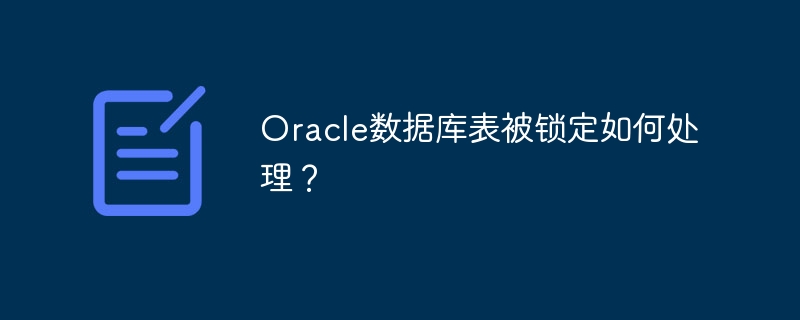
Oracle database table locking is a common problem in database management. You may encounter various locking situations during data operations, such as row-level locks, table-level locks, etc. This article will introduce in detail how to handle locked Oracle database tables and provide relevant code examples.
What is an Oracle database table locked?
When a session operates on a database table, the corresponding lock will be generated in the database. If another session also attempts to operate on the same row or table, the table may be locked. In this case, the session may be blocked and data operations cannot be performed normally.
How to detect that an Oracle database table is locked?
You can use the following SQL statement to detect table locking:
1 2 3 4 5 6 7 8 9 10 11 12 13 14 15 16 |
|
Methods to deal with Oracle database tables being locked
- Find session information related to the locked table
Use the above SQL statement to find the session-related information that caused the table to be locked, including SID, SERIAL#, OSUSER, MACHINE, etc. This information can be used to determine which session caused the table to be locked. Unlock the locked table
If you determine which session caused the table to be locked, you can unlock the table through the following SQL statement:1
ALTER SYSTEM KILL SESSION'SID,SERIAL#';Copy after loginWhere,
SIDandSERIAL# are the found information of the session that caused the lock.- Exclude reasons for locking the table
It is necessary to analyze why the table is locked. It may be due to uncommitted transactions for a long time, improper data operations, etc. By analyzing the causes, you can avoid similar situations from happening again.
Example
Assume that table EMPLOYEE is locked and SID=123, SERIAL#=456 is detected, resulting in locking. You can execute the following SQL statement unlocking:
1 |
|
Conclusion
In Oracle database management, it is common to encounter table locks, which need to be handled in time to ensure the smooth progress of data operations. By finding the session information related to the locked table, unlocking the locked table, and eliminating the reasons for locking the table, you can effectively handle the situation where the Oracle database table is locked. I hope the methods provided in this article are helpful to you.
The above is the detailed content of How to deal with an Oracle database table being locked?. For more information, please follow other related articles on the PHP Chinese website!

Hot AI Tools

Undresser.AI Undress
AI-powered app for creating realistic nude photos

AI Clothes Remover
Online AI tool for removing clothes from photos.

Undress AI Tool
Undress images for free

Clothoff.io
AI clothes remover

AI Hentai Generator
Generate AI Hentai for free.

Hot Article

Hot Tools

Notepad++7.3.1
Easy-to-use and free code editor

SublimeText3 Chinese version
Chinese version, very easy to use

Zend Studio 13.0.1
Powerful PHP integrated development environment

Dreamweaver CS6
Visual web development tools

SublimeText3 Mac version
God-level code editing software (SublimeText3)

Hot Topics
 1378
1378
 52
52
 How to check tablespace size of oracle
Apr 11, 2025 pm 08:15 PM
How to check tablespace size of oracle
Apr 11, 2025 pm 08:15 PM
To query the Oracle tablespace size, follow the following steps: Determine the tablespace name by running the query: SELECT tablespace_name FROM dba_tablespaces; Query the tablespace size by running the query: SELECT sum(bytes) AS total_size, sum(bytes_free) AS available_space, sum(bytes) - sum(bytes_free) AS used_space FROM dba_data_files WHERE tablespace_
 How to encrypt oracle view
Apr 11, 2025 pm 08:30 PM
How to encrypt oracle view
Apr 11, 2025 pm 08:30 PM
Oracle View Encryption allows you to encrypt data in the view, thereby enhancing the security of sensitive information. The steps include: 1) creating the master encryption key (MEk); 2) creating an encrypted view, specifying the view and MEk to be encrypted; 3) authorizing users to access the encrypted view. How encrypted views work: When a user querys for an encrypted view, Oracle uses MEk to decrypt data, ensuring that only authorized users can access readable data.
 How to view instance name of oracle
Apr 11, 2025 pm 08:18 PM
How to view instance name of oracle
Apr 11, 2025 pm 08:18 PM
There are three ways to view instance names in Oracle: use the "sqlplus" and "select instance_name from v$instance;" commands on the command line. Use the "show instance_name;" command in SQL*Plus. Check environment variables (ORACLE_SID on Linux) through the operating system's Task Manager, Oracle Enterprise Manager, or through the operating system.
 How to uninstall Oracle installation failed
Apr 11, 2025 pm 08:24 PM
How to uninstall Oracle installation failed
Apr 11, 2025 pm 08:24 PM
Uninstall method for Oracle installation failure: Close Oracle service, delete Oracle program files and registry keys, uninstall Oracle environment variables, and restart the computer. If the uninstall fails, you can uninstall manually using the Oracle Universal Uninstall Tool.
 How to create oracle dynamic sql
Apr 12, 2025 am 06:06 AM
How to create oracle dynamic sql
Apr 12, 2025 am 06:06 AM
SQL statements can be created and executed based on runtime input by using Oracle's dynamic SQL. The steps include: preparing an empty string variable to store dynamically generated SQL statements. Use the EXECUTE IMMEDIATE or PREPARE statement to compile and execute dynamic SQL statements. Use bind variable to pass user input or other dynamic values to dynamic SQL. Use EXECUTE IMMEDIATE or EXECUTE to execute dynamic SQL statements.
 How to read the oracle awr report
Apr 11, 2025 pm 09:45 PM
How to read the oracle awr report
Apr 11, 2025 pm 09:45 PM
An AWR report is a report that displays database performance and activity snapshots. The interpretation steps include: identifying the date and time of the activity snapshot. View an overview of activities and resource consumption. Analyze session activities to find session types, resource consumption, and waiting events. Find potential performance bottlenecks such as slow SQL statements, resource contention, and I/O issues. View waiting events, identify and resolve them for performance. Analyze latch and memory usage patterns to identify memory issues that are causing performance issues.
 How to set up users of oracle
Apr 11, 2025 pm 08:21 PM
How to set up users of oracle
Apr 11, 2025 pm 08:21 PM
To create a user in Oracle, follow these steps: Create a new user using the CREATE USER statement. Grant the necessary permissions using the GRANT statement. Optional: Use the RESOURCE statement to set the quota. Configure other options such as default roles and temporary tablespaces.
 How to use triggers for oracle
Apr 11, 2025 pm 11:57 PM
How to use triggers for oracle
Apr 11, 2025 pm 11:57 PM
Triggers in Oracle are stored procedures used to automatically perform operations after a specific event (insert, update, or delete). They are used in a variety of scenarios, including data verification, auditing, and data maintenance. When creating a trigger, you need to specify the trigger name, association table, trigger event, and trigger time. There are two types of triggers: the BEFORE trigger is fired before the operation, and the AFTER trigger is fired after the operation. For example, the BEFORE INSERT trigger ensures that the age column of the inserted row is not negative.




