
php Xiaobian Yuzi will take you to understand the secrets of the weapon system in "Final Fantasy 7". This article will reveal to you how to realize the rebirth of weapons and wishful thinking in the game. Through in-depth analysis of mechanisms such as weapon upgrades, customization, and strengthening, it helps players better understand the importance and strategic use of weapons in the game. Let's explore this challenging and fun game world together and unlock more exciting content!
To complete the mission, you need to go to Izzo's workshop in Gongaga area, defeat 5 flying dragons and collect 8 dragon ores. After completing these steps, the task is ready to be delivered.
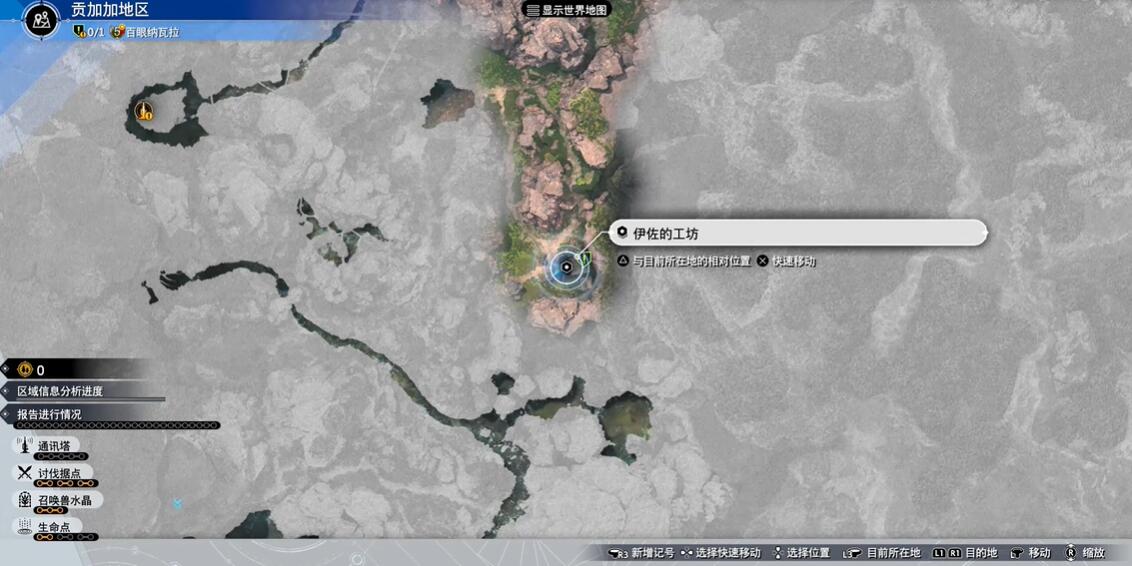
Graphic guide
1. First, the player talks to the weapon craftsman at Izzo's workshop in the Gongaga area and accepts the task, and then goes to the warehouse to obtain the dragon ore treasure hunt map.
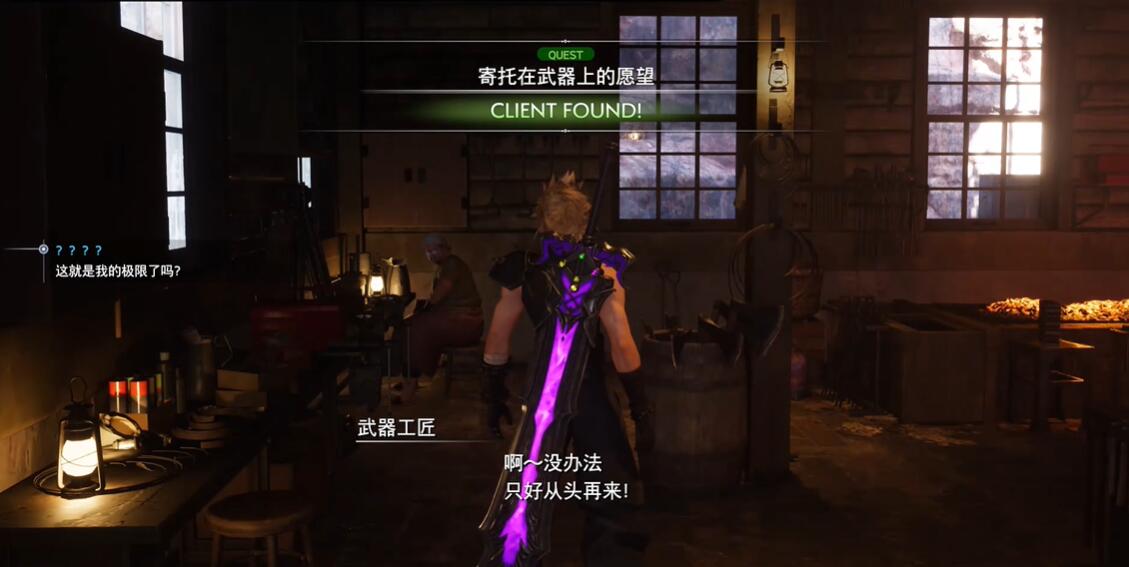
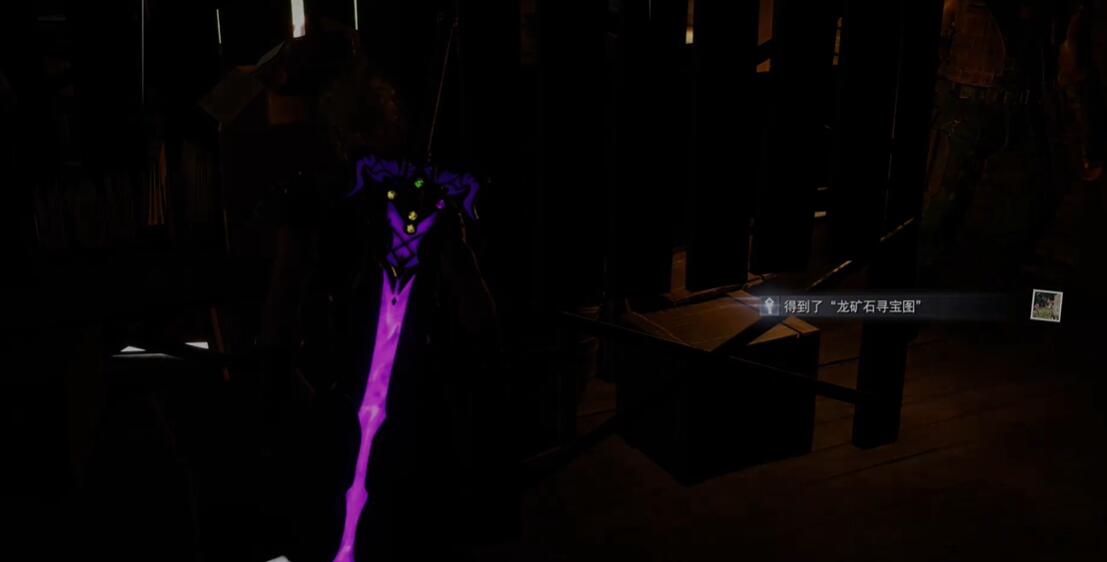
2. Then we came to the mission location and defeated five flying dragons.
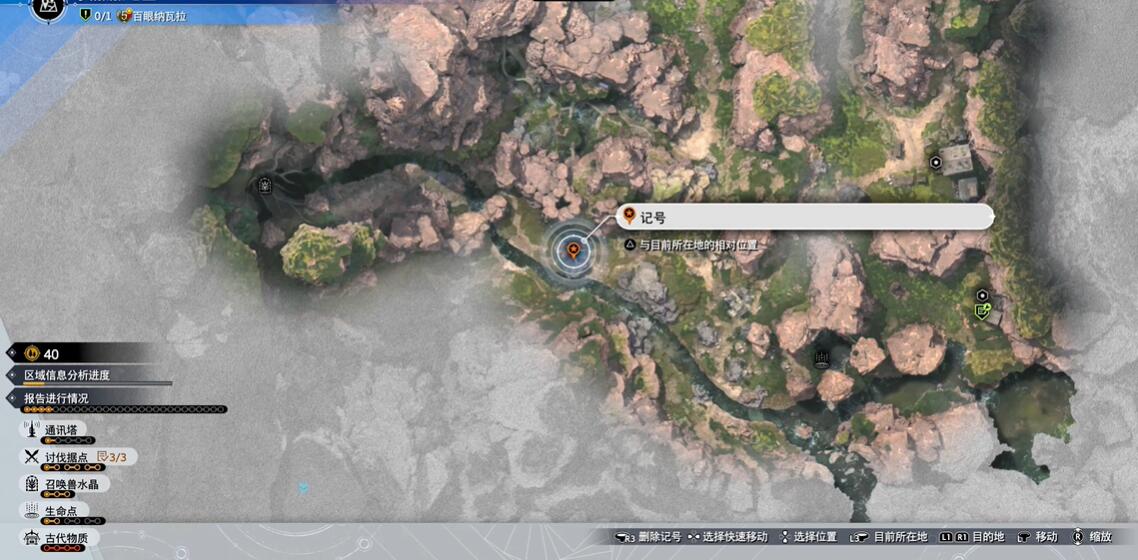

3. Then we need to collect 8 dragon ores. The location of the dragon ores is fixed.

4. Return to the weapon craftsman and talk to complete the task and get the Fafnir Gun reward.

The above is the detailed content of 'Final Fantasy 7' How to reborn the wish placed on the weapon. For more information, please follow other related articles on the PHP Chinese website!




