 Backend Development
Backend Development
 PHP Tutorial
PHP Tutorial
 Detailed explanation of forum UID modification function, one-click mastery
Detailed explanation of forum UID modification function, one-click mastery
Detailed explanation of forum UID modification function, one-click mastery
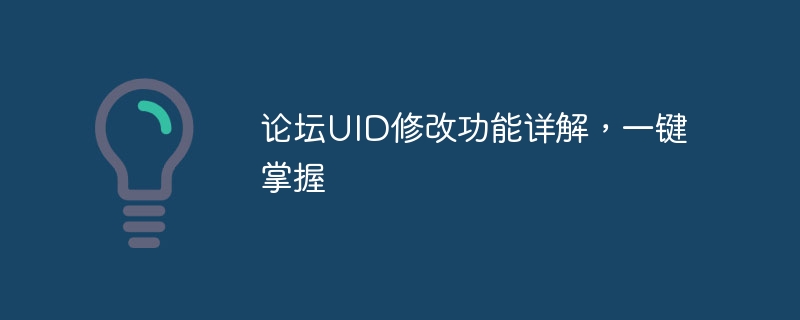
Detailed explanation of the forum UID modification function, master it with one click
In the forum system, the user's UID (User Identification) is one of the important attributes used to uniquely identify the user's identity First, the UID modification function is also one of the necessary functions in many forum systems. Through the UID modification function, users can flexibly change their user identity to protect privacy and achieve personalized needs. This article will deeply explore the implementation principles and specific operation steps of the forum UID modification function, and provide code examples for reference.
1. Implementation principle of UID modification function
In the forum system, each user will be assigned a unique UID after successful registration, usually a combination of numbers or letters. When the user needs to modify the UID, the system needs to provide an interface for the user to enter the new UID and perform corresponding verification and update operations. The implementation principle of the UID modification function can be simply divided into the following steps:
- User login: The user first needs to log in to the forum system to ensure the legitimacy and security of the identity.
- Enter the UID modification page: The user finds the UID modification entrance in the personal center or settings page, and clicks to enter the modification page.
- Enter new UID: The user enters the new UID on the modification page and clicks the confirmation button to submit.
- Verification and update: After receiving the new UID submitted by the user, the system performs legality verification to determine whether the new UID complies with the specifications. If the verification is passed, the system will update the user's UID and prompt that the modification is successful.
2. Specific steps for modifying the UID function
Let’s take a simple forum system as an example to demonstrate the specific steps for modifying the UID function:
- User login: User A logs in to the forum system and enters the personal center page.
- Enter the UID modification page: User A finds the "Modify UID" entry on the personal center page and clicks to enter the UID modification page.
- Enter new UID: User A enters the new UID: "newUID" on the UID modification page, and clicks the confirmation button.
- Verification and update: After the system receives the new UID submitted by user A: "newUID", it will be verified. If "newUID" meets the specification, the system updates user A's UID to "newUID" and prompts that the modification is successful.
The above are the specific operation steps of the UID modification function. Users can operate flexibly according to their needs.
3. Code Example
Now we provide a simple PHP code example to demonstrate how to implement a basic UID modification function:
<?php
// 模拟用户登录
$userID = 123; // 假设用户ID为123
if ($_POST['newUID']) {
$newUID = $_POST['newUID']; // 获取用户提交的新UID
// 验证新UID是否符合规范,这里简单地假设任何非空字符串都是合法的
if ($newUID) {
// 更新用户的UID为新UID
// 这里只是简单地输出成功信息,实际情况中要更新数据库中的UID字段
echo "UID修改成功!新UID为:".$newUID;
} else {
echo "新UID不合法,请重新输入!";
}
}
?>
<form method="post" action="">
<label for="newUID">输入新UID:</label>
<input type="text" name="newUID">
<input type="submit" value="确认修改">
</form>In the above code example, the user can Enter the new UID through a simple form. After submission, the system will perform a simple legality verification and output the modification results. In actual applications, functions can be expanded according to needs to enhance security and user experience.
Through the introduction and examples of the above content, I believe that everyone has mastered the implementation principle and specific operation steps of the forum UID modification function, and also understood the simple code implementation. I hope this article can help everyone make better use of the UID modification function and improve the user experience and function expansion capabilities of the forum system.
The above is the detailed content of Detailed explanation of forum UID modification function, one-click mastery. For more information, please follow other related articles on the PHP Chinese website!

Hot AI Tools

Undresser.AI Undress
AI-powered app for creating realistic nude photos

AI Clothes Remover
Online AI tool for removing clothes from photos.

Undress AI Tool
Undress images for free

Clothoff.io
AI clothes remover

AI Hentai Generator
Generate AI Hentai for free.

Hot Article

Hot Tools

Notepad++7.3.1
Easy-to-use and free code editor

SublimeText3 Chinese version
Chinese version, very easy to use

Zend Studio 13.0.1
Powerful PHP integrated development environment

Dreamweaver CS6
Visual web development tools

SublimeText3 Mac version
God-level code editing software (SublimeText3)

Hot Topics
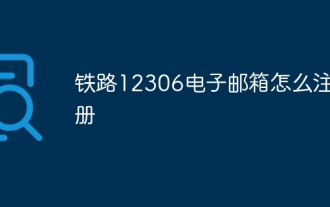 How to register railway 12306 email address
Apr 30, 2024 am 11:33 AM
How to register railway 12306 email address
Apr 30, 2024 am 11:33 AM
The steps to register the Railway 12306 email address are as follows: Visit the 12306 website and click "Register"; select "Email Registration" and fill in the email, name, mobile phone and other information; set the password and security questions according to the prompts; enter the email verification code and mobile phone verification code for verification Information; click "Complete Registration".
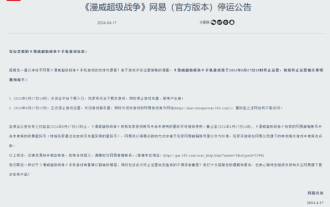 NetEase announced the suspension of 'Marvel Super War', which was Marvel's first MOBA game!
Apr 18, 2024 am 10:50 AM
NetEase announced the suspension of 'Marvel Super War', which was Marvel's first MOBA game!
Apr 18, 2024 am 10:50 AM
NetEase's "Marvel Super War" announced that it will terminate operations and close the game server at 15:00 on June 17, 2024. The download entrance for all platforms has now been closed, and game recharge and new user registration have been stopped. As Marvel's first MOBA mobile game, this game authentically displays the combat characteristics of superheroes and restores the grand world view of the Marvel universe. In the game, you will be able to assemble in the parallel universe with the Avengers, X-Men, Fantastic Four and many superheroes and super villains, and compete with Iron Man, Captain America, Spider-Man, Loki, Thanos, Deadpool Wait for more than 60 classic Marvel characters to fight together!
 Why can't I register at the Bitget Wallet exchange?
Sep 06, 2024 pm 03:34 PM
Why can't I register at the Bitget Wallet exchange?
Sep 06, 2024 pm 03:34 PM
There are various reasons for being unable to register for the BitgetWallet exchange, including account restrictions, unsupported regions, network issues, system maintenance and technical failures. To register for the BitgetWallet exchange, please visit the official website, fill in the information, agree to the terms, complete registration and verify your identity.
 Gate.io Open Sesame New User Registration and Recharge Tutorial
Apr 25, 2024 pm 04:53 PM
Gate.io Open Sesame New User Registration and Recharge Tutorial
Apr 25, 2024 pm 04:53 PM
How to register and recharge Gate.io account: 1. Visit Gate.io official website and click "Register". 2. Select the registration method (email or mobile phone), set a password, and agree to the terms. 3. Log in to your account and click "Recharge". 4. Select legal currency or cryptocurrency to recharge, enter the amount, and select the recharge method. 5. Obtain the recharge address and transfer funds from external wallets or exchanges.
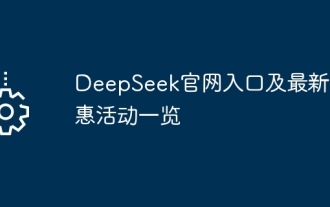 DeepSeek official website entrance and latest promotional activities
Feb 19, 2025 pm 05:15 PM
DeepSeek official website entrance and latest promotional activities
Feb 19, 2025 pm 05:15 PM
DeepSeek's official website is now launching multiple discount activities to provide users with a shopping experience. New users sign up to get a $10 coupon, and enjoy a 15% limited time discount for the entire audience. Recommend friends can also earn rewards, and you can accumulate points for redemption of gifts when shopping. The event deadlines are different. For details, please visit the DeepSeek official website for inquiries.
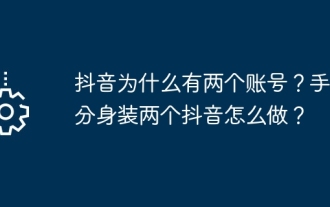 Why does Douyin have two accounts? How to install two TikToks on your mobile phone?
May 06, 2024 pm 09:28 PM
Why does Douyin have two accounts? How to install two TikToks on your mobile phone?
May 06, 2024 pm 09:28 PM
In the digital age, social media has become an integral part of people's lives. Douyin, as one of the most popular short video platforms in China, has attracted a large number of users. Some users even registered two accounts. So, why does Douyin have two accounts? This article will answer this question for you and explain how to install two Douyin accounts on your phone. 1. Why does Douyin have two accounts? Functional differentiation: Some users will differentiate accounts based on content type or function. For example, one account is used to share daily life, and another account is used to demonstrate professional skills. 2. Privacy protection: Some users hope to protect their privacy through two accounts, separate life and work, and avoid information leakage. 3. Interaction needs: Some users may register two due to interaction needs
 How to close the association of multiple accounts on Douyin? What is the role of account linking?
Apr 20, 2024 pm 05:58 PM
How to close the association of multiple accounts on Douyin? What is the role of account linking?
Apr 20, 2024 pm 05:58 PM
Douyin, as the most popular short video platform nowadays, has attracted countless users to register and share. Some users may register multiple Douyin accounts for different purposes. Douyin allows users to link multiple accounts for easy management. But sometimes, users may need to disassociate accounts. This article will focus on "How to close the association of multiple accounts on Douyin", introducing in detail the method of closing the account association and the role of the account association. 1. How to close the association of multiple accounts on Douyin? 1. Open Douyin APP and enter the "Me" personal homepage. 2. Click the "three stripes" icon in the upper right corner to open the function menu. 3. In the function menu, find the "Settings" option and click to enter. 4. In the settings page, find the "Account and Security" option and click to enter.
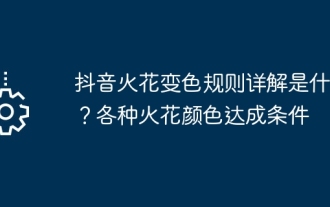 What is the detailed explanation of Douyin's spark color changing rules? Various spark colors meet conditions
May 04, 2024 am 09:31 AM
What is the detailed explanation of Douyin's spark color changing rules? Various spark colors meet conditions
May 04, 2024 am 09:31 AM
In order to enhance user interaction and improve user experience, the Douyin platform has launched Spark, an interesting interactive mechanism. Users can activate and upgrade their sparks through a series of actions on Douyin. Different colors represent different achievements and honors. Understanding the color changing rules of Douyin Spark can help users better participate and interact, and enjoy the social fun brought by Douyin. 1. What is the detailed explanation of Douyin’s spark color changing rules? 1. Behavior activates users’ interactive behaviors, such as likes, comments, shares, etc., which can activate sparks. 2. Level improvement As user interaction increases, the sparks will gradually upgrade and the color will change accordingly. 3. Color change The color change of sparks is usually related to the user's interaction frequency, interaction quality, and enthusiasm for participating in activities. 4. The task is completed





