
Recently, many users have reported that they encountered the problem of being unable to translate Chinese when using Google Chrome, which confused many people. PHP editor Youzi said that it may be caused by browser settings or plug-in issues. Users can try to clear the browser cache, update the browser version, or disable some plug-ins to solve this problem. If the problem is still not resolved, it is recommended to check whether the network connection is normal, or try to use other translation tools for translation.

1. Modify the local hosts file
hosts is a system without an extension The file can be opened with tools such as Notepad. Its main function is to define the mapping relationship between IP addresses and host names. It is a provision for mapping IP addresses and host names. When a user enters a URL that requires login in Google Chrome, the system will first automatically search for the corresponding IP address in the Hosts file. Once found, the browser will immediately open the corresponding web page.
2. The hosts file is located in C:WindowsSystem32driversetc. Copy the path, open the computer icon on the desktop, right-click on the address bar to paste and press Enter to access.
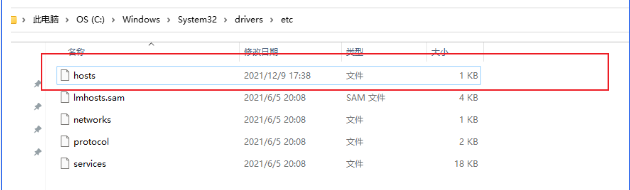
3. Right-click the hosts file, click opendlg in the right-click menu, and choose to open it with "Notepad".
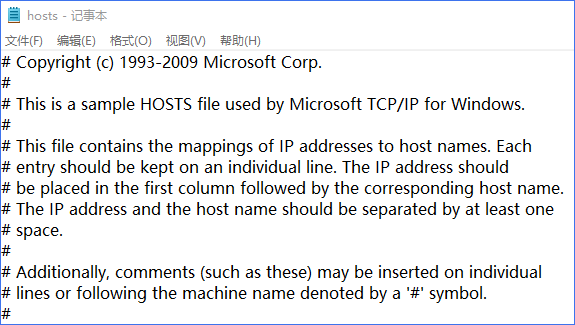
#4. Add a line to the end of the file, save and close.
142.251.43.10 http://translate.googleapis.com
5. Among them, the above IP address is an available IP address of http://translate.googleapis.com. Since This address may change frequently, so you need to pay careful attention to the relevant IP.
The above is the detailed content of Why can't Google Chrome translate Chinese?. For more information, please follow other related articles on the PHP Chinese website!




