
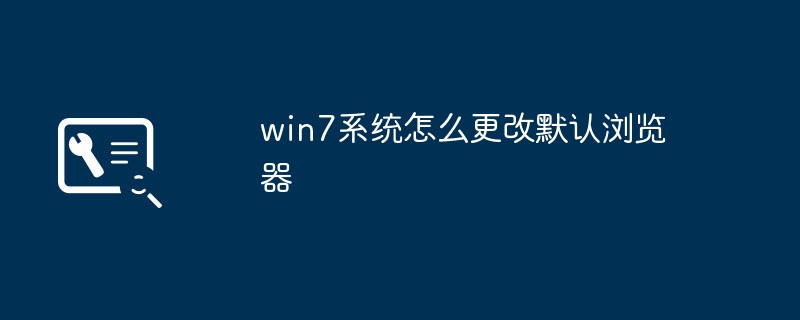
php editor Xiaoxin will introduce to you how to change the default browser in win7 system. In win7 system, the method to change the default browser is very simple. You only need to click the "Start" menu, select "Default Programs", then click "Set Default Program", find the program you want to set as the default browser, click "Set this program as default" to complete the setting. In this way, you can easily change the default browser of win7 system and enjoy a more personalized Internet experience!
On computers using Windows 7 systems, we often encounter situations where the default browser is not what we want to use. If you want to change the default browser, let me teach you how to change the default browser on Win7 system.
Step 1: Open the Control Panel First, click on the Start menu and select the "Control Panel" option. In Control Panel, find the Programs option and click Set Default Programs.
Step 2: Select the default browser In the "Set Default Programs" window, you can see a list of all programs installed on your computer. Find the program you want to set as your default browser, such as Chrome, Firefox, etc., and click the name of the program.
Step 3: Set as default Next to the program name, you will see a prompt like "This program is the default program for this category." Click the "Set this program as the default program" button, and then click the "OK" button to save the settings.
Step 4: Check whether the setting is successful. Finally, you can open any link or web page to see if you have successfully changed the default browser to the browser you want to use. If successful, you will open the link or web page in a new browser.
With the above simple steps, you can easily change the default browser on Win7 system. Hope this article helps you! If you have any questions or doubts, please leave a message in the comment area and I will try my best to help you solve the problem.
The above is the detailed content of How to change the default browser in win7 system. For more information, please follow other related articles on the PHP Chinese website!
 How to create virtual wifi in win7
How to create virtual wifi in win7
 How to change file type in win7
How to change file type in win7
 How to set up hibernation in Win7 system
How to set up hibernation in Win7 system
 How to open Windows 7 Explorer
How to open Windows 7 Explorer
 How to solve the problem of not being able to create a new folder in Win7
How to solve the problem of not being able to create a new folder in Win7
 Solution to Win7 folder properties not sharing tab page
Solution to Win7 folder properties not sharing tab page
 Win7 prompts that application data cannot be accessed. Solution
Win7 prompts that application data cannot be accessed. Solution
 Introduction to screenshot shortcut keys in Windows 7 system
Introduction to screenshot shortcut keys in Windows 7 system




