Where is the automatic renewal function of Ele.me?
php editor Xigua will give you the answer: Ele.me’s automatic renewal function is located in the APP settings. Users can find the “Member Center” on the “My” page and click “Automatic Renewal” to set it up. This function can help users avoid missing renewals after membership expiration and ensure the continued enjoyment of membership rights. If you encounter problems during use, you can consult Ele.me customer service or consult relevant help documents at any time. I hope your Ele.me experience will be more convenient!

How to turn off the automatic renewal function of Ele.me
Answer: [Ele.me]-[Mine]-[Super Foodie Card] -[Manage renewal]-[Turn off automatic renewal]-[Turn off cruelly].
Specific steps:1. First open the Ele.me software. After entering the homepage, we need to click [My] in the lower right corner;

2. Then on my page, we click the [Super Foodie Card] button;

3. Then when we come to the member center page, we click the [Manage Renewal] button;

4. Enter the management renewal page On the page, we can see the amount and time of the next renewal. Here we click [Turn off automatic renewal];

5. After the final click In the dialog box, we click [Close Cruelly] and then;

The above is the detailed content of Where is the automatic renewal function of Ele.me?. For more information, please follow other related articles on the PHP Chinese website!

Hot AI Tools

Undresser.AI Undress
AI-powered app for creating realistic nude photos

AI Clothes Remover
Online AI tool for removing clothes from photos.

Undress AI Tool
Undress images for free

Clothoff.io
AI clothes remover

AI Hentai Generator
Generate AI Hentai for free.

Hot Article

Hot Tools

Notepad++7.3.1
Easy-to-use and free code editor

SublimeText3 Chinese version
Chinese version, very easy to use

Zend Studio 13.0.1
Powerful PHP integrated development environment

Dreamweaver CS6
Visual web development tools

SublimeText3 Mac version
God-level code editing software (SublimeText3)

Hot Topics
 1377
1377
 52
52
 How to turn off automatic renewal on Mango TV? How to cancel the continuous monthly subscription on Mango TV?
Feb 22, 2024 pm 02:04 PM
How to turn off automatic renewal on Mango TV? How to cancel the continuous monthly subscription on Mango TV?
Feb 22, 2024 pm 02:04 PM
Just turn off the automatic renewal service for Mango TV members on the deduction service page of payment management. Tutorial Applicable Model: iPhone13 System: iOS15.3 Version: Mango TV7.1.2 Analysis 1 First enter the WeChat My page and click Pay. 2Enter the payment page and click the three-dot icon in the upper right corner. 3 Enter the payment management page and click Deduction Service. 4Enter the deduction service page and click Mango TV Member WeChat to automatically renew. 5. Enter the project details page and click to close the service. end Supplement: How to unsubscribe from Mango TV membership with Alipay for continuous monthly subscription 1. First enter the Alipay My page and click the settings icon in the upper right corner. 2Enter the payment settings page and click Password-free Payment/Automatic Deduction. 3 clicks to enter the continuous monthly subscription for Mango TV membership
 What is the customer service phone number of Ele.me?
Mar 25, 2024 pm 01:42 PM
What is the customer service phone number of Ele.me?
Mar 25, 2024 pm 01:42 PM
Ele.me provides 24-hour customer service, the phone number is 10105757. Users can call this number to inquire about issues such as chargebacks, reminders, complaints and suggestions.
 Check the details of automatic renewal on WeChat
Mar 25, 2024 pm 02:31 PM
Check the details of automatic renewal on WeChat
Mar 25, 2024 pm 02:31 PM
1. Open WeChat on your mobile phone, find [Me] and click to open, as shown in the picture. 2. Find [Payment] and click to open it, as shown in the picture. 3. Find the [Three Dots Menu] in the upper right corner and click to open it, as shown in the picture.
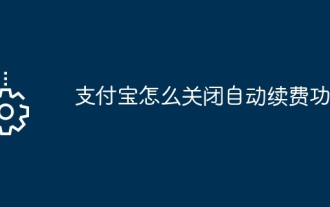 How to turn off the automatic renewal function in Alipay
Mar 14, 2024 pm 04:29 PM
How to turn off the automatic renewal function in Alipay
Mar 14, 2024 pm 04:29 PM
Tutorial on turning off the automatic renewal function of Alipay: first enter the Alipay App, click "My" and then select "Settings"; then click "Payment Settings" and find "Password-free Payment/Automatic Deduction"; then select the need to turn off automatic renewal in the list project, click "Close Service" and confirm the shutdown.
 How to turn off the automatic renewal function of iQiyi. How to cancel the continuous monthly subscription of iQiyi members?
Mar 20, 2024 pm 02:22 PM
How to turn off the automatic renewal function of iQiyi. How to cancel the continuous monthly subscription of iQiyi members?
Mar 20, 2024 pm 02:22 PM
iQiyi is one of the more popular and easy-to-use video playback platforms. Now many people can watch TV series and movies here. There are all kinds of TV series, movies, variety shows, etc. They are gathered here, so everyone can enjoy these wonderful videos, and let everyone feel the joy of chasing dramas here. Those who can choose to become a member will get more privileges, and everyone will become more interested in chasing dramas. Conveniently, when you sign up for membership here, you can choose to turn on the automatic renewal function, which will help you save more money. When you no longer want automatic renewal, you can cancel it at any time. Specifically, you can cancel automatic renewal. The method has been sorted out for you, come and take a look. How to cancel automatic renewal on iQiyi:
 How to cancel icloud automatic renewal 'Attachment: Steps to turn off Apple's automatic renewal function'
Feb 07, 2024 pm 12:30 PM
How to cancel icloud automatic renewal 'Attachment: Steps to turn off Apple's automatic renewal function'
Feb 07, 2024 pm 12:30 PM
When we watch dramas, we often open some memberships. It's really cost-effective to open a membership in the first few months, only a few yuan, but when it expires and you forget to close the renewal, the cost will go up, and it will cost more than ten yuan a month. If you have multiple subscriptions every month It will cost at least dozens of dollars. Today I will teach you how to turn off Apple’s automatic renewal function, allowing you to save dozens of dollars every month. 1. First, we pick up our iPhone, click on settings and then click on our avatar at the top. 2. Find iTunesStore and AppStore. 3. Click on the Apple ID you have logged in to, and then click "View Apple ID". 4. Now that you have entered the account settings page, slide to the bottom menu bar, and then you can see a "Subscription".
 NetEase Cloud Music automatic renewal cancellation method graphic explanation
Mar 19, 2024 pm 03:40 PM
NetEase Cloud Music automatic renewal cancellation method graphic explanation
Mar 19, 2024 pm 03:40 PM
How to cancel the automatic renewal of NetEase Cloud Music? In order to enjoy more services, many netizens have opened NetEase Cloud Music membership, and the membership is automatically renewed, but they do not know the specific method of cancellation. The following editor will introduce the automatic renewal and cancellation process to you. I hope it will be helpful to you. . 1. Click on the three bars in the upper left corner of the homepage, as shown in the picture below; 2. Click [Member Center] in the pop-up list to go to the member page; 3. There is a small personal icon in the upper right corner of the page, and then click on the one you have opened. Membership service; 4. Scroll down on the new page and you will see the [Automatic Renewal] option; 5. Finally, we click to turn off automatic renewal.
 Where to turn off automatic renewal of Mango TV
Feb 23, 2024 pm 09:46 PM
Where to turn off automatic renewal of Mango TV
Feb 23, 2024 pm 09:46 PM
Where can I turn off the automatic renewal of Mango TV? In Mango TV, you can recharge your membership to watch dramas for free, but most friends don’t know how to turn off the automatic renewal of Mango TV. Next, the editor brings to users how to turn off the automatic renewal of Mango TV. Graphic tutorial, interested users come and take a look together! Where to turn off the automatic renewal of Mango TV 1. First open the Alipay APP, enter the [My] area in the lower right corner of the main page, and select the [Settings] function in the upper right corner; 2. Then in the settings interface, select [Password-free payment/automatic deduction] [Money] option; 3. Finally, select the APP for which you need to cancel the automatic renewal service, enter the page below and click [Close Service].




