What to do if the cloud host server has insufficient memory
Solution: 1. Clean up the installation package and some useless files and plug-ins, and use website resources reasonably; 2. Delete expired emails to avoid too many emails taking up website space; 3. Clean up junk files in the database, such as The website generates invalid information such as drafts and dead links; 4. Disable unnecessary plug-ins and use online tools to complete the work; 5. Clean test files; 6. Control the size of media files such as pictures, audio and video.
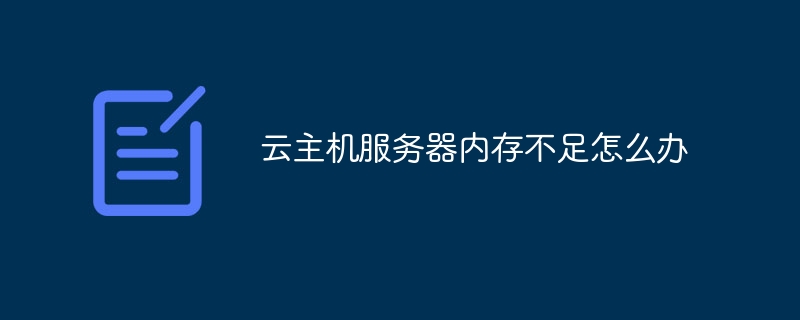
Solution to insufficient memory of cloud host server
1. Clean the installation package
Installation We should clean up completed applications in time, as well as some useless files and plug-ins. We can clean them regularly to rationally use website resources and improve the running speed of the website space.
2. Delete expired emails
We should clean up expired emails and spam emails in time to avoid taking up too much website space. If the host has an email service, we can save important emails locally.
3. Clean up database junk files
Many websites often generate invalid information such as drafts and dead links. If these junk files are not deleted in time, the accumulated files will occupy a lot of database capacity. Causes access to be stuck and slow.
4. Disable non-essential plug-ins
Using efficient plug-ins will make our work twice the result with half the effort, but if too many plug-ins are used, it will have the opposite effect. The job can be done using online tools, we try not to install plugins.
5. Clean up test files
In website development, testing is inevitable. We will upload the test files to the hard disk. When we complete the test, we should delete the relevant files in time to avoid this kind of Too many files occupy cloud server space.
6. Control the size of pictures
Pictures, audio and video and other media files on the website will occupy a lot of website space, so we should pay attention to the size when setting up, especially for multi-picture websites. Large-capacity images take up website space and have a greater impact on website loading speed. It is recommended that images should not exceed 50K.
The above is the detailed content of What to do if the cloud host server has insufficient memory. For more information, please follow other related articles on the PHP Chinese website!

Hot AI Tools

Undresser.AI Undress
AI-powered app for creating realistic nude photos

AI Clothes Remover
Online AI tool for removing clothes from photos.

Undress AI Tool
Undress images for free

Clothoff.io
AI clothes remover

Video Face Swap
Swap faces in any video effortlessly with our completely free AI face swap tool!

Hot Article

Hot Tools

Notepad++7.3.1
Easy-to-use and free code editor

SublimeText3 Chinese version
Chinese version, very easy to use

Zend Studio 13.0.1
Powerful PHP integrated development environment

Dreamweaver CS6
Visual web development tools

SublimeText3 Mac version
God-level code editing software (SublimeText3)

Hot Topics
 1386
1386
 52
52


