 Backend Development
Backend Development
 Golang
Golang
 Detailed explanation of the import specification of packages in Go language
Detailed explanation of the import specification of packages in Go language
Detailed explanation of the import specification of packages in Go language
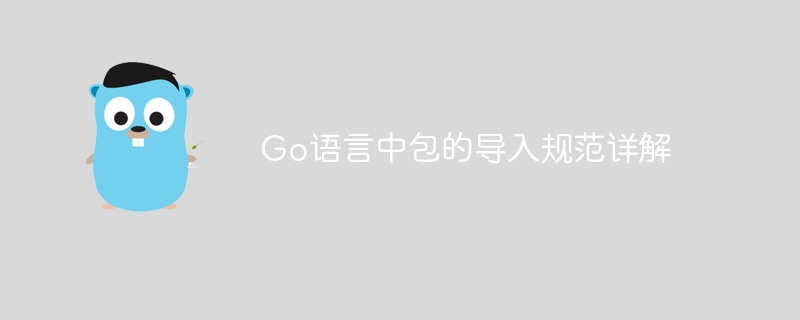
Detailed explanation of the import specifications of packages in Go language
In Go language, package (package) is the organizational unit of code, used to organize and manage code. Through the import of packages, we can reference functions and types provided by other packages in our code. In Go, package import specifications are very important and can help the code be more organized, readable and maintainable. This article will discuss the import specifications of packages in the Go language in detail, while providing specific code examples to explain the usage of each import method.
1. Import of standard library packages
The Go standard library is a set of packages built into the Go language that can be used directly without additional installation. When importing a standard library package in the code, you can use the import keyword followed by the package name:
1 |
|
Here we take the "fmt" package of the standard library as an example. The package name directly follows the import keyword. In quotes is the path to the package. Generally speaking, standard library package imports use package names rather than path names.
2. Local package import
In addition to the standard library, we can also import local custom packages. Local packages refer to packages written by ourselves and stored in the project directory. When importing local packages, you need to use relative or absolute paths:
- Relative path import:
1 |
|
Here, the mypackage package in the project directory is imported through a relative path.
- Absolute path import:
1 |
|
By using absolute paths, you can import packages outside the project directory, such as other users' repositories on GitHub.
3. Alias import
Sometimes we want to give the imported package an alias so that it can be referenced more easily in the code. The syntax of alias import is as follows:
1 |
|
Here, the mypackage package is imported and aliased as myalias. Later, myalias can be used to replace mypackage to reference the package in the code.
4. Blank import
Sometimes we don’t need to use the functions in the imported package, just to trigger the initialization logic in the package. In this case, we can use blank import:
1 |
|
This method tells the compiler to import the package but not use any functions in the package, only to execute the initialization logic in the package.
5. Import multiple packages
In actual development, we often need to import multiple packages. The Go language supports importing multiple packages in one line. Just use parentheses to enclose the imported package names:
1 2 3 4 |
|
Through the above method, you can import multiple packages at once, improving the cleanliness and readability of the code.
Summary:
- Use the import keyword to import the package.
- You can import standard library packages, local custom packages, and third-party packages.
- You can give aliases to imported packages for easy reference.
- Blank import is used to execute the initialization logic in the package.
- Importing multiple packages in one line can improve the neatness of the code.
By rationally using package import specifications, the code can be made more structured and readable. I hope this article will help you understand the import of packages in the Go language.
The above is the detailed content of Detailed explanation of the import specification of packages in Go language. For more information, please follow other related articles on the PHP Chinese website!

Hot AI Tools

Undresser.AI Undress
AI-powered app for creating realistic nude photos

AI Clothes Remover
Online AI tool for removing clothes from photos.

Undress AI Tool
Undress images for free

Clothoff.io
AI clothes remover

AI Hentai Generator
Generate AI Hentai for free.

Hot Article

Hot Tools

Notepad++7.3.1
Easy-to-use and free code editor

SublimeText3 Chinese version
Chinese version, very easy to use

Zend Studio 13.0.1
Powerful PHP integrated development environment

Dreamweaver CS6
Visual web development tools

SublimeText3 Mac version
God-level code editing software (SublimeText3)

Hot Topics
 1376
1376
 52
52
 What libraries are used for floating point number operations in Go?
Apr 02, 2025 pm 02:06 PM
What libraries are used for floating point number operations in Go?
Apr 02, 2025 pm 02:06 PM
The library used for floating-point number operation in Go language introduces how to ensure the accuracy is...
 What is the problem with Queue thread in Go's crawler Colly?
Apr 02, 2025 pm 02:09 PM
What is the problem with Queue thread in Go's crawler Colly?
Apr 02, 2025 pm 02:09 PM
Queue threading problem in Go crawler Colly explores the problem of using the Colly crawler library in Go language, developers often encounter problems with threads and request queues. �...
 Which libraries in Go are developed by large companies or provided by well-known open source projects?
Apr 02, 2025 pm 04:12 PM
Which libraries in Go are developed by large companies or provided by well-known open source projects?
Apr 02, 2025 pm 04:12 PM
Which libraries in Go are developed by large companies or well-known open source projects? When programming in Go, developers often encounter some common needs, ...
 What is the difference between `var` and `type` keyword definition structure in Go language?
Apr 02, 2025 pm 12:57 PM
What is the difference between `var` and `type` keyword definition structure in Go language?
Apr 02, 2025 pm 12:57 PM
Two ways to define structures in Go language: the difference between var and type keywords. When defining structures, Go language often sees two different ways of writing: First...
 Four ways to implement multithreading in C language
Apr 03, 2025 pm 03:00 PM
Four ways to implement multithreading in C language
Apr 03, 2025 pm 03:00 PM
Multithreading in the language can greatly improve program efficiency. There are four main ways to implement multithreading in C language: Create independent processes: Create multiple independently running processes, each process has its own memory space. Pseudo-multithreading: Create multiple execution streams in a process that share the same memory space and execute alternately. Multi-threaded library: Use multi-threaded libraries such as pthreads to create and manage threads, providing rich thread operation functions. Coroutine: A lightweight multi-threaded implementation that divides tasks into small subtasks and executes them in turn.
 How to solve the user_id type conversion problem when using Redis Stream to implement message queues in Go language?
Apr 02, 2025 pm 04:54 PM
How to solve the user_id type conversion problem when using Redis Stream to implement message queues in Go language?
Apr 02, 2025 pm 04:54 PM
The problem of using RedisStream to implement message queues in Go language is using Go language and Redis...
 In Go, why does printing strings with Println and string() functions have different effects?
Apr 02, 2025 pm 02:03 PM
In Go, why does printing strings with Println and string() functions have different effects?
Apr 02, 2025 pm 02:03 PM
The difference between string printing in Go language: The difference in the effect of using Println and string() functions is in Go...
 Why is it necessary to pass pointers when using Go and viper libraries?
Apr 02, 2025 pm 04:00 PM
Why is it necessary to pass pointers when using Go and viper libraries?
Apr 02, 2025 pm 04:00 PM
Go pointer syntax and addressing problems in the use of viper library When programming in Go language, it is crucial to understand the syntax and usage of pointers, especially in...



