 Software Tutorial
Software Tutorial
 Mobile Application
Mobile Application
 Tutorial on how to refund tickets for same-trip travel Refund method
Tutorial on how to refund tickets for same-trip travel Refund method
Tutorial on how to refund tickets for same-trip travel Refund method
php editor Youzi Tongcheng Travel is a convenient online travel platform that provides a wealth of travel products and services. During travel, if you encounter a situation where you need to refund a ticket, Tongcheng Travel also provides corresponding refund services. This tutorial will introduce the refund method and process for same-trip travel, and help you understand how to smoothly cancel air tickets, train tickets and other travel products when needed to avoid unnecessary losses. Let’s take a look at how to refund tickets for same-trip travel!
Open WeChat on your mobile phone, enter payment, and click on train tickets.
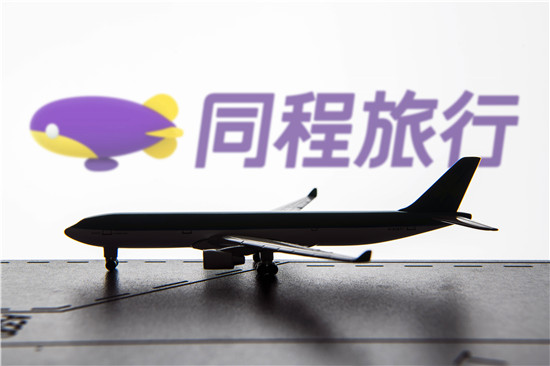
Then you can enter the same journey interface and click on the order.
Select the order that requires refund.
Click the "I want to refund" option.
Click to confirm the refund.
The above is the detailed content of Tutorial on how to refund tickets for same-trip travel Refund method. For more information, please follow other related articles on the PHP Chinese website!

Hot AI Tools

Undresser.AI Undress
AI-powered app for creating realistic nude photos

AI Clothes Remover
Online AI tool for removing clothes from photos.

Undress AI Tool
Undress images for free

Clothoff.io
AI clothes remover

Video Face Swap
Swap faces in any video effortlessly with our completely free AI face swap tool!

Hot Article

Hot Tools

Notepad++7.3.1
Easy-to-use and free code editor

SublimeText3 Chinese version
Chinese version, very easy to use

Zend Studio 13.0.1
Powerful PHP integrated development environment

Dreamweaver CS6
Visual web development tools

SublimeText3 Mac version
God-level code editing software (SublimeText3)

Hot Topics
 1386
1386
 52
52
 How to refund a ticket in Damai_Detailed introduction to the refund process in Damai
Mar 25, 2024 pm 02:11 PM
How to refund a ticket in Damai_Detailed introduction to the refund process in Damai
Mar 25, 2024 pm 02:11 PM
Damai's refund policy may vary for different performances or events. Before refunding a ticket, it is recommended to check the refund policy of the show to learn about the refund time, handling fee and other relevant information. So how can Damai refund the ticket? How to refund a check in Damai 1. First open Damai software. After entering the home page, we need to click [My] in the lower right corner; 2. Then in my page, we click [Expand] under My Services, and then we click [ Online customer service]; 3. Then go to the customer service page to contact customer service. If the ticket does not support refund, it cannot be refunded; 4. If there is an order that supports refund, we only need to select the order and apply for a refund;
 How to change mobile phone number when traveling on the same journey
Mar 24, 2024 am 08:11 AM
How to change mobile phone number when traveling on the same journey
Mar 24, 2024 am 08:11 AM
When using Tongcheng Travel, we will bind a mobile phone number. The following will introduce the operation method of changing the bound mobile phone number. Open the Tongcheng Travel app on your mobile phone, enter the homepage, and click the "My" button in the lower right corner to jump to the personal center page. Then, click "Personal Avatar" in the upper left corner to enter the personal information page. 2. After coming to the page for editing personal information, find the item "Mobile Phone Number" and click on the current mobile phone number behind it to open it. 3. After entering the new page, click "Get Verification Code", then fill in the SMS verification code received by the original mobile phone, and click the "Next, fill in new mobile phone number" button below. 4. In the new interface, fill in the new mobile phone number to be bound and click the "Get Verification Code" button.
 How to register as a member of Tongcheng Travel
Feb 27, 2024 pm 12:20 PM
How to register as a member of Tongcheng Travel
Feb 27, 2024 pm 12:20 PM
Tongcheng Travel is a very high-quality travel software app, which has prepared a large number of travel services for users who have travel needs, and the Tongcheng membership rights allow most users to enjoy convenient discounts, so there are many Users still don’t know how to register as a member in Tongcheng Travel. This tutorial guide will provide you with a detailed introduction, hoping to help everyone. First of all, we open the Tongcheng Travel app on our mobile phone and select My in the lower right corner. Click to enter the interface where you can see the Black Whale membership at the top. Select Activate Now. After completing the payment, you can enjoy all the rights of the Black Whale membership.
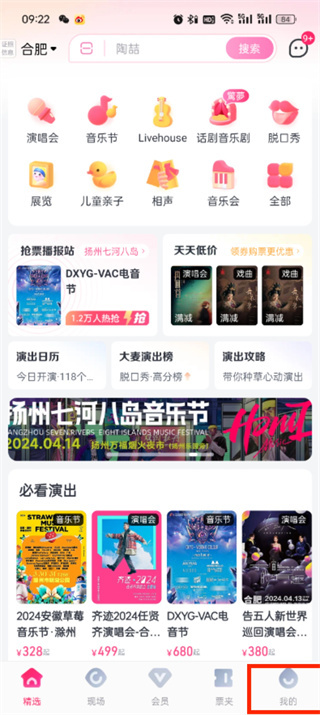 How to apply for a refund for Damai APP tickets
Apr 01, 2024 pm 05:06 PM
How to apply for a refund for Damai APP tickets
Apr 01, 2024 pm 05:06 PM
Damai APP provides users with a convenient refund service, allowing users to easily handle refund procedures when unexpected situations occur or plans change after purchasing tickets. The detailed steps are below. If you need it, learn together. Damai app refund detailed steps 1. First open Damai software. After entering the home page, we need to click [My] in the lower right corner; 2. Then in my page, we click [Expand] under My Services, and then we Click [Online Customer Service]; 3. Then go to the customer service page to contact customer service. If the ticket does not support refund, it cannot be refunded; 4. If there is an order that supports refund, we only need to select the order and apply for a refund. ;
 How to refund tickets on Ctrip Travel How to refund tickets on Ctrip Travel
Mar 21, 2024 pm 12:51 PM
How to refund tickets on Ctrip Travel How to refund tickets on Ctrip Travel
Mar 21, 2024 pm 12:51 PM
Friends, how do you get a refund when using Ctrip Travel? For many users of Ctrip Travel’s latest app, it can be extremely important for these situations, and whether it is a bus ticket, a boat ticket, or an airplane ticket, etc. You can buy it in the above, I believe you will also like it. However, if you want to refund the ticket after purchasing, the editor will explain it to you today. Don’t miss it, take a look. Ctrip travel refund steps tutorial: 1. Click on all orders. Open Ctrip travel and click on all order options above on the My interface. 2. Click Cancel or Change. Select the ticket you want to refund and click Cancel or Change in the lower right corner. 3. Click Refund. Open the order details interface. You can see the details of the train ticket. Click
 How to refund a ticket on Damai.com? Damai.com app refund process sharing!
Mar 15, 2024 pm 03:34 PM
How to refund a ticket on Damai.com? Damai.com app refund process sharing!
Mar 15, 2024 pm 03:34 PM
Some users are curious about how to refund tickets on Damai.com? Damai.com app is a formal and reliable ticket purchasing software. It provides online ticket booking services for concerts, concerts, dramas, movie tickets and other categories across the country. It also supports mobile ticket purchase, QR code scanning ticket purchase, and online verification. Tickets, refunds and exchanges and other special functions. Some friends have trouble going after purchasing tickets. They want to refund the tickets but don’t know what the steps are? Today, the editor will introduce to you the refund process of Damai.com app! Once you understand, come and download the software and operate it! 1. How to refund a ticket on Damai.com? Damai.com app refund process sharing! 1. Open the app and enter the home page to log in to your account and enter the My interface. 2. Select online customer service in the interface to enter. 3. After jumping to the customer service center, select the refund application function. 4. View and purchase
 Can I use my mobile phone number to check orders on Tongcheng Travel?
Feb 27, 2024 pm 12:13 PM
Can I use my mobile phone number to check orders on Tongcheng Travel?
Feb 27, 2024 pm 12:13 PM
Tongcheng Travel is a software that specializes in providing travel services. It can provide users with the most comprehensive services in travel. We can book all kinds of tickets we need to travel at any time through Tongcheng Travel. Of course, it is also very convenient to check the route. Just enter your destination and it will provide you with the most convenient route. Users can book air tickets, hotels, attraction tickets, etc. on it. Sometimes, users will need to check their order information, so how to check the order on Tongcheng Travel through their mobile phone number? This tutorial guide will give you a detailed introduction to the method, I hope it can help you. How to use mobile phone number to check the same trip? 1. Open Tongcheng Travel, as shown below, see Mine 2. Click Mine, as shown below, see all orders 3. Click all orders, as shown below
 How to refund train tickets on Ctrip
Mar 22, 2024 pm 03:51 PM
How to refund train tickets on Ctrip
Mar 22, 2024 pm 03:51 PM
With the advancement of technology and the popularity of the Internet, more and more people choose to buy train tickets through online platforms such as the Ctrip app. However, due to various reasons, we sometimes need to refund checks. Well, many users still don’t understand how to refund tickets in the Ctrip app. So the editor of this site will introduce this article to you in detail about the refund strategy for train tickets on the Ctrip app. I hope it can help everyone in need. Friends! 1. You can refund tickets directly on Ctrip. Click My on the right to open the My interface. As shown in Figure 2. Then in the opened interface, click on all order options above. As shown in the figure 3. In all open orders, select the ticket you want to refund and click Cancel or Change in the lower right corner. As shown in Figure 4. Click to open the order details interface.



