How to set age filter on Momo How to set age filter
php editor Baicao will introduce to you today how to set up age filtering in Momo. Momo is a social networking software. By setting age filters, you can better filter out the people who meet your needs. Let’s take a look at the specific settings below!

1. Click Momo software to enter.
2. After entering the Momo homepage, click the login button.
3. After logging in to the software, click the More button in the lower right corner.
4. Click the click button on the page that appears.
5. After the page jumps, enter the Diandian interface and click Settings in the upper right corner.
6. After the page jumps, you can see the age range for filtering. Pull the slider to select the required age range and click Save.
The above is the detailed content of How to set age filter on Momo How to set age filter. For more information, please follow other related articles on the PHP Chinese website!

Hot AI Tools

Undresser.AI Undress
AI-powered app for creating realistic nude photos

AI Clothes Remover
Online AI tool for removing clothes from photos.

Undress AI Tool
Undress images for free

Clothoff.io
AI clothes remover

Video Face Swap
Swap faces in any video effortlessly with our completely free AI face swap tool!

Hot Article

Hot Tools

Notepad++7.3.1
Easy-to-use and free code editor

SublimeText3 Chinese version
Chinese version, very easy to use

Zend Studio 13.0.1
Powerful PHP integrated development environment

Dreamweaver CS6
Visual web development tools

SublimeText3 Mac version
God-level code editing software (SublimeText3)

Hot Topics
 How to cancel your account on Momo
Feb 28, 2024 pm 06:31 PM
How to cancel your account on Momo
Feb 28, 2024 pm 06:31 PM
How to cancel your account on Momo? You can choose to cancel your account at any time when you register on Momo APP, but most users don’t know how to cancel your account on Momo. Next is the graphic tutorial on how to cancel your account on Momo brought by the editor. Interested users come and take a look! Momo usage tutorial: How to log out of Momo account 1. First open Momo APP and enter the main page, click [More] in the lower right corner to enter the special area and select the [Settings] function in the upper right corner; 2. Then on the settings function page, click [Account and Security] 】Service function; 3. Then on the account and security function page, select [Account Cancellation] and click; 4. Finally jump to the page in the picture below and click [Apply for Cancellation].
 How to set Momo status
Mar 01, 2024 pm 12:10 PM
How to set Momo status
Mar 01, 2024 pm 12:10 PM
Momo, a well-known social platform, provides users with a wealth of functional services for their daily social interactions. On Momo, users can easily share their life status, make friends, chat, etc. Among them, the setting status function allows users to show their current mood and status to others, thereby attracting more people's attention and communication. So how to set your own Momo status? The following will give you a detailed introduction! How to set status on Momo? 1. Open Momo, click More in the lower right corner, find and click Daily Status. 2. Select the status. 3. The setting status will be displayed.
 How to add friends on Momo Introduction to how to add friends on Momo
Mar 12, 2024 pm 12:00 PM
How to add friends on Momo Introduction to how to add friends on Momo
Mar 12, 2024 pm 12:00 PM
How to add friends on Momo? Momo is a large-scale social dating software that gathers a large number of single, high-quality young people, where users can quickly complete matches and form partners. So, how do we add friends to chat with strangers we are interested in? Many friends want to know this question. Don’t worry. Today, the editor will introduce how to add friends on Momo. If you are interested, let’s take a look. Introduction to how to add friends on Momo 1. Open the Momo client and click "More" in the lower right corner. 2. Click the "Friends" option in the upper left corner. 3. In the new interface, click the little man icon in the upper right corner. 4. Click "Add WeChat Friend"
 How to find a date on Momo
Feb 24, 2024 pm 07:20 PM
How to find a date on Momo
Feb 24, 2024 pm 07:20 PM
Momo is an app that allows you to chat with strangers, so how do you find someone to date? Users can click on nearby people, click on the user they want to chat with, and then click to say hello and send them a message. This introduction to how to find a date can tell you exactly how to operate it. The following is a detailed introduction, so take a look! How to find someone to date on Momo Answer: Click on a nearby person, then enter his page and click on Say Hello to invite a date. Specific methods: 1. First click on the nearby people function. 2. Then dynamically select interested people nearby. 3. After entering the homepage, click the Say Hello button. 4. Enter text in the chat box to send messages. 5. If the other party replies, you can see it in the message.
 WeChat's "Shake" grayscale offline: Zhang Xiaolong's "proud work" disappeared like a cloud
Mar 21, 2024 pm 08:21 PM
WeChat's "Shake" grayscale offline: Zhang Xiaolong's "proud work" disappeared like a cloud
Mar 21, 2024 pm 08:21 PM
Recently, a piece of news about the “removal of the WeChat shake function” hit the social media platform. Lei Technology opened his WeChat account with mixed feelings. He wanted to remember his lost youth, but found that the "Shake" function was still retained in the WeChat iOS 8.0.48 version. Looking at the "shake" that might go offline at any time, Xiaolei decided to shake the phone again. The experience was still familiar. After a few seconds of waiting, he was able to shake the phone to a stranger thousands of kilometers away. Source: Lei Technology Although the "Shake" function can still be used in the iOS version before the deadline, Apple users should not be too happy because it is only a matter of time before the "Shake" function is removed from the iOS version. Some iOS users have seen the WeChat Without "Shake", WeChat is conducting a grayscale delisting test (you can open
 How to switch cities on Momo
Mar 02, 2024 pm 12:40 PM
How to switch cities on Momo
Mar 02, 2024 pm 12:40 PM
Momo is a social software popular among young people, known for its trendy features and wide user base. Many users have found like-minded friends through Momo and share every detail of their lives. Sometimes we need to modify our city positioning in advance. Many users still don’t know how to modify it. So this tutorial guide will give you a detailed introduction to the modification steps. Users who want to know more Come and follow this article to learn more! How to change the location information on Momo? 1. First open Momo, click "More" in the lower right corner and then enter the "Member Center". 2. Then find and open "Member Roaming". 3. After we turn on member roaming, we can freely choose the city to target, and
 How to set age filter on Momo How to set age filter
Mar 12, 2024 am 11:28 AM
How to set age filter on Momo How to set age filter
Mar 12, 2024 am 11:28 AM
All social information provided in the Momo app is the most authentic, so there is no need to worry about being deceived. Single men and women from all over the country gather here and can chat whenever they want without being disturbed, creating a very comfortable chat atmosphere. Enter your mobile phone number to log in online, and the platform will accurately match everyone's social needs. Young brothers and sisters of different styles are waiting for you to flirt with. Video, voice calls and text chats are all free. You can also set the age to find someone your own age. Similar friends of the opposite sex can follow each other to learn more about each other. It can bring you closer so that you are no longer alone. It can also help more people get out of singles. It is very popular. Now the editor will provide detailed settings for Momo friends online. Age screening methods. 1. Click Momo software to enter. 2. Enter into
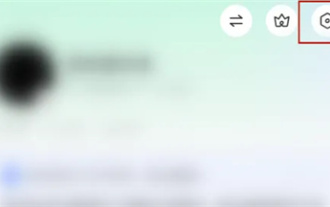 How to turn off login protection on Momo
Mar 28, 2024 pm 05:10 PM
How to turn off login protection on Momo
Mar 28, 2024 pm 05:10 PM
Many friends in Momo software will enable the login protection function. What should I do if I want to turn it off? Let me introduce the method below. In the mobile application, after opening the unfamiliar software, click "More" in the lower right corner of the page to switch to the personal center page, and then click the "hexagon" icon in the upper right corner to open it. 2. You will then enter the settings page, where click on the "Account and Security" item to enter. 3. Next, find "Login Protection" on the Account and Security page, and click the arrow behind it to enter. 4. After coming to the new page, you will see a switch button behind "Login Protection". Click the circular slider on it to set it to off. 5. When a prompt window pops up on the page, click the "Confirm" button






