 Software Tutorial
Software Tutorial
 Mobile Application
Mobile Application
 Where to change the payment method on Didi Chuxing? How to change the payment method?
Where to change the payment method on Didi Chuxing? How to change the payment method?
Where to change the payment method on Didi Chuxing? How to change the payment method?
php Editor Baicao brings you how to change the payment method on Didi Chuxing. With the improvement of living standards, people's demand for travel is also getting higher and higher. Didi Chuxing is very popular as a convenient taxi-hailing software. However, sometimes users need to change their payment method, perhaps due to a change of bank card or other reasons. So, where did Didi Chuxing change the payment method? Next, let’s take a look at the specific methods of changing the payment method.

How to change the payment method on Didi Chuxing:
1. The first step is to open the phone and find the Didi Travel icon on the desktop, click to enter.
2. In the second step, after entering the app homepage, you can see your current location.
3. The third step is to click the avatar icon in the upper left corner of the home page.
4. The fourth step is to find the wallet option in the pop-up sidebar and click to open it.
5. The fifth step is to switch to the My Wallet page and click on the payment method option below.
6. The sixth step is to enter the payment method selection page. We can choose different payment methods according to our needs.
The above is the detailed content of Where to change the payment method on Didi Chuxing? How to change the payment method?. For more information, please follow other related articles on the PHP Chinese website!

Hot AI Tools

Undresser.AI Undress
AI-powered app for creating realistic nude photos

AI Clothes Remover
Online AI tool for removing clothes from photos.

Undress AI Tool
Undress images for free

Clothoff.io
AI clothes remover

AI Hentai Generator
Generate AI Hentai for free.

Hot Article

Hot Tools

Notepad++7.3.1
Easy-to-use and free code editor

SublimeText3 Chinese version
Chinese version, very easy to use

Zend Studio 13.0.1
Powerful PHP integrated development environment

Dreamweaver CS6
Visual web development tools

SublimeText3 Mac version
God-level code editing software (SublimeText3)

Hot Topics
 How to set payment method in Damai_Share how to bind payment method in Damai
Mar 21, 2024 pm 04:00 PM
How to set payment method in Damai_Share how to bind payment method in Damai
Mar 21, 2024 pm 04:00 PM
The payment methods provided by Damai app are very flexible and diverse to meet the needs of different users. So how does Damai set up a payment method? Friends who want to know the specific operation can come and take a look with the editor! How to set up the payment method in Damai 1. First we open the Damai software and go to the home page to view many different performances. Here we click [My] in the lower right corner; 2. Then in the My page we need to click the upper right corner [Settings Icon]; 3. Then when you come to the settings page, you can see that there are many functions. Here we click [Account Security]; 4. When entering the account security page, we need to click [Third-Party Account Settings] ;5. After the final click, we can bind QQ, WeChat, Youku, Weibo, Taobao,
 How to set up WeChat payment on Didi Chuxing How to set up WeChat payment
Mar 13, 2024 pm 01:22 PM
How to set up WeChat payment on Didi Chuxing How to set up WeChat payment
Mar 13, 2024 pm 01:22 PM
The Didi Chuxing app provides more convenience for everyone's daily travel. You can go wherever you want, and all Didi vehicles are on call. You no longer need to wait anxiously. Dozens of taxi red envelopes are available for free. Travel faster. Open the homepage of the software, enter the starting point and destination according to your personal itinerary, and freely choose from vehicles of different prices below. Place an order with one click and publish the itinerary. Didi drivers will receive the order in seconds and arrive at the designated location as quickly as possible. For the location, just check your mobile phone number before getting on the bus. Of course, there are many ways to pay for the fare, including WeChat and Alipay, but everyone usually uses WeChat. It is easy to set up payment with one click. Now the editor is online carefully paying for Didi one by one. Travel users bring how to set up WeChat payment. 1. We are on the mobile phone
 How to log out of Didi Chuxing
Mar 22, 2024 pm 08:31 PM
How to log out of Didi Chuxing
Mar 22, 2024 pm 08:31 PM
Didi Chuxing has become a very convenient ride-hailing software in our daily lives, but after a long period of non-use, some users began to pay attention to the security of their personal accounts. If you want to cancel your Didi Chuxing account, many users still don’t know how to cancel their account. So below, the editor of this website will bring you this article. This article will provide you with a detailed method of canceling your account. I hope it can help you. Friends in need. Steps to cancel Didi Chuxing account: Currently, if users want to cancel their Didi Chuxing account, they need to first click the button in the upper left corner of the page to open the function list, and then select the "Settings" option. 2. Next, click to open the "Account and Security" page from the settings page, and you can find the "Cancel Account" function. 3. In this way,
 How to set the payment method on Ele.me_How to modify the payment method on Ele.me
Mar 20, 2024 pm 07:51 PM
How to set the payment method on Ele.me_How to modify the payment method on Ele.me
Mar 20, 2024 pm 07:51 PM
Ele.me has three payment methods: Alipay, UnionPay, and WeChat Pay. So how do you set up a payment method on Ele.me? How to modify the payment method? Friends who want to know the specific operation can come and take a look with the editor! How to set the payment method on Ele.me 1. First open the Ele.me software, go to the homepage and click on the merchant. After selecting the product, click [Go to Checkout]; 2. Then on the settlement page, we slide to the bottom of the page and click [Update] Multiple payment methods]; 3. After the final click, select the payment method and click [Submit Order];
 How to make automatic payments on Didi Chuxing How to set up automatic payments
Mar 12, 2024 pm 09:10 PM
How to make automatic payments on Didi Chuxing How to set up automatic payments
Mar 12, 2024 pm 09:10 PM
At any time, we can enjoy the taxi-hailing services provided by Didi Chuxing. Just so that we can have perfect travel services and solve the problem of not having a car when traveling, we can take a taxi here. If you do, you can really enjoy the best quality taxi service. You can hail a taxi at any time here, and there are many models here for everyone to choose from. Different models have different prices. Presented, so everyone can choose according to their own needs. Many times, they like to complete these taxi orders and want to pay automatically, saving a lot of operations. So the specific automatic payment operation How to set it up? The editor will bring it to you below.
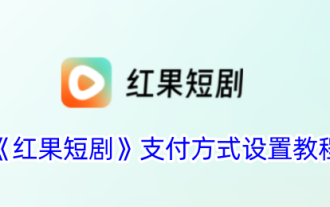 What are the payment methods for Hongguo Short Drama?
Mar 02, 2024 am 09:10 AM
What are the payment methods for Hongguo Short Drama?
Mar 02, 2024 am 09:10 AM
Hongguo Short Play, a video software with its excellent service and rich film and television resources, has become the first choice for many users when chasing dramas. The platform has carefully planned various short drama contents to meet the drama viewing needs of different groups of people. Not only paid resources, but also free resources have been carefully classified to facilitate users to quickly find their favorite works. So many times when we need to pay in the Hongguo short play, we need to set up our own payment method first. So how to set up our own payment method in the Hongguo short play? Users who want to know more about it can come to this article to learn more. Find out! How to set up the payment method for Hongguo Short Play? 1. First select [My] and click to enter; 2. Select [Settings] and click to enter; 3. Select the [Payment Management] option and click to enter.
 Where to set Ctrip payment method?
Feb 23, 2024 pm 08:01 PM
Where to set Ctrip payment method?
Feb 23, 2024 pm 08:01 PM
Where is the Ctrip payment method setting? You can choose the payment method in the Ctrip Journey APP, but most friends don’t know how to set the payment method in Ctrip Journey. Next is the picture and text of the Ctrip payment method setting method brought by the editor to the players. Tutorial, interested users come and take a look! Ctrip usage tutorial: Where to set Ctrip payment method? 1. First open the Ctrip Trip APP and go to the [My] area page in the lower right corner of the main page; 2. Then on the My Personal Center page, click the [Settings] function in the upper right corner; 3. Finally On the setting function page, select [Payment Settings] to use it.
 Where to change the payment method on Didi Chuxing? How to change the payment method?
Mar 12, 2024 am 11:55 AM
Where to change the payment method on Didi Chuxing? How to change the payment method?
Mar 12, 2024 am 11:55 AM
The Didi Chuxing app is a very reliable taxi service platform. Nowadays, many friends need to take a taxi when they are away from home. If you request a taxi through this platform, it can provide you with fast and safe delivery services. Delivery to various destinations. If you take a taxi here, you will find that there are many models on the platform that you can choose from. Of course, some of the different models here have different prices, which can be completely customized according to the users’ needs. If you want, call a variety of car models. When you successfully call a car, you can ride with confidence. There is surveillance video of the whole process. After getting off the car and completing the order, everyone needs to pay, and there are many payment methods here. You can make your own choice and change some payment methods specifically.





