
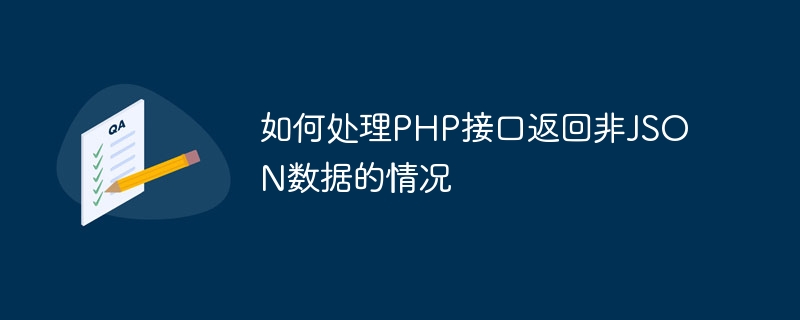
How to deal with the situation where the PHP interface returns non-JSON data
In web development, we often use PHP to write interfaces to communicate with the front end Data interaction. Normally, we will return the data to the front end in JSON format so that the front end can easily parse and process the data. However, sometimes the data returned by the interface is not in JSON format, but may be in other formats such as XML, HTML, etc. This article will introduce how to handle the situation where the PHP interface returns non-JSON data and provide specific code examples.
First, we need to send an HTTP request to the interface and receive the returned data. In PHP, we can use the file_get_contents function or the cURL extension to send requests and get data.
// 使用 file_get_contents 发送请求
$response = file_get_contents('http://example.com/api');
// 使用 cURL 发送请求
$ch = curl_init();
curl_setopt($ch, CURLOPT_URL, 'http://example.com/api');
curl_setopt($ch, CURLOPT_RETURNTRANSFER, 1);
$response = curl_exec($ch);
curl_close($ch);The data received may not be in JSON format, but in other formats such as XML, HTML, etc. We need to parse these data according to actual conditions. The following is an example of using PHP to parse XML data:
// 解析XML数据
$xml = simplexml_load_string($response);
if($xml !== false) {
// 解析成功
// 处理XML数据
} else {
echo "Failed to parse XML";
}Finally, we need to return the processed data to the front end. If the processed data needs to be converted into JSON format, you can use the json_encode function to achieve this.
// 将处理后的数据转换为JSON格式
$json_data = json_encode($processed_data);
// 返回JSON数据给前端
header('Content-Type: application/json');
echo $json_data;When dealing with the situation where the PHP interface returns non-JSON data, we need to handle it flexibly according to the actual situation and choose the appropriate parsing method. Through the code examples provided in this article, we hope to help you better process the data returned by the interface and improve development efficiency and user experience.
The above is the detailed content of How to handle the situation where the PHP interface returns non-JSON data. For more information, please follow other related articles on the PHP Chinese website!




