Reasons and solutions for PHP startup failure
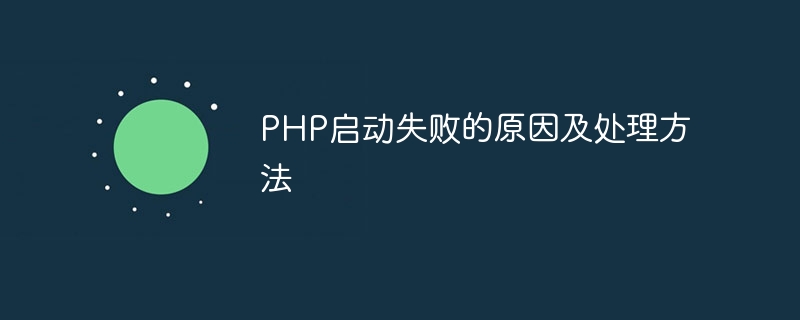
Causes and solutions for PHP startup failure
PHP is a widely used server-side scripting language. Its flexibility and powerful functions make it a popular choice for many websites. and applications of choice. However, sometimes we encounter the problem of PHP startup failure when deploying or using PHP, which may be due to a variety of reasons. In this article, we will introduce some common reasons for PHP startup failure and how to deal with them, and provide specific code examples to solve these problems.
1. Reasons for PHP startup failure
- PHP configuration error: Incorrect settings of some configuration items in the PHP configuration file php.ini may cause PHP startup failure. For example, incorrect path configuration, PHP module is not loaded correctly, etc.
- Syntax error: There are syntax errors or fatal errors in the PHP code, which will cause PHP to fail to start. This includes mismatched brackets, missing semicolons, etc.
- PHP version problem: Incompatible PHP version with the application or server environment can also cause PHP startup failure.
- Memory limit: PHP encountered a memory limit when running, causing startup failure. This may be due to excessive memory consumption when the PHP script is executed.
- Directory permissions: If the directory where the PHP execution script is located does not have the correct permission settings, it may also cause PHP startup failure.
2. Processing methods and code examples
- Check the PHP configuration file php.ini
First, you can check the PHP configuration file php .ini to see if there are any configuration errors. You can find the path to the php.ini file through the following code:
<?php phpinfo(); ?>
After running the above code, you can view the path to the php.ini file, and then open the file to check whether the configuration items are set correctly.
- Check PHP code syntax errors
You can check whether there are syntax errors in PHP code through the following code:
<?php
ini_set('display_errors', 1);
error_reporting(E_ALL);
//Your PHP code with errorSet display_errors to 1, error_reporting For E_ALL, the error message will be displayed on the screen to help quickly locate the problem.
- Check PHP version compatibility
Sometimes the PHP version is incompatible with the application or server environment. You can get the current PHP version number through the following code:
<?php echo phpversion(); ?>
Then check whether the current PHP version meets the requirements of the application. If not, you can upgrade or downgrade the PHP version.
- Adjust memory limit
If PHP startup fails due to memory limit, you can adjust the memory limit by modifying the memory_limit configuration item in the php.ini file. Here is a sample code snippet:
<?php
ini_set('memory_limit', '256M');This will increase the memory limit to 256MB so that the PHP script has enough memory to run.
- Adjust directory permissions
If the directory where the PHP execution script is located does not have the correct permission settings, you can set the directory permissions through the following code:
<?php
chmod('/path/to/your/directory', 0755);This will set 0755 permissions for the specified directory, ensuring that PHP has permission to read and execute related files.
Summary:
When developing and deploying PHP applications, it is very common to encounter the problem of PHP startup failure. The processing methods and specific code examples provided above can help you quickly locate the problem and solve the problem of PHP startup failure. Please note that these methods are just some common processing methods. Specific problems will be analyzed in detail. I hope you can adjust and apply them according to the actual situation. Good luck getting your PHP application up and running!
The above is the detailed content of Reasons and solutions for PHP startup failure. For more information, please follow other related articles on the PHP Chinese website!

Hot AI Tools

Undresser.AI Undress
AI-powered app for creating realistic nude photos

AI Clothes Remover
Online AI tool for removing clothes from photos.

Undress AI Tool
Undress images for free

Clothoff.io
AI clothes remover

AI Hentai Generator
Generate AI Hentai for free.

Hot Article

Hot Tools

Notepad++7.3.1
Easy-to-use and free code editor

SublimeText3 Chinese version
Chinese version, very easy to use

Zend Studio 13.0.1
Powerful PHP integrated development environment

Dreamweaver CS6
Visual web development tools

SublimeText3 Mac version
God-level code editing software (SublimeText3)

Hot Topics
 1378
1378
 52
52
 PHP changes current umask
Mar 22, 2024 am 08:41 AM
PHP changes current umask
Mar 22, 2024 am 08:41 AM
This article will explain in detail about changing the current umask in PHP. The editor thinks it is quite practical, so I share it with you as a reference. I hope you can gain something after reading this article. Overview of PHP changing current umask umask is a php function used to set the default file permissions for newly created files and directories. It accepts one argument, which is an octal number representing the permission to block. For example, to prevent write permission on newly created files, you would use 002. Methods of changing umask There are two ways to change the current umask in PHP: Using the umask() function: The umask() function directly changes the current umask. Its syntax is: intumas
 How to install PHP FFmpeg extension on server?
Mar 28, 2024 pm 02:39 PM
How to install PHP FFmpeg extension on server?
Mar 28, 2024 pm 02:39 PM
How to install PHPFFmpeg extension on server? Installing the PHPFFmpeg extension on the server can help us process audio and video files in PHP projects and implement functions such as encoding, decoding, editing, and processing of audio and video files. This article will introduce how to install the PHPFFmpeg extension on the server, as well as specific code examples. First, we need to ensure that PHP and FFmpeg are installed on the server. If FFmpeg is not installed, you can follow the steps below to install FFmpe
 PHP server security settings: How to prohibit file downloads
Mar 10, 2024 pm 04:48 PM
PHP server security settings: How to prohibit file downloads
Mar 10, 2024 pm 04:48 PM
PHP server security settings are an important part of website operation that cannot be ignored. Prohibiting file downloads is a key step to protect website data security. By setting some security measures in the PHP code, malicious users can be effectively prevented from obtaining sensitive information on the website by downloading files. This article will detail how to disable file downloads and provide specific PHP code examples. 1. Direct access to sensitive files is prohibited. Sensitive files stored in the website directory, such as database configuration files, log files, etc., should be prohibited from being accessed directly through the browser.
 php suite linux PHP suite carnival! Combining two swords under Linux, development efficiency soars
Mar 30, 2024 pm 12:21 PM
php suite linux PHP suite carnival! Combining two swords under Linux, development efficiency soars
Mar 30, 2024 pm 12:21 PM
Recently, the industry has generally paid great attention to the application of PHP software suites in Linux operating systems. As today's most popular server-side scripting language, PHP has a wide range of applications in the field of Web development. The Linux system has become the first choice for the majority of users due to its stable performance, high security and complete openness. This article aims to discuss in detail the actual application of the PHP software suite in the Linux system environment and its maximum integration effect. 1. Introduction to PHP suite The so-called PHP suite is essentially a comprehensive tool component that facilitates programmers to easily complete related program tasks, reduces the complexity of code development, and thereby improves development efficiency. Take Larv
 The meaning and characteristics of PHP version NTS
Mar 26, 2024 pm 12:39 PM
The meaning and characteristics of PHP version NTS
Mar 26, 2024 pm 12:39 PM
PHP is a popular open source scripting language that is widely used in web development. NTS in the PHP version is an important concept. This article will introduce the meaning and characteristics of the PHP version NTS and provide specific code examples. 1. What is PHP version NTS? NTS is a variant of the PHP version officially provided by Zend, which is called NotThreadSafe (non-thread safe). Usually PHP versions are divided into two types: TS (ThreadSafe, thread safety) and NTS
 How to detect if there is no PHP process in Linux system
Mar 16, 2024 am 11:42 AM
How to detect if there is no PHP process in Linux system
Mar 16, 2024 am 11:42 AM
"Detection method of no PHP process in Linux system, specific code examples are required" When using Linux system for web development, we often rely on PHP process to handle dynamic pages and logic, and sometimes we may need to monitor whether there is a PHP process on the server. This article will introduce a method to detect whether there is a PHP process in a Linux system and give specific code examples. Why is it necessary to detect the PHP process? In web development, the PHP process plays a vital role. It is responsible for parsing and executing PHP processes.
 PHP FFmpeg extension installation guide: easy-to-follow tutorial
Mar 28, 2024 pm 02:17 PM
PHP FFmpeg extension installation guide: easy-to-follow tutorial
Mar 28, 2024 pm 02:17 PM
PHPFFmpeg Extension Installation Guide: Simple and easy-to-understand tutorial In the process of website development, sometimes we need to process various multimedia files, such as audio, video, etc. FFmpeg is a powerful multimedia processing tool that can process audio, video and other formats, and supports various transcoding, cutting and other operations. The PHPFFmpeg extension is an extension library that calls FFmpeg functions in PHP. It can be used to process multimedia files easily. Below we will introduce PHPF in detail
 How to read text files in html
Mar 26, 2024 pm 04:07 PM
How to read text files in html
Mar 26, 2024 pm 04:07 PM
HTML itself cannot read text files directly, but this functionality can be achieved through back-end programming languages (such as PHP, Python, Java) or front-end JavaScript technology. The backend method uses PHP's file_get_contents() function to read the content from the text file and embed it into the HTML page. The front-end JavaScript method uses the Fetch API to send a GET request to a text file on the server, then parses the response content and displays it in an HTML page.




