 Backend Development
Backend Development
 PHP Tutorial
PHP Tutorial
 Discuz registration tips sharing: How to quickly modify personal information?
Discuz registration tips sharing: How to quickly modify personal information?
Discuz registration tips sharing: How to quickly modify personal information?
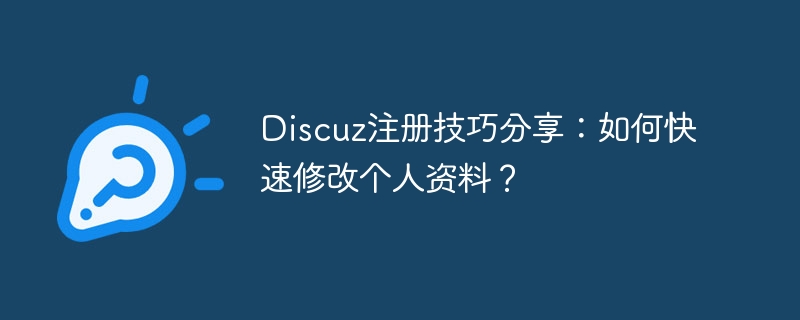
Discuz registration tips sharing: How to quickly modify personal information?
With the development of the Internet, social networks have become an indispensable part of people's lives. Among many social platforms, Discuz is a well-known forum system that is widely used in all walks of life. For users, registering and completing their profile is the first step in using Discuz, so mastering how to quickly modify their profile is a very important skill. In this article, we will share with you how to use the registration interface and personal center module of the Discuz system to quickly modify personal information through specific code examples.
1. Registration interface
In Discuz, the registration interface is responsible for handling operations related to user registration, including creating user accounts, saving user information, etc. To quickly modify personal information, you first need to know how to call the registration interface to operate.
The following is a sample code that demonstrates how to use Discuz's registration interface to modify a user's nickname:
<?php
define('APPTYPEID', 0);
define('CURSCRIPT', 'member');
require './source/class/class_core.php';
$discuz = C::app();
$discuz->init();
// 获取用户信息
$uid = intval($_GET['uid']);
$new_username = strip_tags($_GET['new_username']);
// 判断用户是否存在
$user = getuserbyuid($uid);
if (!$user) {
exit('用户不存在');
}
// 修改用户昵称
C::t('common_member')->update($uid, array('username' => $new_username));
echo '昵称修改成功';
?>The above code calls Discuz's user table update by passing in the user ID and new user name. Method to implement the operation of modifying the user's nickname. In a similar way, various personal profile information of the user can be modified.
2. Personal Center Module
The Personal Center is an important entrance for users to manage personal information in Discuz, where users can modify personal information, set avatars, and change passwords. wait. Through the personal center module, users can easily and quickly modify their personal information.
The following is a sample code that demonstrates how to modify a user's profile in the personal center:
<?php
define('APPTYPEID', 1);
define('CURSCRIPT', 'home');
require './source/class/class_core.php';
$discuz = C::app();
$discuz->init();
// 获取当前登录用户信息
$uid = $_G['uid'];
$user = getuserbyuid($uid);
// 修改用户签名
$new_signature = strip_tags($_POST['new_signature']);
$user['sightml'] = $new_signature;
C::t('common_member_field_home')->update($uid, array('sightml' => $new_signature));
echo '个性签名修改成功';
?>The above code demonstrates the user's operation of modifying a personalized signature in the personal center. By calling the update method of the user information table, personal information can be quickly modified.
Summary
Through the introduction of this article, we have learned how to use Discuz's registration interface and personal center module to quickly modify personal information through specific code examples. Mastering these skills can help users better manage their personal information and improve the user experience in the Discuz community. I hope this article is helpful to you, and you are welcome to try and apply these techniques to enjoy a more convenient Discuz experience.
The above is the detailed content of Discuz registration tips sharing: How to quickly modify personal information?. For more information, please follow other related articles on the PHP Chinese website!

Hot AI Tools

Undresser.AI Undress
AI-powered app for creating realistic nude photos

AI Clothes Remover
Online AI tool for removing clothes from photos.

Undress AI Tool
Undress images for free

Clothoff.io
AI clothes remover

Video Face Swap
Swap faces in any video effortlessly with our completely free AI face swap tool!

Hot Article

Hot Tools

Notepad++7.3.1
Easy-to-use and free code editor

SublimeText3 Chinese version
Chinese version, very easy to use

Zend Studio 13.0.1
Powerful PHP integrated development environment

Dreamweaver CS6
Visual web development tools

SublimeText3 Mac version
God-level code editing software (SublimeText3)

Hot Topics
 1387
1387
 52
52
 Why can't I register at the Bitget Wallet exchange?
Sep 06, 2024 pm 03:34 PM
Why can't I register at the Bitget Wallet exchange?
Sep 06, 2024 pm 03:34 PM
There are various reasons for being unable to register for the BitgetWallet exchange, including account restrictions, unsupported regions, network issues, system maintenance and technical failures. To register for the BitgetWallet exchange, please visit the official website, fill in the information, agree to the terms, complete registration and verify your identity.
 What is the popular recommendation mechanism of Xiaohongshu? How to improve Xiaohongshu homepage recommendations?
May 09, 2024 pm 05:31 PM
What is the popular recommendation mechanism of Xiaohongshu? How to improve Xiaohongshu homepage recommendations?
May 09, 2024 pm 05:31 PM
As a community and e-commerce platform, Xiaohongshu’s popular recommendation mechanism is crucial to content creators and merchants. Understanding this mechanism can help users better optimize content and increase exposure. 1. What is the popular recommendation mechanism of Xiaohongshu? Xiaohongshu's popular recommendation mechanism is mainly based on the following aspects: 1. The user behavior platform will recommend similar or interesting content based on the user's historical behavior, such as browsing, likes, collections and search habits. 2. Content with high quality and original content is more likely to be recommended. The richness of the content, the quality of graphics, text and videos, and the care of the editor are all factors to consider. 3. Interaction rate The interaction rate of content, including the number of likes, comments and retweets, is an important factor considered by the recommendation algorithm. A high interaction rate indicates that the content is popular
 Introduction to PEPU currency types
Dec 12, 2024 am 11:43 AM
Introduction to PEPU currency types
Dec 12, 2024 am 11:43 AM
PEPU Coin is an ERC-20 token based on the Ethereum blockchain, operated by PEPU.io and used as the native token in its PEPU application.
 Summary of the experience of PHP framework in building large-scale social networks and content management systems
Jun 01, 2024 am 11:47 AM
Summary of the experience of PHP framework in building large-scale social networks and content management systems
Jun 01, 2024 am 11:47 AM
Practical experience of PHP framework in large-scale social networks and content management systems: Laravel for social networks: data-intensive functions, rich ecosystem, practical cases: Twitter, Medium. Symfony is used in content management systems: complex applications, modular architecture, practical cases: Drupal, WordPress.
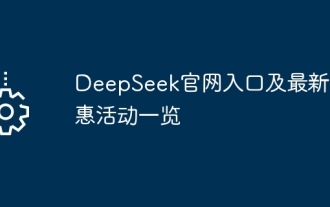 DeepSeek official website entrance and latest promotional activities
Feb 19, 2025 pm 05:15 PM
DeepSeek official website entrance and latest promotional activities
Feb 19, 2025 pm 05:15 PM
DeepSeek's official website is now launching multiple discount activities to provide users with a shopping experience. New users sign up to get a $10 coupon, and enjoy a 15% limited time discount for the entire audience. Recommend friends can also earn rewards, and you can accumulate points for redemption of gifts when shopping. The event deadlines are different. For details, please visit the DeepSeek official website for inquiries.
 Does MASK coin have potential? Can it become a hundred-fold coin?
Jul 29, 2024 pm 05:49 PM
Does MASK coin have potential? Can it become a hundred-fold coin?
Jul 29, 2024 pm 05:49 PM
MASK Coin has the potential to become a 100x coin due to its advantages in social media integration, Web3 access and governance, but whether it ultimately materializes depends on market demand, competition, team capabilities and overall cryptocurrency market trends.
 What does blockchain project mean? What are the blockchain projects introduced in this article?
Aug 06, 2024 pm 12:23 PM
What does blockchain project mean? What are the blockchain projects introduced in this article?
Aug 06, 2024 pm 12:23 PM
Blockchain projects use blockchain technology to build applications or services, which have the characteristics of decentralization, security and transparency. Specific types include: Cryptocurrency and token projects Fintech projects Supply chain management projects Healthcare projects Internet of Things projects Gaming and entertainment projects Social media projects Infrastructure projects
 Sesame Open Door Official Website Trading Platform Sesame Open Door Official Website Exchange Registration Entrance
Feb 28, 2025 am 10:57 AM
Sesame Open Door Official Website Trading Platform Sesame Open Door Official Website Exchange Registration Entrance
Feb 28, 2025 am 10:57 AM
Gate.io Sesame Open is the world's leading blockchain digital asset trading platform, including fiat currency trading, currency trading, leveraged trading, perpetual contracts, ETF leveraged tokens, wealth management, Startup initial public offering and other sections, providing users with security, stability, openness and transparency.



