
php Xiaobian Yuzai has brought you a complete software operation tutorial for the Mi Meng desktop pet app, allowing you to easily master the skills of raising pets. Whether it's feeding, cleaning, interacting or unlocking new features, you'll find detailed guidance in this tutorial. Follow the editor's step-by-step instructions to help your pet grow up healthily and happily!
Mi Meng desktop pet app software operation tutorial collection
The steps to set desktop pets are very simple. Just select your favorite pet on the "Desktop Pets" page, and then enter the pet effect preview page.
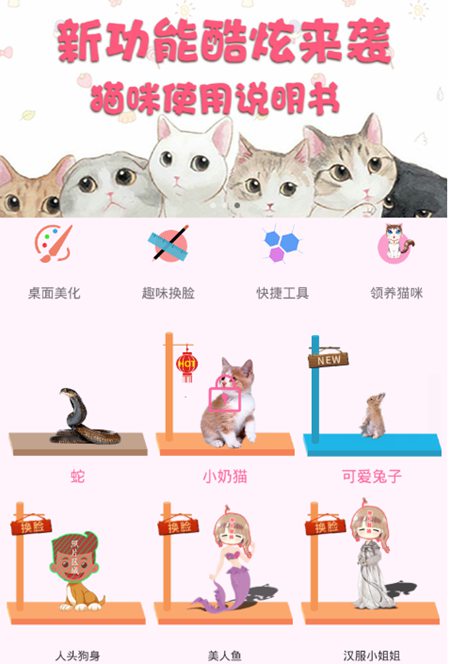
Next, you can click the "Start" option from the effect preview page. After downloading the pet file, you can successfully display your pet on the mobile desktop.

3. In addition, you can also use the "Desktop Beautification" function in the lower right corner to beautify the desktop of your mobile phone and change it to a new cool wallpaper!

The above is the detailed content of How to create pets in the Mi Meng Desktop Pet App? Complete software operation tutorials. For more information, please follow other related articles on the PHP Chinese website!




