 Software Tutorial
Software Tutorial
 Mobile Application
Mobile Application
 How to turn off ads on the handheld bus? Detailed ad blocking strategy
How to turn off ads on the handheld bus? Detailed ad blocking strategy
How to turn off ads on the handheld bus? Detailed ad blocking strategy
php editor Xigua will give you a detailed guide on how to turn off ads on mobile buses. When using the Palm Bus APP, frequent pop-up advertisements may affect your experience, so turning off advertisements is one of the needs of many users. This article will provide you with a variety of ways to block ads to make your bus trip smoother!
Detailed explanation of ad blocking strategy:

1. Open the Pocket Bus app, and in the bus inquiry system, click More at the bottom.
2. Next, on the tool page, click to open the tool settings.
In the tool settings page, allowing pop-up information is turned on by default. Just uncheck the box to turn off ads.
The above is the detailed content of How to turn off ads on the handheld bus? Detailed ad blocking strategy. For more information, please follow other related articles on the PHP Chinese website!

Hot AI Tools

Undresser.AI Undress
AI-powered app for creating realistic nude photos

AI Clothes Remover
Online AI tool for removing clothes from photos.

Undress AI Tool
Undress images for free

Clothoff.io
AI clothes remover

AI Hentai Generator
Generate AI Hentai for free.

Hot Article

Hot Tools

Notepad++7.3.1
Easy-to-use and free code editor

SublimeText3 Chinese version
Chinese version, very easy to use

Zend Studio 13.0.1
Powerful PHP integrated development environment

Dreamweaver CS6
Visual web development tools

SublimeText3 Mac version
God-level code editing software (SublimeText3)

Hot Topics
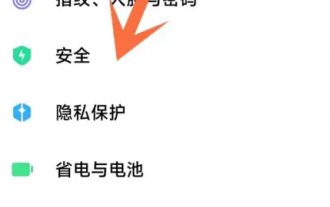 How to turn off ads on Xiaomi Mi 14 Ultra?
Feb 23, 2024 am 10:50 AM
How to turn off ads on Xiaomi Mi 14 Ultra?
Feb 23, 2024 am 10:50 AM
Xiaomi 14Ultra is a new phone that consumers are paying close attention to recently, and Xiaomi has been preheating this phone a long time ago. Since its official launch, the results have not disappointed everyone. Sales have been very good. Users who buy it will inevitably encounter many questions they don’t understand. For example, how to turn off ads on Xiaomi Mi 14 Ultra? The editor of this website will lead you to take a look at the relevant tutorials! How to turn off ads on Xiaomi Mi 14 Ultra? 1. First we click on “Settings” Security. 2. Then click "More Security Settings". 3. Then click "Advertising Services". 4. Finally, just turn off “Personalized Ad Recommendation”.
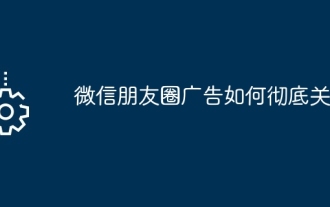 How to completely turn off ads in WeChat Moments
Apr 15, 2024 am 11:47 AM
How to completely turn off ads in WeChat Moments
Apr 15, 2024 am 11:47 AM
1. Open WeChat, click [Me] at the bottom, and then select [Settings]. 2. In the settings page, find and click [About WeChat]. 3. On the About WeChat page, click [Privacy Protection Guidelines]. 4. On the privacy protection guidelines page, scroll to [Others] and click "Privacy Policy". 5. Scroll to the bottom of the Tencent Privacy Protection Platform page, find and click [Advertising]. 6. Click [About Ads] in the displayed content, find and click [How to manage the ads you see]. 7. Click [Manage], find [Personalized Recommendation Ads] at the bottom, and click Close
 How to close advertising pop-ups in 360 Browser
Mar 04, 2024 pm 03:55 PM
How to close advertising pop-ups in 360 Browser
Mar 04, 2024 pm 03:55 PM
How to close advertising pop-ups in 360 Browser? Many users have installed 360 Browser on their computers. Although its performance is good, advertising pop-ups are too frequent. When using it, they always encounter various disturbing advertising pop-ups, which seriously affects the user experience. Even if you close the pop-up window, it will still appear the next time you use it. Therefore, many friends are thinking about closing the advertising pop-up window, so let’s follow the editor to see how to close the 360 browser advertising pop-up window. How to close the 360 browser advertising pop-up window 1. First open the 360 browser on the computer. After the advertising pop-up window appears, click the "Settings" icon in the upper right corner and click "Open Settings"; 2. You can also click the browser directly The three horizontal bars in the upper right corner, and then click "Settings"; 3. In Settings
 How to turn off advertising push on Redmi 13c?
Mar 18, 2024 pm 02:07 PM
How to turn off advertising push on Redmi 13c?
Mar 18, 2024 pm 02:07 PM
In today's mobile Internet era, advertising has become an inevitable part of mobile phone use. Although ads can provide useful information, too many ads can sometimes be annoying. For Redmi 13c users, turning off advertising push has become particularly important. This article will introduce how to effectively turn off the advertising push of Redmi 13c to improve your usage experience. How to turn off advertising push on Redmi 13c 1. Settings-Xiaomi Account-Statement and Terms-System Advertising-Turn off "System Tool Ads" 2. Settings-Application Settings-System Application Settings-Xiaomi Video-Push Settings-①Turn off "Receive Xiaomi Push ” ② Turn off “Receive pinned messages” 3. Settings-Application Settings-System Application Settings-Xiaomi Video-Turn off “Online Services” 4. Settings-Application Settings
 How to turn off shake ads on Huawei Mate60RS Extraordinary Master?
Feb 11, 2024 pm 01:57 PM
How to turn off shake ads on Huawei Mate60RS Extraordinary Master?
Feb 11, 2024 pm 01:57 PM
When purchasing a mobile phone, people will consider its performance. Huawei is a very popular brand this year, and many consumers like to buy Huawei mobile phones. However, before buying, it is important to understand how to turn off shake ads on Huawei Mate60RS. Only by clarifying this can you decide whether to buy it. So, hurry up and learn more about the details with the editor. How to turn off shake ads on Huawei Mate60RS Extraordinary Master? 1. Open the settings menu of your phone. 2. Find the “Personalization” item. Users can see many different options, including personalization settings such as wallpapers, themes, and fonts. 3. Find the “Mobile Assistant” option. 4. You can see a series of settings related to the mobile assistant. 5. In this menu, the user needs to
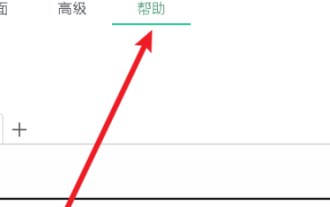 How to turn off advertising promotion in Xundu PDF Master - Specific operations of turning off advertising promotion in Xundu PDF Master
Mar 06, 2024 pm 01:16 PM
How to turn off advertising promotion in Xundu PDF Master - Specific operations of turning off advertising promotion in Xundu PDF Master
Mar 06, 2024 pm 01:16 PM
I believe that many people are using Xundu PDF Master software in the office, but do you know how to turn off advertising in Xundu PDF Master? Then the editor will tell you the specific operations of turning off advertising in Xundu PDF Master. Let us take a look. Let’s take a look below. First open Xundu PDF Master and click the Help menu. Then click Settings in the help menu interface. Then click Other Settings on the settings interface. Finally, uncheck the box to open the promotion pop-up window.
 How to turn off ads on the handheld bus? Detailed ad blocking strategy
Mar 12, 2024 pm 03:22 PM
How to turn off ads on the handheld bus? Detailed ad blocking strategy
Mar 12, 2024 pm 03:22 PM
Friends who often like to use public transportation should choose this platform to view some real-time location information, etc. However, when we use it, we find that there are still some advertisements on it, so we If you want to use it better, you need to block some of the above advertisements, so that when we use it in the future, we can make better smooth use. The effect can be said to be very good, and During the query process, it is no problem that we can open some tools of this type at any time, allowing you to make better choices in various aspects. No matter what content is available, if you are interested now , just use it with the editor, I believe you will
 How to turn off ads on vivox100pro+?
Feb 12, 2024 pm 12:10 PM
How to turn off ads on vivox100pro+?
Feb 12, 2024 pm 12:10 PM
Advertisements are one of the common distractions when using mobile phones. Sometimes, we accidentally click on an ad link and are interrupted for a while by the pop-up page. For vivox100pro+ users, there may be some different ways to turn off ads. In this article, we will introduce how to effectively turn off ads on vivox100pro+ so that you can enjoy a smoother and less disruptive mobile phone experience. How to turn off ads on vivox100pro+ 1. The software that comes with some systems of vivox100pro+ will display related activities. When starting the application, you can click the close option in the upper right corner to skip the current display content. 2. If the pop-up advertisement content on your phone comes from an installed third-party software, you can find the software and enter the software settings to see if it is blocked.





