 Mobile Game Tutorial
Mobile Game Tutorial
 Mobile Game Guide
Mobile Game Guide
 How to solve the problem that the little black box does not display the game time
How to solve the problem that the little black box does not display the game time
How to solve the problem that the little black box does not display the game time
The editor of php Apple will introduce to you how to solve the problem that the little black box does not display the game duration. Little Black Box is a popular game live broadcast tool, but sometimes there is a problem that the game duration is not displayed. To solve this problem, you can try restarting the little black box, updating the software version, clearing the cache, or checking the network connection. If the above method does not work, it is recommended to contact the official customer service of Xiaoheibox for help, and they will provide more professional solutions. I hope the above suggestions can help you solve the problem smoothly.
How to solve the problem that the small black box does not display the game time
Answer: Set the privacy part of your account in steam to be visible, and then click on the steam homepage Personal ID, and then select Personal Dynamics to view detailed information.
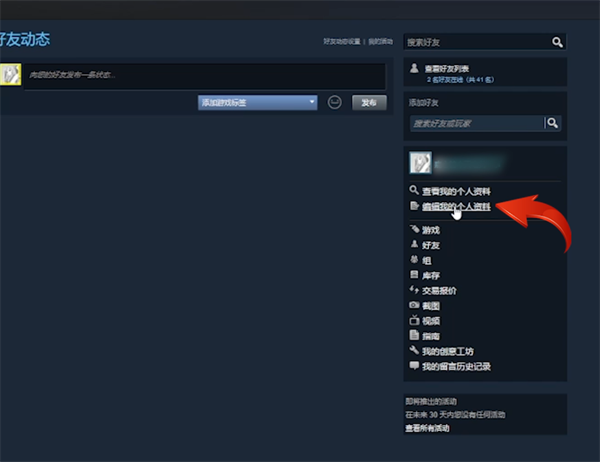
Click Edit Profile on the dynamic page, and then select Privacy Settings on the left. Here you can change the privacy level of your game details.
Just make your game details public, and the little black box connected to your Steam account will be able to get your game time.
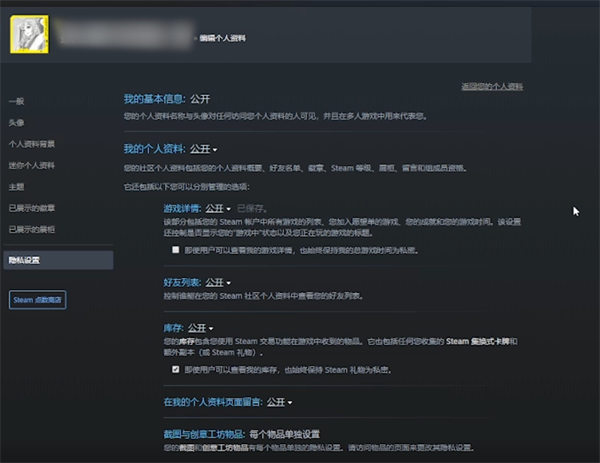
The above is the detailed content of How to solve the problem that the little black box does not display the game time. For more information, please follow other related articles on the PHP Chinese website!

Hot AI Tools

Undresser.AI Undress
AI-powered app for creating realistic nude photos

AI Clothes Remover
Online AI tool for removing clothes from photos.

Undress AI Tool
Undress images for free

Clothoff.io
AI clothes remover

AI Hentai Generator
Generate AI Hentai for free.

Hot Article

Hot Tools

Notepad++7.3.1
Easy-to-use and free code editor

SublimeText3 Chinese version
Chinese version, very easy to use

Zend Studio 13.0.1
Powerful PHP integrated development environment

Dreamweaver CS6
Visual web development tools

SublimeText3 Mac version
God-level code editing software (SublimeText3)

Hot Topics
 1378
1378
 52
52
 Can the small black box cdkey be refunded?
Feb 23, 2024 pm 10:40 PM
Can the small black box cdkey be refunded?
Feb 23, 2024 pm 10:40 PM
There is a cdkey in the little black box that can be purchased. Can the cdkey be refunded? Users cannot refund cdkeys in the small black box. Steam cannot refund games purchased through third-party software. This introduction to how to refund cdkeys can tell you the specific method. The following is a detailed introduction. Hurry up. Let's see! Can the Little Black Box cdkey be refunded? Answer: No refund. Refund rules: 1. Games with third-party gifts or KEY codes cannot be refunded. Those purchased by third parties cannot be sold and are directly bound. 2. Virtual goods cannot be refunded: No matter whether the activation code has been used or not, it cannot be refunded. 3. You need to think carefully before purchasing, otherwise you will not be able to get a refund after purchasing cdkey4. Refund application needs to meet the game time
 Little black box usage tutorial
Feb 23, 2024 pm 05:10 PM
Little black box usage tutorial
Feb 23, 2024 pm 05:10 PM
Little Black Box is a very easy to use game platform, so how to use this software specifically? Users will encounter many problems when using this software and have different solutions. This tutorial summary of the multi-functional use of the small black box will tell you how to use it. The following is a detailed introduction, so take a look! Tutorial on using Little Black Box [2024-01-31] How to redeem the cdkey purchased from Little Black Box [2024-01-31] How to store games purchased from Little Black Box into Steam [2024-01-31] The CDkey purchased from Little Black Box can be returned Payment?
 How to add games purchased from Little Black Box to Steam
Feb 23, 2024 pm 05:30 PM
How to add games purchased from Little Black Box to Steam
Feb 23, 2024 pm 05:30 PM
Various games can be purchased in the small black box, so how do you add the purchased games to Steam? Users need to activate the product on Steam in Steam, and then copy the activation code in the small black box to activate. This introduction to the method of storing purchased games into Steam will tell you the specific method. The following is a detailed introduction, hurry up Come and take a look! How to add games purchased from Little Black Box to Steam Answer: Activate the product on Steam in Steam to add it to the warehouse. Specific methods: 1. First, click the game button on Steam. 2. Click Activate product on Steam. 3. Then click Next in the window that appears. 4. Paste the purchase code in the small black box in the product activation. 5. Then click Next to add
 Can I return the cdkey I bought from Little Black Box? How can I refund the cdk I bought from Little Black Box?
Mar 21, 2024 am 11:22 AM
Can I return the cdkey I bought from Little Black Box? How can I refund the cdk I bought from Little Black Box?
Mar 21, 2024 am 11:22 AM
CDKEY, also known as software registration code or serial number, is a unique set of codes used for software registration or activation. In online games, CDKEY is also often used to redeem various props or game rewards. So can the cdkey purchased from Little Black Box be returned? Can the cdkey purchased from Little Black Box be returned? 1. The game cdkey purchased from the Little Black Box platform does not support refunds. If it is a gift, it will be directly issued to the account and cannot be refunded. Players can apply for a refund through the Steam platform within 14 days after purchasing the game, as long as the game time does not exceed 2 hours. Just contact steam customer service to complete the refund process. 3. You can buy games on the small black box. There are many discounts and sometimes the price is cheaper, but because there is no refund, you must be careful before buying.
 What should I do if my little black box cannot be bound to Steam?
Mar 12, 2024 pm 03:10 PM
What should I do if my little black box cannot be bound to Steam?
Mar 12, 2024 pm 03:10 PM
The inability of the Black Box to bind to Steam may be caused by network or software version issues. The little black box provides information including prices of released and upcoming games, computer configuration requirements and reviews, and in-depth gameplay analysis. In addition, it also allows users to find the information they need through mobile devices anytime and anywhere. What to do if the little black box cannot be bound to Steam 1. Confirm the network status and make sure the device is connected to the Internet. 2. Check the Little Black Box version. Please make sure you are using the latest version of the Little Black Box software and try to bind your Steam account. 3. To check the Steam account settings, please log in to the Steam account and check whether the third-party software binding function is turned on in the privacy settings. 4. Contact official customer service If the above steps still cannot solve the problem, it is recommended that you contact official customer service for help.
 How to check the game time in Little Black Box_How to check the game time record
Mar 21, 2024 pm 02:31 PM
How to check the game time in Little Black Box_How to check the game time record
Mar 21, 2024 pm 02:31 PM
The small black box can be bound to various games, such as Peace Elite, PlayerUnknown's Battlegrounds, Battlefield, etc. So how does the little black box check the game duration? The editor has brought specific methods. Friends in need can follow the editor and take a look. How to check the game duration in Little Black Box 1. If the data on the Little Black Box app is not refreshed synchronously in time, it is likely that the user has set privacy permissions on the steam platform. After logging in to the steam platform, enter the personal profile page, adjust the account privacy settings, and change the privacy option on the left to public, so that information such as game duration can be synchronized. 3. After turning on the permission, you can view the duration and performance data of each game through the Little Black Box app, which is more convenient for users to understand and view information. 4. Little black box ap
 How to solve the problem that the little black box does not display the game time
Mar 12, 2024 pm 03:49 PM
How to solve the problem that the little black box does not display the game time
Mar 12, 2024 pm 03:49 PM
The little black box does not display the game duration, perhaps because you have not adjusted Steam's privacy permissions. In order to make the little black box display the game time, go into the Steam settings and set some parts of the "Profile" to be visible. After entering the Steam homepage, find your personal ID and select Personal Updates to get detailed information. How to solve the problem that the little black box does not display the game time? Answer: Set the privacy part of your account in steam to be visible, then click on the personal ID on the steam homepage, and then select personal updates to view detailed information. Click Edit Profile on the dynamic page, then select Privacy Settings on the left. Here you can change the privacy level of your game details. Just make your game details public, and the little black box connected to your Steam account can get your game.
 What should I do if there is a problem connecting the Little Black Box to Steam?
Mar 12, 2024 pm 08:00 PM
What should I do if there is a problem connecting the Little Black Box to Steam?
Mar 12, 2024 pm 08:00 PM
The failure of Little Black Box to bind to Steam may be due to network conditions or software version issues. Little Black Box provides you with games that have been released and will be released on Steam, including their prices, required computer configurations and ratings, plus in-depth gameplay and review analysis, and supports users to query through mobile phones around the clock. What to do if there is a problem connecting the Little Black Box to Steam 1. Troubleshoot the network and make sure your device is successfully connected to the Internet. 2. To update the Little Black Box version, please try to bind your Steam account after the new version of the Little Black Box software. 3. Check your Steam account settings. Please check your Steam account settings to confirm whether third-party software binding permissions are enabled. 4. Contact customer service personnel. If the above measures still cannot solve the problem, you can consult official customer service for further help.



