
php Xiaobian Xigua teaches you how to block a certain company in Zhaopin Recruitment. It can be easily achieved in just a few simple steps. By blocking this company, you will no longer receive any recruitment information from the company, allowing you to focus more on browsing and applying for other positions. Blocking a company not only improves your recruiting experience, but also allows you to find the job opportunities you want more efficiently.

Zhilian Recruitment Tutorial
1. First open the Zhaopin Recruitment APP, enter the main page, click [Me] in the lower right corner to come to the special area, and select [Online Resume];

2. Then jump to the function page shown in the figure below and click the [three dots] icon in the upper right corner;

3. Then the menu bar options box will expand below, click [Privacy Settings];
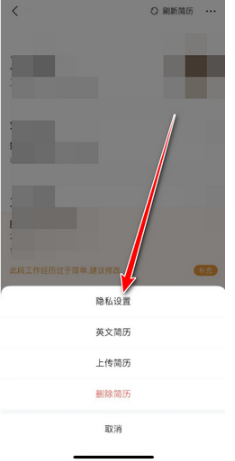
4. Then on the privacy settings function page, select [Block Company];

5. Finally, select the company you want to block and click [Add] at the bottom.

The above is the detailed content of How to block a certain company in Zhaopin Recruitment. For more information, please follow other related articles on the PHP Chinese website!
 How to turn off win10 upgrade prompt
How to turn off win10 upgrade prompt
 The difference between lightweight application servers and cloud servers
The difference between lightweight application servers and cloud servers
 CMD close port command
CMD close port command
 The difference between external screen and internal screen broken
The difference between external screen and internal screen broken
 How to jump with parameters in vue.js
How to jump with parameters in vue.js
 Cell sum
Cell sum
 How to intercept harassing calls
How to intercept harassing calls
 virtual digital currency
virtual digital currency




