
php editor Baicao introduces you how to set up the components of the Yuanqi desktop wallpaper app, allowing you to quickly set it as a component and improve the personalized desktop experience. Through simple operations, you can easily customize your favorite component style and add a new vitality to the desktop. Let’s explore this easy and fun setup method to give your desktop a brand new look!
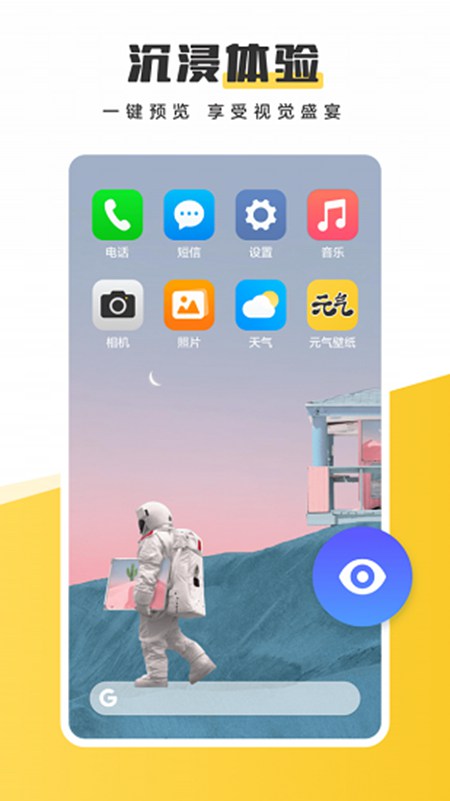
How to quickly set up the Yuanqi desktop wallpaper app
After selecting the theme you want to set in the Yuanqi desktop wallpaper app, click to use the theme and find the [Add Component] option, and then proceed to the next step.
After successfully adding the component, the system will pop up a prompt and return to the desktop. Long press on a blank desktop area to bring up the desktop widget function.
3. Find the components of Yuanqi Desktop in the component list. Generally, the components of Yuanqi Desktop will be at the very back, so be patient and search for them;
4. After finding the component, drag it to the desktop, so that you can use the required component content.
The above is the detailed content of How to set up the components of the Yuanqi desktop wallpaper app. How to quickly set it up into a component.. For more information, please follow other related articles on the PHP Chinese website!
 How to light up Douyin close friends moment
How to light up Douyin close friends moment
 microsoft project
microsoft project
 What is phased array radar
What is phased array radar
 How to use fusioncharts.js
How to use fusioncharts.js
 Yiou trading software download
Yiou trading software download
 The latest ranking of the top ten exchanges in the currency circle
The latest ranking of the top ten exchanges in the currency circle
 What to do if win8wifi connection is not available
What to do if win8wifi connection is not available
 How to recover files emptied from Recycle Bin
How to recover files emptied from Recycle Bin




