
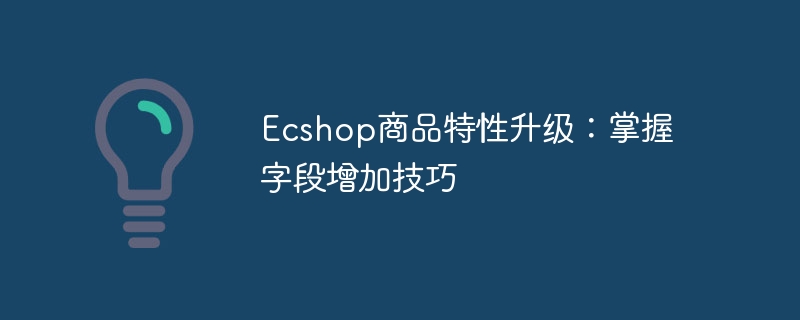
Ecshop product feature upgrade: Master the skills of adding fields, you need specific code examples
As a well-known e-commerce platform, Ecshop has rich functions and flexible expansion It can meet the needs of different merchants. In the process of using Ecshop to build an online store, product characteristics are a very important part, which can help users understand the attributes and characteristics of the product in detail. This article will share how to upgrade Ecshop product features by mastering field addition techniques, and provide specific code examples to help readers better master this technology.
1. Understanding the Ecshop product characteristics field
In Ecshop, product characteristics can be understood as the attributes or characteristics of the product, such as color, size, material, etc. These product features can help users understand the product more comprehensively and improve the shopping experience. In Ecshop's backend management system, product characteristics can be defined and managed through fields. Mastering the skills of adding fields can allow merchants to more flexibly customize product features to meet different needs.
2. Tips for adding fields
Through the above steps, you can add custom product attribute fields in Ecshop to meet merchants’ customization needs for product attributes. The following will be combined with specific code examples to introduce how to expand product attribute fields through code.
3. Specific code examples
// 在后台管理系统中新增属性,属性名称为“产地”,属性类型选择“单选框”,在属性值中填入“中国|美国|日本”
// 在ecshop的商品模板文件中调用属性值
{$goods.goods_attr.产地}// 在后台管理系统中新增属性,属性名称为“生产日期”,属性类型选择“文本框”
// 在ecshop的商品模板文件中调用属性值
{$goods.goods_attr.生产日期}Through the above code examples, you can expand the custom product feature fields and improve the richness of product information and user experience.
4. Summary
In Ecshop, mastering the skills of adding fields can help merchants flexibly customize product features and enhance the attractiveness and user experience of the online store. Through the steps and code examples introduced above, I believe readers can better understand how to expand and optimize product feature fields. I hope this article will be helpful to you, and I wish you better marketing results on the Ecshop platform!
The above is the detailed content of Ecshop product feature upgrade: master the skills of adding fields. For more information, please follow other related articles on the PHP Chinese website!




