
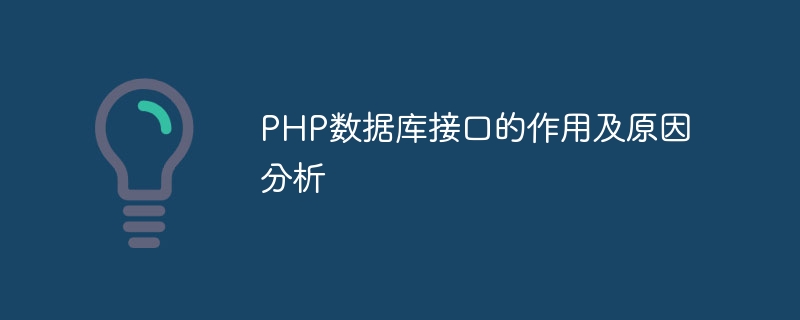
Title: Analysis of the role and reasons of PHP database interface
In the field of Web development, the database is a crucial part, and PHP is widely used as a For server-side development languages, the interaction with the database is also particularly important. In order to facilitate PHP to interact with various databases, we often use database interfaces, such as MySQLi and PDO. This article will analyze the role of the PHP database interface and the reasons for its use, and provide specific code examples for demonstration.
The main role of the PHP database interface is to provide a bridge that enables PHP to interact with various databases and realize database connections, queries, updates, etc. operate. Through the database interface, PHP developers can easily execute SQL statements, obtain data in the database, and display the data on the web page to realize the function of dynamic web pages. The role of the database interface can be summarized as follows:
Why do we need to use PHP database interface? The following is an analysis of some reasons for using the PHP database interface:
Below we will use MySQLi and PDO two database interfaces as examples to demonstrate how to connect to the database, perform query operations, and obtain results:
<?php
$servername = "localhost";
$username = "root";
$password = "";
$database = "mydatabase";
// 创建连接
$conn = new mysqli($servername, $username, $password, $database);
// 检查连接
if ($conn->connect_error) {
die("连接失败:" . $conn->connect_error);
}
// 执行查询操作
$sql = "SELECT id, name, email FROM users";
$result = $conn->query($sql);
// 输出查询结果
if ($result->num_rows > 0) {
while($row = $result->fetch_assoc()) {
echo "id: " . $row["id"] . " - Name: " . $row["name"] . " - Email: " . $row["email"] . "<br>";
}
} else {
echo "0 个结果";
}
// 关闭连接
$conn->close();
?><?php
$servername = "localhost";
$username = "root";
$password = "";
$database = "mydatabase";
try {
$conn = new PDO("mysql:host=$servername;dbname=$database", $username, $password);
$conn->setAttribute(PDO::ATTR_ERRMODE, PDO::ERRMODE_EXCEPTION);
$sql = "SELECT id, name, email FROM users";
$result = $conn->query($sql);
foreach ($result as $row) {
echo "id: " . $row['id'] . " - Name: " . $row['name'] . " - Email: " . $row['email'] . "<br>";
}
} catch(PDOException $e) {
echo "错误:" . $e->getMessage();
}
$conn = null;
?>Through the above code example, we can See how to use MySQLi and PDO two database interfaces to connect to the database, perform query operations, and obtain query results. These code examples demonstrate the application of PHP database interfaces in actual projects, reflecting their important role in database interaction.
In Web development, the PHP database interface is an indispensable tool. It greatly simplifies the interaction process with the database and improves development efficiency and code quality. I hope that through the introduction of this article, readers will have a deeper understanding of the PHP database interface and be able to apply it in actual projects more flexibly and efficiently.
The above is the detailed content of Analysis of the functions and causes of PHP database interface. For more information, please follow other related articles on the PHP Chinese website!