
php editor Xiaoxin introduces you to the quick unbinding tutorial of Yuanqi desktop wallpaper. Yuanqi Desktop Wallpaper is a popular desktop beautification tool, but sometimes users may need to unbind it from certain applications. In this tutorial, we will introduce in detail how to quickly unbind Yuanqi desktop wallpaper, allowing you to manage your desktop wallpaper easily and freely.
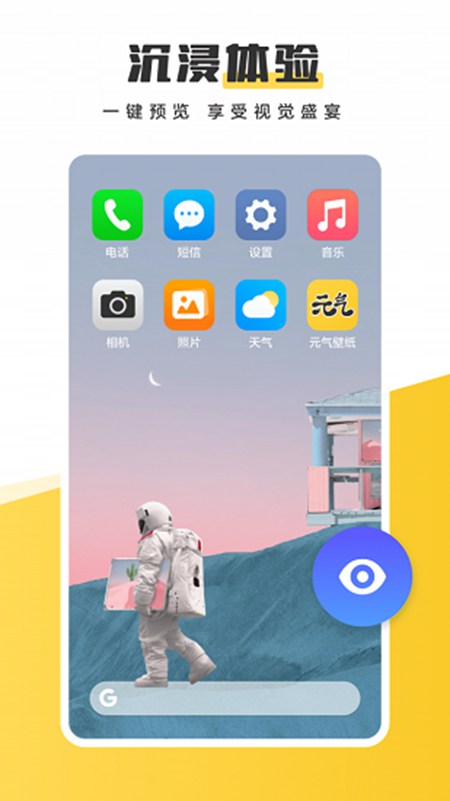
Quick unbinding tutorial of Yuanqi desktop wallpaper
Open Yuanqi Wallpaper, find My, Security Settings, and then log out of the account.
If you registered an account through your mobile phone number, you can find the self-service account cancellation function in the Yuanqi Desktop Wallpaper APP. The specific operation path is: After entering the APP, click "My" - "Settings" - "Account Logout".
2. For accounts logged in using QQ/WeChat, you can enter the account center of QQ/WeChat and cancel the account authorization of the QQ/WeChat account for the Yuanqi desktop wallpaper.
3. If you are unable to log out or unbind through the above methods, you can contact us through [yuanqi_copyright@cheetahfun.com], and we will generally respond to your feedback within 15 days.
The above is the detailed content of How to unbind the Yuanqi desktop wallpaper? Quick unbinding tutorial. For more information, please follow other related articles on the PHP Chinese website!




