Can't download apps on iPhone, how to fix it?
php editor Xiaoxin will give you the answer: The inability to download apps on Apple phones may be caused by network problems, system settings or App Store failures. Solutions include checking the network connection, clearing the App Store cache, restarting the iPhone, updating the system, etc. If the problem is not resolved, you can try resetting network settings or contact Apple customer service. Through the above methods, you should be able to successfully solve the problem of iPhone being unable to download apps and enjoy the fun of app downloading.
If you have problems downloading apps on your iPhone, you can try the following.
1. Confirm whether a payment method has been added
When downloading and installing an application from the Apple App Store, even if it is a free application, you may need to register a valid payment method. This is because the Apple App Store requires users to bind a payment method to their account to ensure that any purchase or payment operation can be completed smoothly. This measure can avoid payment problems when users purchase paid apps or in-app purchases in the future, and also helps Apple verify the legitimacy of user identities and payment information. Therefore, even if you are just downloading a free app, users need to add a
Add method first: Open Settings - Apple ID, select "Payment & Shipping", then tap "Add Payment Method".
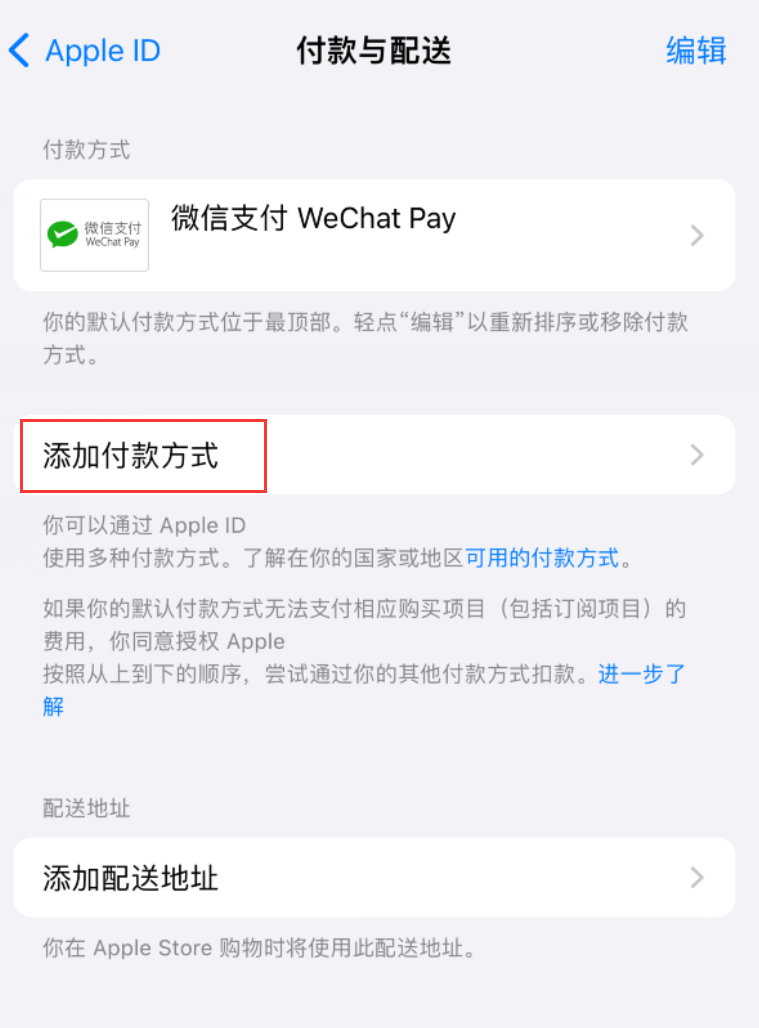
# Enter your payment method details as prompted, then tap Done to save.
2. Solve problems related to payment methods
If your payment method has expired, been rejected, or failed to charge, or there is a message prompting "There is a billing problem with the previous purchase item" , you may not be able to continue installing or purchasing apps. To resolve these issues, you'll need to change your payment method.
Please add a new valid payment method and then remove the old payment method. The new payment method will be automatically charged. Once you've paid off your outstanding balance, you can purchase new items or use your subscription again.
Change the payment method: Tap "Add payment method" in Settings-Apple ID-"Payment & Shipping". After adding a valid payment method, tap the red delete button next to the old payment method, then tap Remove.
3. By downloading
If you do not have an Apple ID or it is inconvenient to download the application through the Apple ID, you can use direct download and installation of the application.
Download in the client:
Connect the iPhone to the computer through the data cable, open the client, search for the required application in "App Games" and download it.

Download on the Aisi mobile terminal:
Open the mobile terminal, select or search for the required application to download and install.

Tips: It also supports downloading historical versions of applications. You can view "Historical Versions" in the application details to download.
4. If it is an application that is no longer available in the App Store
For an application that is no longer available in the App Store, it cannot be installed directly from the App Store. If there is an application installation package, it can be installed on the iPhone through the IPA signature function in the toolbox. Click here to view the IPA signature tutorial.
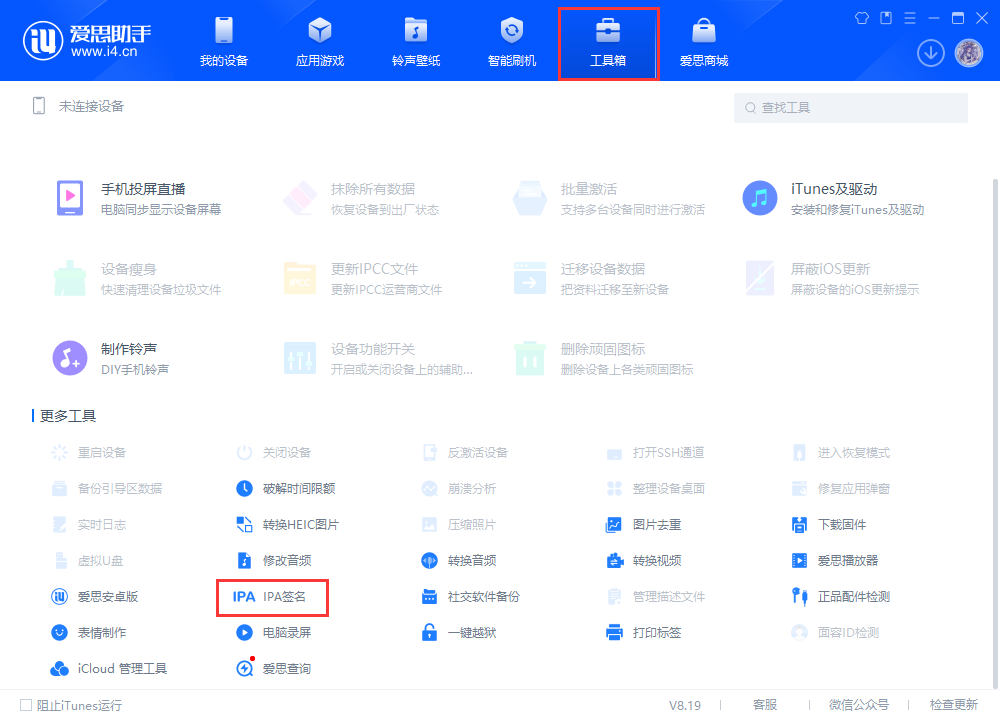
The above is the detailed content of Can't download apps on iPhone, how to fix it?. For more information, please follow other related articles on the PHP Chinese website!

Hot AI Tools

Undresser.AI Undress
AI-powered app for creating realistic nude photos

AI Clothes Remover
Online AI tool for removing clothes from photos.

Undress AI Tool
Undress images for free

Clothoff.io
AI clothes remover

AI Hentai Generator
Generate AI Hentai for free.

Hot Article

Hot Tools

Notepad++7.3.1
Easy-to-use and free code editor

SublimeText3 Chinese version
Chinese version, very easy to use

Zend Studio 13.0.1
Powerful PHP integrated development environment

Dreamweaver CS6
Visual web development tools

SublimeText3 Mac version
God-level code editing software (SublimeText3)

Hot Topics
 1379
1379
 52
52
 How to solve the problem of 'Undefined array key 'sign'' error when calling Alipay EasySDK using PHP?
Mar 31, 2025 pm 11:51 PM
How to solve the problem of 'Undefined array key 'sign'' error when calling Alipay EasySDK using PHP?
Mar 31, 2025 pm 11:51 PM
Problem Description When calling Alipay EasySDK using PHP, after filling in the parameters according to the official code, an error message was reported during operation: "Undefined...
 Compilation and installation of Redis on Apple M1 chip Mac failed. How to troubleshoot PHP7.3 compilation errors?
Mar 31, 2025 pm 11:39 PM
Compilation and installation of Redis on Apple M1 chip Mac failed. How to troubleshoot PHP7.3 compilation errors?
Mar 31, 2025 pm 11:39 PM
Problems and solutions encountered when compiling and installing Redis on Apple M1 chip Mac, many users may...
 Is there any mobile app that can convert XML into PDF?
Apr 02, 2025 pm 08:54 PM
Is there any mobile app that can convert XML into PDF?
Apr 02, 2025 pm 08:54 PM
An application that converts XML directly to PDF cannot be found because they are two fundamentally different formats. XML is used to store data, while PDF is used to display documents. To complete the transformation, you can use programming languages and libraries such as Python and ReportLab to parse XML data and generate PDF documents.
 How to open XML files with iPhone
Apr 02, 2025 pm 11:00 PM
How to open XML files with iPhone
Apr 02, 2025 pm 11:00 PM
There is no built-in XML viewer on iPhone, and you can use third-party applications to open XML files, such as XML Viewer, JSON Viewer. Method: 1. Download and install the XML viewer in the App Store; 2. Find the XML file on the iPhone; 3. Press and hold the XML file to select "Share"; 4. Select the installed XML viewer app; 5. The XML file will open in the app. Note: 1. Make sure the XML viewer is compatible with the iPhone iOS version; 2. Be careful about case sensitivity when entering file paths; 3. Be careful with XML documents containing external entities
 How to download okx trading platform
Mar 26, 2025 pm 05:18 PM
How to download okx trading platform
Mar 26, 2025 pm 05:18 PM
The OKX trading platform can be downloaded through mobile devices (Android and iOS) and computers (Windows and macOS). 1. Android users can download it from the official website or Google Play, and they need to pay attention to security settings. 2. iOS users can download it through the App Store or follow the official announcement to obtain other methods. 3. Computer users can download the client of the corresponding system from the official website. Always make sure to use official channels when downloading, and register, log in and security settings after installation.
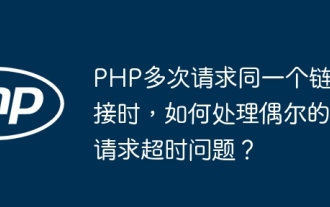 How to deal with occasional request timeout issues when PHP requests the same link multiple times?
Apr 01, 2025 am 11:57 AM
How to deal with occasional request timeout issues when PHP requests the same link multiple times?
Apr 01, 2025 am 11:57 AM
PHP...
 How to accurately realize the small label effect in the design draft on the mobile terminal?
Apr 04, 2025 pm 11:36 PM
How to accurately realize the small label effect in the design draft on the mobile terminal?
Apr 04, 2025 pm 11:36 PM
How to achieve the effect of small labels in the design draft on the mobile terminal? When designing mobile applications, it is common to find out how to accurately restore the small label effect in the design draft...
 How to download kraken exchange
Mar 27, 2025 pm 04:21 PM
How to download kraken exchange
Mar 27, 2025 pm 04:21 PM
Want to experience a safe and reliable Kraken exchange? This tutorial details how to download the Kraken App (iOS & Android) and access the web version, and reminds everyone to pay attention to safety. Be sure to download it from the official channel, enable two-factor authentication, and protect account security.




