Detailed explanation of how to install Go language on Linux system
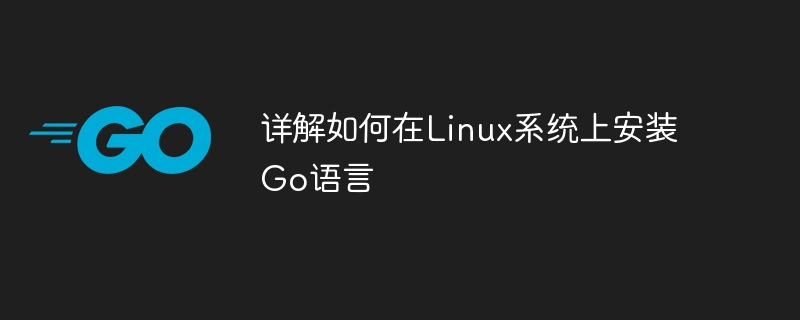
Installing the Go language on a Linux system is very simple and only requires a few simple steps. Go language is an open source programming language developed by Google and is widely used in cloud computing and big data fields. Installing the Go language on a Linux system will provide developers with more choices and flexibility. This article will introduce in detail how to install the Go language on a Linux system and provide specific code examples.
Step 1: Download the Go language installation package
First, we need to download the Go language installation package. You can download the latest version of the Go language installation package from the official website, or you can use the package management tool to install it. Taking the Ubuntu system as an example, use the following command to download the installation package:
wget https://dl.google.com/go/go1.16.3.linux-amd64.tar.gz
Step 2: Decompress the installation package
After the download is complete, decompress the installation package to the specified installation directory. You can choose to extract the installation package to the system's /usr/local directory, or you can choose another custom directory. The decompression command is as follows:
sudo tar -C /usr/local -xzf go1.16.3.linux-amd64.tar.gz
Step 3: Configure environment variables
Next, we need to configure the environment variables of the Go language so that the system can correctly recognize and use the Go language. Open the terminal, edit the ~/.bashrc file, and add the following content at the end of the file:
export PATH=$PATH:/usr/local/go/bin export GOPATH=$HOME/go export PATH=$PATH:$GOPATH/bin
After saving the file, run the following command to make the environment variables take effect:
source ~/.bashrc
Step 4: Verify the installation
After completing the above steps, we can verify whether the Go language is successfully installed through the command line. Enter the following command in the terminal:
go version
If the version information of the Go language is displayed, it means that the Go language has been successfully installed on the system.
Step 5: Write and run a simple Go program
Finally, we can write a simple Go program and run it to verify that the Go language development environment has been set up successfully. Create a file named hello.go and enter the following code:
package main
import "fmt"
func main() {
fmt.Println("Hello, Go!")
}After saving the file, run the following command in the terminal to compile and execute the program:
go run hello.go
If the console output "Hello, Go!" means that the program runs successfully and the installation and configuration of the Go language are completed.
Through the above steps, we successfully installed and configured the Go language development environment on the Linux system, and verified it with a simple sample program. Now, you can happily start developing projects using Go language!
The above is the detailed content of Detailed explanation of how to install Go language on Linux system. For more information, please follow other related articles on the PHP Chinese website!

Hot AI Tools

Undresser.AI Undress
AI-powered app for creating realistic nude photos

AI Clothes Remover
Online AI tool for removing clothes from photos.

Undress AI Tool
Undress images for free

Clothoff.io
AI clothes remover

Video Face Swap
Swap faces in any video effortlessly with our completely free AI face swap tool!

Hot Article

Hot Tools

Notepad++7.3.1
Easy-to-use and free code editor

SublimeText3 Chinese version
Chinese version, very easy to use

Zend Studio 13.0.1
Powerful PHP integrated development environment

Dreamweaver CS6
Visual web development tools

SublimeText3 Mac version
God-level code editing software (SublimeText3)

Hot Topics
 What libraries are used for floating point number operations in Go?
Apr 02, 2025 pm 02:06 PM
What libraries are used for floating point number operations in Go?
Apr 02, 2025 pm 02:06 PM
The library used for floating-point number operation in Go language introduces how to ensure the accuracy is...
 What is the problem with Queue thread in Go's crawler Colly?
Apr 02, 2025 pm 02:09 PM
What is the problem with Queue thread in Go's crawler Colly?
Apr 02, 2025 pm 02:09 PM
Queue threading problem in Go crawler Colly explores the problem of using the Colly crawler library in Go language, developers often encounter problems with threads and request queues. �...
 In Go, why does printing strings with Println and string() functions have different effects?
Apr 02, 2025 pm 02:03 PM
In Go, why does printing strings with Println and string() functions have different effects?
Apr 02, 2025 pm 02:03 PM
The difference between string printing in Go language: The difference in the effect of using Println and string() functions is in Go...
 How to solve the user_id type conversion problem when using Redis Stream to implement message queues in Go language?
Apr 02, 2025 pm 04:54 PM
How to solve the user_id type conversion problem when using Redis Stream to implement message queues in Go language?
Apr 02, 2025 pm 04:54 PM
The problem of using RedisStream to implement message queues in Go language is using Go language and Redis...
 What is the difference between `var` and `type` keyword definition structure in Go language?
Apr 02, 2025 pm 12:57 PM
What is the difference between `var` and `type` keyword definition structure in Go language?
Apr 02, 2025 pm 12:57 PM
Two ways to define structures in Go language: the difference between var and type keywords. When defining structures, Go language often sees two different ways of writing: First...
 Which libraries in Go are developed by large companies or provided by well-known open source projects?
Apr 02, 2025 pm 04:12 PM
Which libraries in Go are developed by large companies or provided by well-known open source projects?
Apr 02, 2025 pm 04:12 PM
Which libraries in Go are developed by large companies or well-known open source projects? When programming in Go, developers often encounter some common needs, ...
 What should I do if the custom structure labels in GoLand are not displayed?
Apr 02, 2025 pm 05:09 PM
What should I do if the custom structure labels in GoLand are not displayed?
Apr 02, 2025 pm 05:09 PM
What should I do if the custom structure labels in GoLand are not displayed? When using GoLand for Go language development, many developers will encounter custom structure tags...
 When using sql.Open, why does not report an error when DSN passes empty?
Apr 02, 2025 pm 12:54 PM
When using sql.Open, why does not report an error when DSN passes empty?
Apr 02, 2025 pm 12:54 PM
When using sql.Open, why doesn’t the DSN report an error? In Go language, sql.Open...






