
php editor Baicao will introduce you in detail how to export your resume for Zhaopin Recruitment. In the modern job search process, exporting your resume is a very critical step, which can facilitate your submission on different platforms. Zhaopin Recruitment provides a simple and convenient export function, which can be completed in just a few simple steps. Through the guidance of this article, you will be able to easily export your Zhaopin Recruitment resume and improve your job search success rate.

Zhilian Recruitment Tutorial
1. First open the Zhaopin Recruitment APP, click [My] in the lower right corner of the main page to enter the special area, and select the [Privacy Center] function;

2. Then on the privacy center function page, find [Personal Information View and Export];

3. Then on the page shown below, click the [Personal Information] function;
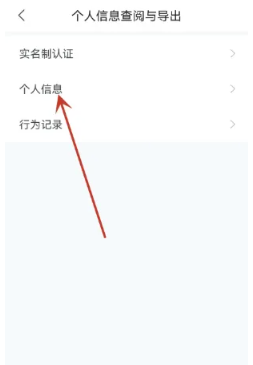
4. Then on the resume information service page, select the exported resume and click [Send to Email] at the bottom;
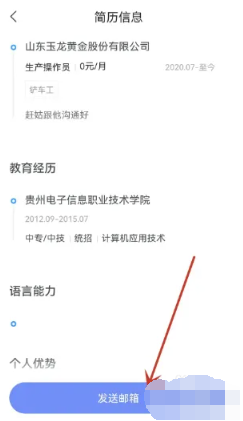
5. Finally, enter your email address and click [Send] to export.
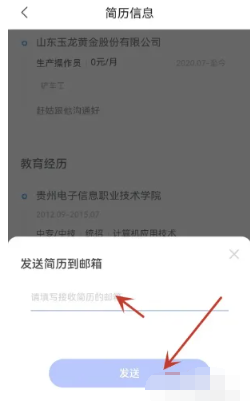
The above is the detailed content of How to export Zhaopin recruitment resume. For more information, please follow other related articles on the PHP Chinese website!
 How to turn off win10 upgrade prompt
How to turn off win10 upgrade prompt
 The difference between lightweight application servers and cloud servers
The difference between lightweight application servers and cloud servers
 CMD close port command
CMD close port command
 The difference between external screen and internal screen broken
The difference between external screen and internal screen broken
 How to jump with parameters in vue.js
How to jump with parameters in vue.js
 Cell sum
Cell sum
 How to intercept harassing calls
How to intercept harassing calls
 virtual digital currency
virtual digital currency




