
php editor Yuzai brings you a tutorial on how to set up a WeChat clone. The WeChat clone function allows users to log in to multiple WeChat accounts on the same mobile phone, making it easy to manage personal and work accounts. The setup steps are simple, just turn on the "Open multiple avatars" function in WeChat settings, and then follow the prompts. Through the WeChat clone function, users can switch between different accounts more conveniently and improve usage efficiency.

How to set up WeChat clone? WeChat clone setting steps
1. Open your phone, find the [Settings] option and open it.

2, After entering the phone settings page, find and select the [Applications and Permissions] option.

3, After entering the application and notification page, select the [App Clone] function.

4, In the page of the application clone, find and open the [WeChat] option.
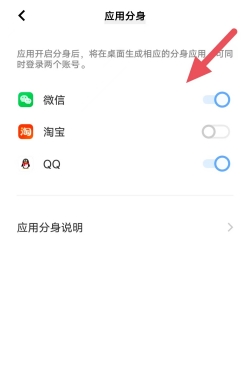
5, After the settings are completed, return to the mobile desktop and you will see two WeChat icons, so you can log in to two WeChat accounts at the same time.
WeChat clone is a convenient function that allows users to easily manage multiple WeChat accounts on the same mobile phone, adapting to various scenarios such as work and life. It only takes a few simple steps to set up a WeChat clone, which not only improves usage efficiency, but also meets the diverse needs of users. It is another considerate move of WeChat services.
The above is the detailed content of How to set up WeChat clone? WeChat clone setup steps. For more information, please follow other related articles on the PHP Chinese website!




