
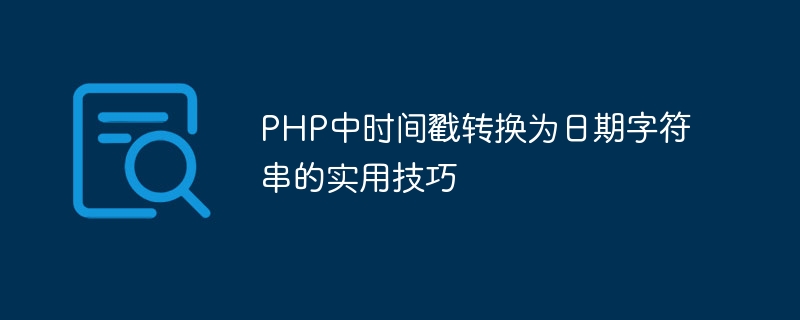
As a commonly used server-side scripting language, PHP often needs to handle the conversion between timestamps and date strings. This article will introduce some practical techniques for converting timestamps to date strings in PHP, while providing specific code examples.
You can use the date() function in PHP to convert timestamp to date string. date()The first parameter of the function is the date format, and the second parameter is the timestamp to be converted. The following is a simple example:
$timestamp = time(); // 获取当前时间戳
$dateString = date("Y-m-d H:i:s", $timestamp); // 将时间戳转换为日期字符串
echo "当前日期时间:".$dateString; // 输出转换后的日期字符串In the above code, date("Y-m-d H:i:s", $timestamp)converts the current timestamp to year- Month-day hour: minute: second date string, and store the result in the $dateString variable.
strtotime() function to convert a date string into a timestamp In addition to converting a timestamp into a date string, sometimes it is also necessary to convert date characters Convert string to timestamp. You can use the strtotime() function in PHP to achieve this conversion. Here is an example:
$dateString = "2022-10-15 08:30:00"; // 一个日期字符串 $timestamp = strtotime($dateString); // 将日期字符串转换为时间戳 echo "转换后的时间戳:".$timestamp; // 输出转换后的时间戳
In the above code, strtotime($dateString)converts the date string 2022-10-15 08:30:00 to Timestamp and store the result in the $timestamp variable.
When converting between timestamps and date strings, time zone settings are very important to ensure the accuracy of time display. In PHP, you can use the date_default_timezone_set() function to set the time zone. The following is an example:
date_default_timezone_set('Asia/Shanghai'); // 设置时区为上海时区
$timestamp = time();
$dateString = date("Y-m-d H:i:s", $timestamp);
echo "当前日期时间:".$dateString;In the above code, we set the time zone to Asia/Shanghai to ensure that the converted date and time are consistent with the local time zone.
This article introduces practical techniques for converting timestamps to date strings in PHP and provides specific code examples. By mastering these skills, you can handle conversion between timestamps and date strings more flexibly, which facilitates time processing in development. I hope readers can apply these techniques in actual projects and improve development efficiency.
The above is the detailed content of Practical tips for converting timestamp to date string in PHP. For more information, please follow other related articles on the PHP Chinese website!




