
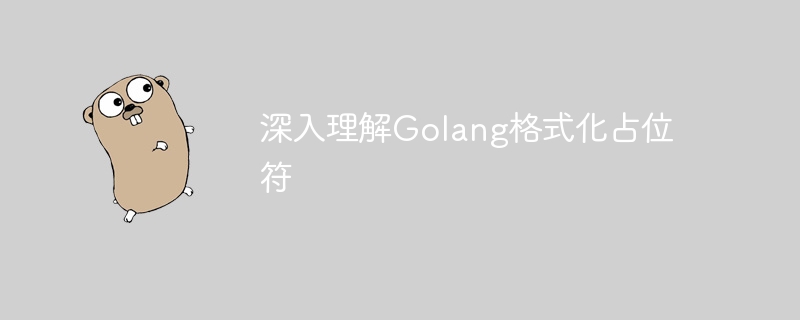
Golang is a very popular programming language, and its formatted placeholders are often used in daily development. An in-depth understanding of Golang formatting placeholders allows us to better control the output format and improve the readability and maintainability of the code. This article will introduce in detail the commonly used formatting placeholders in Golang, as well as specific code examples to help readers better understand.
1. Basic formatting placeholders
In Golang, the fmt package provides the function of formatting output. The most commonly used placeholders are as follows Several:
The following is a simple sample code that demonstrates the use of these basic formatting placeholders:
package main
import "fmt"
func main() {
var i = 10
var f = 3.14
fmt.Printf("整数 i 的值为:%d
", i)
fmt.Printf("浮点数 f 的值为:%f
", f)
fmt.Printf("i 的值为:%v,类型为:%T
", i, i)
}By running the above code, we can see the output results As follows:
整数 i 的值为:10 浮点数 f 的值为:3.140000 i 的值为:10,类型为:int
2. Width and precision control characters
In addition to basic formatting placeholders, width and precision control characters can also be used in Golang. Controls the format of the output. The following are some commonly used control characters:
The following sample code shows how to use these control characters:
package main
import "fmt"
func main() {
var i = 10
var f = 3.14159
// 控制输出的宽度和精度
fmt.Printf("整数 i 的值为:%5d
", i)
fmt.Printf("浮点数 f 的值为:%.2f
", f)
fmt.Printf("浮点数 f 的值为:%8.2f
", f)
}Run the above code, the output result is as follows:
整数 i 的值为: 10 浮点数 f 的值为:3.14 浮点数 f 的值为: 3.14
3. Alignment Mode control
In Golang's formatting placeholder, you can also control the alignment through the - symbol, 0 symbol and space symbol. The following are some commonly used alignment control characters:
The following sample code shows how to use the alignment control character:
package main
import "fmt"
func main() {
var i = 10
var str = "hello"
// 控制对齐方式
fmt.Printf("整数 i 的值为:%-5d
", i)
fmt.Printf("字符串 str 的值为:%5s
", str)
fmt.Printf("整数 i 的值为:%05d
", i)
}Run the above code, the output result is as follows:
整数 i 的值为:10 字符串 str 的值为: hello 整数 i 的值为:00010
The above is about the Golang format It provides some basic introduction and sample code of placeholders. Readers can gain an in-depth understanding of these contents and flexibly use them in their own code to achieve better output effects. I hope this article can help readers better understand Golang's formatting placeholders.
The above is the detailed content of In-depth understanding of Golang formatting placeholders. For more information, please follow other related articles on the PHP Chinese website!
 How to define variables in golang
How to define variables in golang
 What are the data conversion methods in golang?
What are the data conversion methods in golang?
 How to recover data after formatting
How to recover data after formatting
 What are the commonly used libraries in golang?
What are the commonly used libraries in golang?
 What is the difference between golang and python
What is the difference between golang and python
 How to solve the problem that js code cannot run after formatting
How to solve the problem that js code cannot run after formatting
 html formatting method
html formatting method
 How to use mysql cursor
How to use mysql cursor




