 Software Tutorial
Software Tutorial
 Mobile Application
Mobile Application
 How to export works in the Dubbing Artifact app? How to quickly export works?
How to export works in the Dubbing Artifact app? How to quickly export works?
How to export works in the Dubbing Artifact app? How to quickly export works?
Mar 13, 2024 am 10:50 AMphp editor Xiaoxin will show you how to quickly export works in the dubbing artifact app. After using the Dubbing Artifact app to create, it is a very common requirement to export and share the work with others. The quick export method allows you to easily complete this step and share your work with more people. Next, we will learn more about the method of quickly exporting works in the Dubbing Artifact app, so that you can be more comfortable in the creative process.
How to quickly export works using the dubbing artifact app
1. Enter the main interface of the dubbing artifact and click My below.

2. Click here for all works.

3. Next, click Export here.

4.Finally select the exported format.

The above is the detailed content of How to export works in the Dubbing Artifact app? How to quickly export works?. For more information, please follow other related articles on the PHP Chinese website!

Hot Article

Hot tools Tags

Hot Article

Hot Article Tags

Notepad++7.3.1
Easy-to-use and free code editor

SublimeText3 Chinese version
Chinese version, very easy to use

Zend Studio 13.0.1
Powerful PHP integrated development environment

Dreamweaver CS6
Visual web development tools

SublimeText3 Mac version
God-level code editing software (SublimeText3)

Hot Topics
 Exporting songs downloaded from QQ Music as mp3 on mac only requires two steps
Jan 05, 2024 pm 07:10 PM
Exporting songs downloaded from QQ Music as mp3 on mac only requires two steps
Jan 05, 2024 pm 07:10 PM
Exporting songs downloaded from QQ Music as mp3 on mac only requires two steps
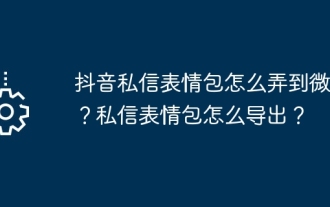 How to get Douyin private message emoticons on WeChat? How to export the private message emoticon package?
Mar 21, 2024 pm 10:01 PM
How to get Douyin private message emoticons on WeChat? How to export the private message emoticon package?
Mar 21, 2024 pm 10:01 PM
How to get Douyin private message emoticons on WeChat? How to export the private message emoticon package?
 How to export xmind files to pdf files
Mar 20, 2024 am 10:30 AM
How to export xmind files to pdf files
Mar 20, 2024 am 10:30 AM
How to export xmind files to pdf files
 How to export the cross-section diagram in Kujiale_How to export the cross-section diagram in Kujiale
Apr 02, 2024 pm 06:01 PM
How to export the cross-section diagram in Kujiale_How to export the cross-section diagram in Kujiale
Apr 02, 2024 pm 06:01 PM
How to export the cross-section diagram in Kujiale_How to export the cross-section diagram in Kujiale
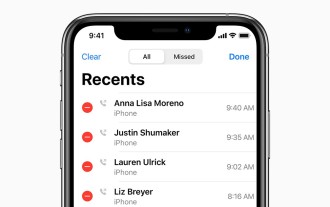 How to check call history in iPhone and export it?
Jul 05, 2023 pm 12:54 PM
How to check call history in iPhone and export it?
Jul 05, 2023 pm 12:54 PM
How to check call history in iPhone and export it?
 How to export attendance data on DingTalk
Feb 28, 2024 am 11:01 AM
How to export attendance data on DingTalk
Feb 28, 2024 am 11:01 AM
How to export attendance data on DingTalk
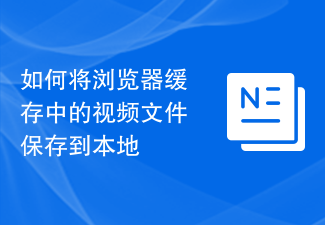 How to save video files from browser cache to local
Feb 23, 2024 pm 06:45 PM
How to save video files from browser cache to local
Feb 23, 2024 pm 06:45 PM
How to save video files from browser cache to local
 How to back up CMS DreamWeaver database files?
Mar 13, 2024 pm 06:09 PM
How to back up CMS DreamWeaver database files?
Mar 13, 2024 pm 06:09 PM
How to back up CMS DreamWeaver database files?






