
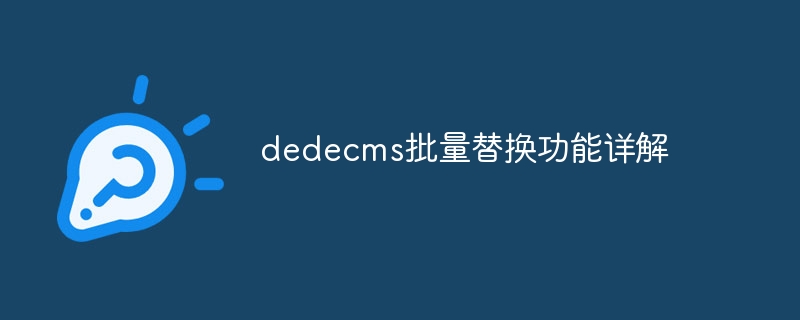
When we use dedecms for content management, we may encounter situations where we need to replace content in batches. At this time, we can use the batch replacement function of dedecms to quickly realize this requirement. This article will introduce the batch replacement function of dedecms in detail, including specific operation steps and code examples.
First, we need to log in to the dedecms backend management interface. Enter your username and password, and enter the backend management page after successful login.
In the background management page, find the "System" menu, click to enter, find the "Batch Replacement" function in the left menu bar, and click Enter the batch replacement page.
On the batch replacement page, we need to set replacement conditions. This includes selecting replacement models and columns, setting replacement fields, finding content, and replacing content, etc. Set according to actual needs.
After setting the replacement conditions, click the "Start Replacement" button at the bottom of the page, and the system will start batch replacement operations for content that meets the conditions. During the replacement process, the system will prompt the replacement progress and replacement results.
After the replacement is completed, we need to carefully check the replacement result to ensure that there are no errors in the replacement operation and that the replaced content is as expected.
The following is a simple code example that demonstrates how to use the batch replacement function of dedecms for replacement operations:
<?php
require_once(dirname(__FILE__)."/config.php");
require_once(dirname(__FILE__)."/include/common.inc.php");
$modelid = 1; // 需要替换的模型ID
$catid = 2; // 需要替换的栏目ID
$field = 'title'; // 需要替换的字段
$search = '旧内容'; // 查找内容
$replace = '新内容'; // 替换内容
$row = $dsql->GetOne("SELECT COUNT(*) AS num FROM `#@__archives` WHERE modelid='{$modelid}' AND typeid='{$catid}'");
if($row['num'] > 0){
$dsql->ExecuteNoneQuery("UPDATE `#@__archives` SET {$field} = REPLACE({$field}, '{$search}', '{$replace}') WHERE modelid='{$modelid}' AND typeid='{$catid}'");
echo "替换成功!";
}else{
echo "没有符合条件的内容需要替换!";
}
?>In the above code, we first define The model ID, column ID, field name, search content and replacement content that need to be replaced. Then through database operations, the content that meets the conditions is replaced. Finally, the corresponding prompt information is output according to the replacement result.
Through the above steps and code examples, we can easily use the batch replacement function of dedecms to complete the content replacement task quickly and efficiently. Hope this article helps you!
The above is the detailed content of Detailed explanation of dedecms batch replacement function. For more information, please follow other related articles on the PHP Chinese website!




