
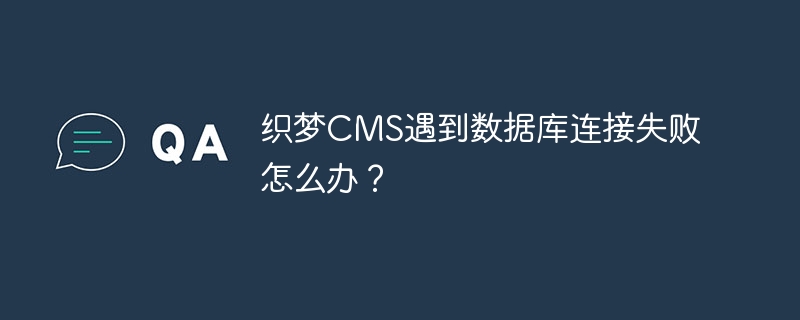
Dreamweaver CMS (DedeCMS) is a very popular open source content management system that provides rich functions and flexible customization. However, during use, you sometimes encounter database connection failures, which affects the normal operation of the website. This article will introduce how to solve this problem when encountering it, and how to improve the database connection through code examples.
1. Problem Analysis
When Dreamweaver CMS cannot connect to the database, the following situations usually occur:
2. Solution
Sample code:
<?php // 数据库连接参数 $dbhost = 'localhost'; // 数据库服务器地址 $dbuser = 'root'; // 数据库用户名 $dbpass = '123456'; // 数据库密码 $dbname = 'dedecms'; // 数据库名
Sample code:
<?php
$link = @mysql_connect($dbhost, $dbuser, $dbpass);
if (!$link) {
die('数据库连接失败:' . mysql_error());
}
echo '数据库连接成功!';If the connection fails, an error message will be output, and the problem can be further troubleshooted based on the error message.
Sample code:
telnet localhost 3306
Sample code:
GRANT ALL PRIVILEGES ON dedecms.* TO 'dedecmsuser'@'localhost' IDENTIFIED BY 'password'; FLUSH PRIVILEGES;
3. Summary
When you encounter the problem of database connection failure during the use of DreamWeaver CMS, you need to investigate the possible reasons one by one according to the specific situation and test it through code examples. or repair. Through the above steps, you can effectively solve the problem of database connection failure and ensure the normal operation of the website. I hope the above content will be helpful to webmasters who encounter this kind of problem.
The above is the detailed content of What should I do if DreamWeaver CMS encounters a database connection failure?. For more information, please follow other related articles on the PHP Chinese website!




