
If you know that a program is grinding your hard drive, but you are not sure which program is grinding your hard drive, then use iotop to help you.
The installation command in Ubuntu is:
sudo apt-get install iotop
After installation, enter: iotop in the terminal
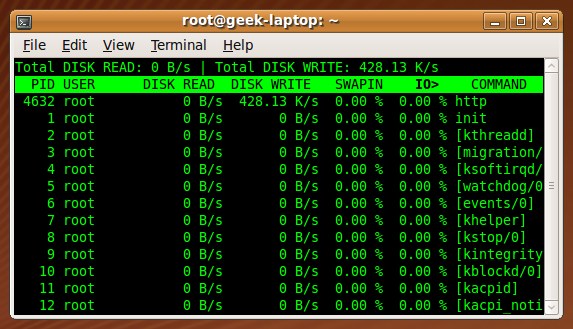
Let’s talk about the specific application:
You can use the left and right arrows to operate, press r to reverse the direction, press o to switch dynamically
Usage iotop -parameters
–version
to view version information-h, –help
to view help information-o, –only show only programs that are scratching the hard disk
-b, –batch batch processing
used to record logs-n NUM sets the number of times to loop
-d SEC, –delay=SEC Set display time interval
The above is the detailed content of Practical hard disk operation viewing tool iotop. For more information, please follow other related articles on the PHP Chinese website!




