
php editor Youzi will take you to understand the inetpub folder. This folder usually stores IIS (Internet Information Services) related files and data. Deleting the inetpub folder may cause IIS to not work properly, so it is recommended to back up important data before deleting it. To quickly delete the inetpub folder on the C drive, you can open Windows PowerShell with administrator rights and use the Remove-Item command to delete it. Remember to confirm the operation before executing it to avoid unnecessary losses.
The specific methods are as follows:
1. Right-click the Start menu and select "Programs and Features".
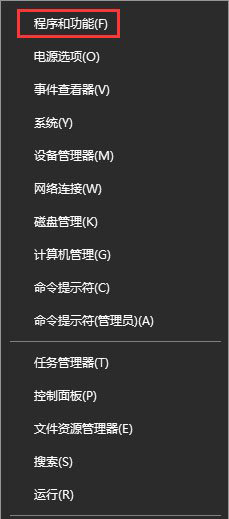
2. After opening, click "Turn Windows features on or off".
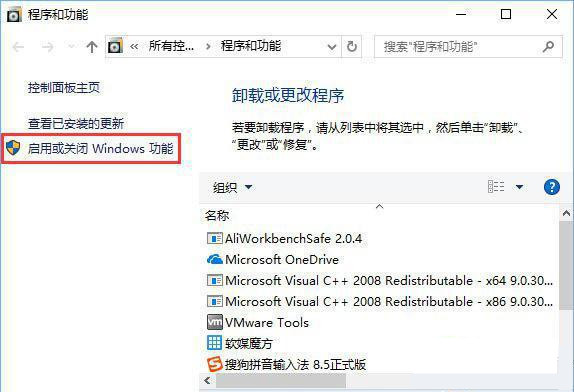
3. In the Windows function list, uncheck IIS, as shown in the figure below, and then confirm.
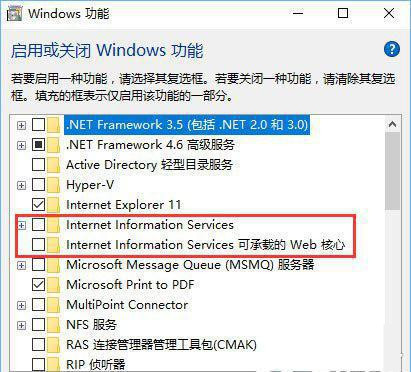
Note: The WEB server management tool IIS comes with the Win10 system to facilitate users to set up personal servers and debug programs. Unnecessary users can be turned off.
The above is the detailed content of Can the inetpub folder be deleted? How to quickly delete the inetpub folder on the C drive. For more information, please follow other related articles on the PHP Chinese website!
 win10 bluetooth switch is missing
win10 bluetooth switch is missing
 Why do all the icons in the lower right corner of win10 show up?
Why do all the icons in the lower right corner of win10 show up?
 The difference between win10 sleep and hibernation
The difference between win10 sleep and hibernation
 Win10 pauses updates
Win10 pauses updates
 What to do if the Bluetooth switch is missing in Windows 10
What to do if the Bluetooth switch is missing in Windows 10
 win10 connect to shared printer
win10 connect to shared printer
 Clean up junk in win10
Clean up junk in win10
 How to share printer in win10
How to share printer in win10




