Detailed explanation of CMS database file recovery method

The database is the core of website operation and stores important information such as user data and article content. Therefore, the backup and recovery of database files is particularly important during website operation. For websites built using Dreamweaver CMS, the recovery of database files is also a critical task. This article will introduce in detail the recovery method of Dreamweaver CMS database files, and provide specific code examples to help users quickly restore website data and ensure the normal operation of the website.
1. Back up database files
Before restoring the database files, you first need to ensure that the database files have been backed up in a timely manner. Under normal circumstances, the database file can be backed up through the database management tool in the background of DreamWeaver CMS or the FTP server. The purpose of backing up database files is just in case to avoid data loss or damage.
2. Method of restoring database files
1. Use phpMyAdmin to restore database files
phpMyAdmin is a free open source tool for managing MySQL databases. Normally, phpMyAdmin will Installed together with DreamWeaver CMS as a database management tool. Users can restore database files using phpMyAdmin through the following steps:
- Log in to phpMyAdmin and select the target database.
- Click the "Import" tab, select the database file to be restored in the file upload box, and click the "Execute" button.
- Wait for the database file recovery to complete.
2. Use the MySQL command line to restore the database file
If the user cannot restore the database file through phpMyAdmin, it can also be achieved through the MySQL command line tool. The specific steps are as follows:
- Open the command prompt window and use the command to log in to the MySQL database server.
- Enter the following command to restore the database file:
mysql -u 用户名 -p 数据库名 < 数据库文件路径
Among them, "user name" is the database user name, "database name" is the target database name, and "database file path" is The path to the database file to be restored.
- Enter the database password according to the prompts and wait for the database file recovery to complete.
3. Specific code examples
The following provides a sample code to implement the method of restoring Dreamweaver CMS database files through PHP code:
<?php // 数据库信息 $db_host = "localhost"; // 数据库地址 $db_user = "root"; // 数据库用户名 $db_pass = "123456"; // 数据库密码 $db_name = "cms_database"; // 数据库名 // 执行数据库恢复 $filename = "backup.sql"; // 备份文件名 $command = "mysql -u $db_user -p$db_pass $db_name < $filename"; exec($command); echo "数据库文件恢复成功!"; ?>
In the above In the sample code, the user needs to replace the database-related information, store the backup file in the same directory as the PHP file, and ensure that the MySQL-related extensions have been installed in the PHP environment.
Through the above steps and code examples, users can easily restore DreamWeaver CMS database files to ensure the security and stability of website data. Hope this article helps you!
The above is the detailed content of Detailed explanation of CMS database file recovery method. For more information, please follow other related articles on the PHP Chinese website!

Hot AI Tools

Undresser.AI Undress
AI-powered app for creating realistic nude photos

AI Clothes Remover
Online AI tool for removing clothes from photos.

Undress AI Tool
Undress images for free

Clothoff.io
AI clothes remover

AI Hentai Generator
Generate AI Hentai for free.

Hot Article

Hot Tools

Notepad++7.3.1
Easy-to-use and free code editor

SublimeText3 Chinese version
Chinese version, very easy to use

Zend Studio 13.0.1
Powerful PHP integrated development environment

Dreamweaver CS6
Visual web development tools

SublimeText3 Mac version
God-level code editing software (SublimeText3)

Hot Topics
 Detailed tutorial on establishing a database connection using MySQLi in PHP
Jun 04, 2024 pm 01:42 PM
Detailed tutorial on establishing a database connection using MySQLi in PHP
Jun 04, 2024 pm 01:42 PM
How to use MySQLi to establish a database connection in PHP: Include MySQLi extension (require_once) Create connection function (functionconnect_to_db) Call connection function ($conn=connect_to_db()) Execute query ($result=$conn->query()) Close connection ( $conn->close())
 PHP framework and CMS integration: unlimited possibilities for technology integration
Jun 01, 2024 pm 05:16 PM
PHP framework and CMS integration: unlimited possibilities for technology integration
Jun 01, 2024 pm 05:16 PM
The benefits brought by the integration of PHP framework and CMS are: 1. Improve development efficiency; 2. Enhance security; 3. Simplify content management; 4. Flexibility. In a practical case, the Laravel framework was integrated with WordPressCMS to create a blog website with customized functions. The integration steps include creating a Laravel application, installing WordPress, configuring WordPress, creating a controller, defining routing, obtaining WordPress data, and in the Laravel view Display Data.
 iOS 18 adds a new 'Recovered' album function to retrieve lost or damaged photos
Jul 18, 2024 am 05:48 AM
iOS 18 adds a new 'Recovered' album function to retrieve lost or damaged photos
Jul 18, 2024 am 05:48 AM
Apple's latest releases of iOS18, iPadOS18 and macOS Sequoia systems have added an important feature to the Photos application, designed to help users easily recover photos and videos lost or damaged due to various reasons. The new feature introduces an album called "Recovered" in the Tools section of the Photos app that will automatically appear when a user has pictures or videos on their device that are not part of their photo library. The emergence of the "Recovered" album provides a solution for photos and videos lost due to database corruption, the camera application not saving to the photo library correctly, or a third-party application managing the photo library. Users only need a few simple steps
 How does Go WebSocket integrate with databases?
Jun 05, 2024 pm 03:18 PM
How does Go WebSocket integrate with databases?
Jun 05, 2024 pm 03:18 PM
How to integrate GoWebSocket with a database: Set up a database connection: Use the database/sql package to connect to the database. Store WebSocket messages to the database: Use the INSERT statement to insert the message into the database. Retrieve WebSocket messages from the database: Use the SELECT statement to retrieve messages from the database.
 How to handle database connection errors in PHP
Jun 05, 2024 pm 02:16 PM
How to handle database connection errors in PHP
Jun 05, 2024 pm 02:16 PM
To handle database connection errors in PHP, you can use the following steps: Use mysqli_connect_errno() to obtain the error code. Use mysqli_connect_error() to get the error message. By capturing and logging these error messages, database connection issues can be easily identified and resolved, ensuring the smooth running of your application.
 How to use database callback functions in Golang?
Jun 03, 2024 pm 02:20 PM
How to use database callback functions in Golang?
Jun 03, 2024 pm 02:20 PM
Using the database callback function in Golang can achieve: executing custom code after the specified database operation is completed. Add custom behavior through separate functions without writing additional code. Callback functions are available for insert, update, delete, and query operations. You must use the sql.Exec, sql.QueryRow, or sql.Query function to use the callback function.
 How to handle database connections and operations using C++?
Jun 01, 2024 pm 07:24 PM
How to handle database connections and operations using C++?
Jun 01, 2024 pm 07:24 PM
Use the DataAccessObjects (DAO) library in C++ to connect and operate the database, including establishing database connections, executing SQL queries, inserting new records and updating existing records. The specific steps are: 1. Include necessary library statements; 2. Open the database file; 3. Create a Recordset object to execute SQL queries or manipulate data; 4. Traverse the results or update records according to specific needs.
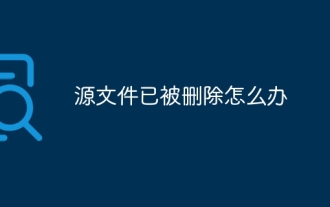 What to do if the source file has been deleted
May 09, 2024 pm 11:00 PM
What to do if the source file has been deleted
May 09, 2024 pm 11:00 PM
Remedy after source file deletion: Check the Recycle Bin. Use data recovery software. Contact the file owner. Restore from backup. Ask technical support.






