
php editor Xiaoxin will introduce to you how to fix the missing problem of d3dcompiler43.dll. This is a common error that can cause the game or application to not run properly. In this article, we will share two fixes to help you resolve this issue. Let’s take a look at how to easily fix the d3dcompiler43.dll missing error and get back to using your application smoothly!
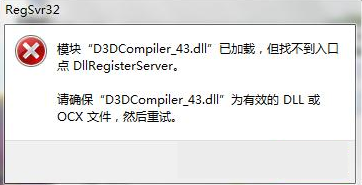
Probable reason:
It is very important to understand the reason why d3dcompiler_43.dll is missing, because it will help us find a solution to the problem. The main reasons may include: operating system update failure, virus infection, program errors, etc. It is important to conduct a thorough inspection to determine the root cause of the problem.

Repair method:
the first method
Update the graphics card driver. Usually, the latest graphics card driver has been installed to solve the problem of missing d3dcompiler_43.dll. We can find the latest driver suitable for our graphics card model by visiting the official website of the graphics card manufacturer and install it according to the instructions. (Microsoft DirectX software is part of the graphics card driver)
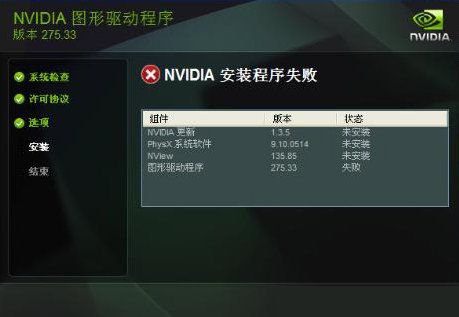
The second method
Run the system file check tool. Our computer has a built-in system file check tool. We can first press win x and then select the command prompt (administrator)! Remember to select the administrator option, and then a small blackboard will pop up. We then enter "sfc /scannow" on the small blackboard and press the Enter key to wait for the scanning and repair process to be completed.
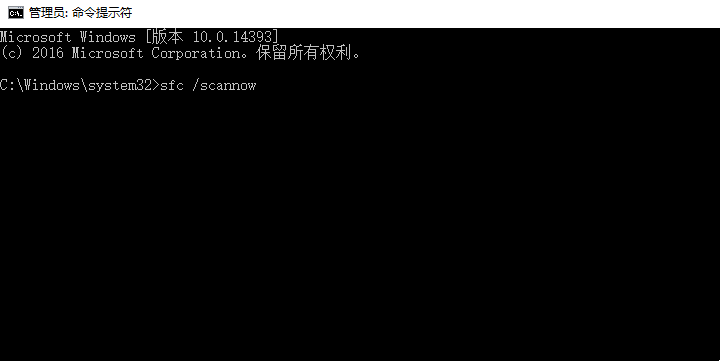
The above is the detailed content of How to fix missing d3dcompiler43.dll? Share two repair methods. For more information, please follow other related articles on the PHP Chinese website!




