
php editor Yuzai will introduce you in detail how to compress files in "QQ Browser". In daily use, compressed files can effectively reduce file size, facilitate transmission and storage, and improve work efficiency. Through simple operations, you can quickly master the skills of compressing files, making file management more convenient. Next, let’s learn about the specific steps!
1. First open the QQ Browser APP, enter the main page and select [File] in the menu bar below;
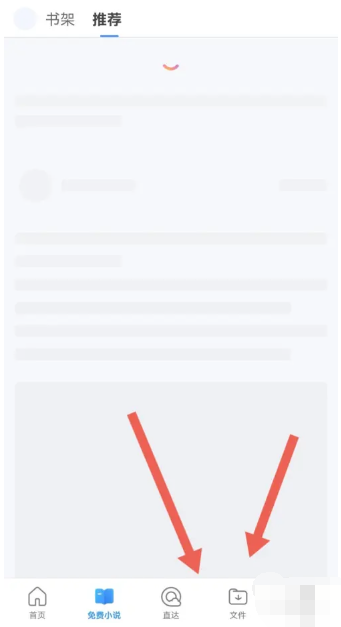
2. Then in the file information area, select the file that needs to be compressed and click the [three dots] on the right side of the file;
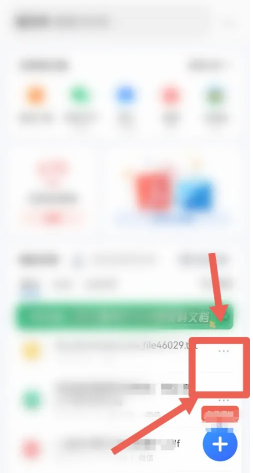
3. Then the multi-function bar will appear below, click the [Compress] option;

4. Finally, enter the name of the compressed file on the page shown below, and click [Save] in the upper right corner.

The above is the detailed content of How to compress files in 'qq browser'. For more information, please follow other related articles on the PHP Chinese website!




