 Backend Development
Backend Development
 PHP Tutorial
PHP Tutorial
 A closer look at the key symbols in PHP arrays: What does => mean?
A closer look at the key symbols in PHP arrays: What does => mean?
A closer look at the key symbols in PHP arrays: What does => mean?
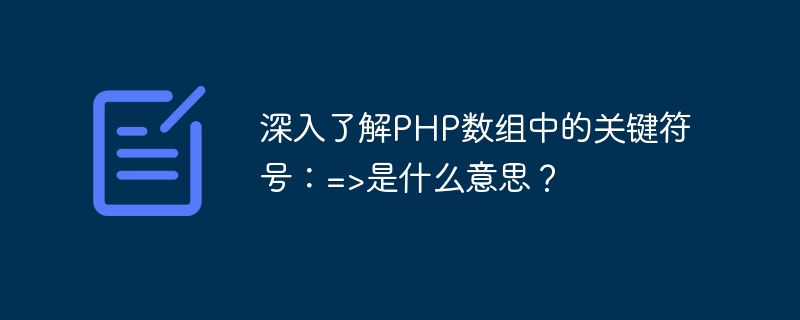
Title: In-depth understanding of the key symbols in PHP arrays: =>What does it mean?
In PHP programming, arrays are a very commonly used data structure, and in arrays In the definition and use of , we often encounter a key symbol "=>". This symbol is used in PHP to represent the relationship between key-value pairs in associative arrays. In this article, we will explore in depth "=> The specific meaning of the ";" symbol in PHP arrays, and its usage is demonstrated through code examples.
1. The meaning of the "=>" symbol
In PHP, "=> " symbol is used to define a key-value pair, that is, to associate a key with a value. The collection of such key-value pairs is an associative array, also known as a "hash table" or "dictionary". By "=>" Symbol, you can specify the relationship between a key and the corresponding value, so that the data can be stored and accessed in the form of key-value pairs in the array.
2. Use the "=>" symbol to define an associative array
The following is a simple sample code that shows how to use the "=>" symbol to define an associative array:
<?php
// 定义一个关联数组
$person = array(
'name' => 'Alice',
'age' => 25,
'gender' => 'female'
);
// 访问数组中的值
echo $person['name']; // 输出:Alice
echo $person['age']; // 输出:25
echo $person['gender']; // 输出:female
?>In the above example, we define an associative array$ person, which contains three key-value pairs: 'name' => 'Alice', 'age' => 25 and 'gender' => 'female'. By using the "=>" symbol, we can Clearly see the mapping relationship between each key and the corresponding value.
3. Traverse the associative array
Associative arrays defined using the "=>" symbol can be looped through foreach To traverse. The following is a simple sample code that demonstrates how to traverse an associative array:
<?php
// 定义一个关联数组
$person = array(
'name' => 'Alice',
'age' => 25,
'gender' => 'female'
);
// 遍历数组
foreach ($person as $key => $value) {
echo $key . ': ' . $value . "
";
}
// 输出:
// name: Alice
// age: 25
// gender: female
?>Through the above code example, we can see how to traverse the associative array $person through a foreach loop and add each Key-value pairs are output in the form of keys and values.
4. Use the "=>" symbol to create a multi-dimensional associative array
In addition to defining a simple one-dimensional associative array, we can also use "=>" symbol to create a multi-dimensional associative array. Here is a sample code that shows how to create a multi-dimensional associative array containing multiple employee information:
<?php
// 定义一个多维关联数组
$employees = array(
array(
'name' => 'Alice',
'age' => 25,
'gender' => 'female'
),
array(
'name' => 'Bob',
'age' => 30,
'gender' => 'male'
),
array(
'name' => 'Cathy',
'age' => 35,
'gender' => 'female'
)
);
// 遍历多维关联数组
foreach ($employees as $employee) {
foreach ($employee as $key => $value) {
echo $key . ': ' . $value . "
";
}
echo "
";
}
// 输出:
// name: Alice
// age: 25
// gender: female
//
// name: Bob
// age: 30
// gender: male
//
// name: Cathy
// age: 35
// gender: female
?>In the above example, we create a multi-dimensional associative array containing A multidimensional associative array of multiple employee information $employees, and each employee's information is traversed through a nested foreach loop.
Conclusion
Through the above introduction and sample code, we have an in-depth understanding Understand the meaning of the key symbol "=>" in PHP arrays. Through this symbol, we can define associative arrays and store and access data in the form of key-value pairs in the array. I hope readers can be more flexible through this article Use array-related knowledge in PHP to improve programming efficiency.
The above is the detailed content of A closer look at the key symbols in PHP arrays: What does => mean?. For more information, please follow other related articles on the PHP Chinese website!

Hot AI Tools

Undresser.AI Undress
AI-powered app for creating realistic nude photos

AI Clothes Remover
Online AI tool for removing clothes from photos.

Undress AI Tool
Undress images for free

Clothoff.io
AI clothes remover

AI Hentai Generator
Generate AI Hentai for free.

Hot Article

Hot Tools

Notepad++7.3.1
Easy-to-use and free code editor

SublimeText3 Chinese version
Chinese version, very easy to use

Zend Studio 13.0.1
Powerful PHP integrated development environment

Dreamweaver CS6
Visual web development tools

SublimeText3 Mac version
God-level code editing software (SublimeText3)

Hot Topics
 1386
1386
 52
52
 How can you prevent a class from being extended or a method from being overridden in PHP? (final keyword)
Apr 08, 2025 am 12:03 AM
How can you prevent a class from being extended or a method from being overridden in PHP? (final keyword)
Apr 08, 2025 am 12:03 AM
In PHP, the final keyword is used to prevent classes from being inherited and methods being overwritten. 1) When marking the class as final, the class cannot be inherited. 2) When marking the method as final, the method cannot be rewritten by the subclass. Using final keywords ensures the stability and security of your code.
 The Future of PHP: Adaptations and Innovations
Apr 11, 2025 am 12:01 AM
The Future of PHP: Adaptations and Innovations
Apr 11, 2025 am 12:01 AM
The future of PHP will be achieved by adapting to new technology trends and introducing innovative features: 1) Adapting to cloud computing, containerization and microservice architectures, supporting Docker and Kubernetes; 2) introducing JIT compilers and enumeration types to improve performance and data processing efficiency; 3) Continuously optimize performance and promote best practices.
 HadiDB: A lightweight, horizontally scalable database in Python
Apr 08, 2025 pm 06:12 PM
HadiDB: A lightweight, horizontally scalable database in Python
Apr 08, 2025 pm 06:12 PM
HadiDB: A lightweight, high-level scalable Python database HadiDB (hadidb) is a lightweight database written in Python, with a high level of scalability. Install HadiDB using pip installation: pipinstallhadidb User Management Create user: createuser() method to create a new user. The authentication() method authenticates the user's identity. fromhadidb.operationimportuseruser_obj=user("admin","admin")user_obj.
 PHP and Python: Comparing Two Popular Programming Languages
Apr 14, 2025 am 12:13 AM
PHP and Python: Comparing Two Popular Programming Languages
Apr 14, 2025 am 12:13 AM
PHP and Python each have their own advantages, and choose according to project requirements. 1.PHP is suitable for web development, especially for rapid development and maintenance of websites. 2. Python is suitable for data science, machine learning and artificial intelligence, with concise syntax and suitable for beginners.
 PHP vs. Python: Understanding the Differences
Apr 11, 2025 am 12:15 AM
PHP vs. Python: Understanding the Differences
Apr 11, 2025 am 12:15 AM
PHP and Python each have their own advantages, and the choice should be based on project requirements. 1.PHP is suitable for web development, with simple syntax and high execution efficiency. 2. Python is suitable for data science and machine learning, with concise syntax and rich libraries.
 PHP's Current Status: A Look at Web Development Trends
Apr 13, 2025 am 12:20 AM
PHP's Current Status: A Look at Web Development Trends
Apr 13, 2025 am 12:20 AM
PHP remains important in modern web development, especially in content management and e-commerce platforms. 1) PHP has a rich ecosystem and strong framework support, such as Laravel and Symfony. 2) Performance optimization can be achieved through OPcache and Nginx. 3) PHP8.0 introduces JIT compiler to improve performance. 4) Cloud-native applications are deployed through Docker and Kubernetes to improve flexibility and scalability.
 How to use foreach loop in vue
Apr 08, 2025 am 06:33 AM
How to use foreach loop in vue
Apr 08, 2025 am 06:33 AM
The foreach loop in Vue.js uses the v-for directive, which allows developers to iterate through each element in an array or object and perform specific operations on each element. The syntax is as follows: <template> <ul> <li v-for="item in items>>{{ item }}</li> </ul> </template>&am
 How to use the redis command
Apr 10, 2025 pm 08:45 PM
How to use the redis command
Apr 10, 2025 pm 08:45 PM
Using the Redis directive requires the following steps: Open the Redis client. Enter the command (verb key value). Provides the required parameters (varies from instruction to instruction). Press Enter to execute the command. Redis returns a response indicating the result of the operation (usually OK or -ERR).



