
php editor Baicao introduces to you: What should you do when you use Google Chrome but find that the interface has changed to English and you cannot understand it? Don't worry, you can change Google Chrome from the English version to the Chinese version with just a few simple steps. Let's take a look at how to accomplish this.

How to call back the Chinese version of Google Chrome:
1. Find a Chinese version of Google Chrome and reinstall it.
2. Change and reset the browser language.
①First click the "three dots" in the upper right corner to enter, and then click Settings to enter the settings page;
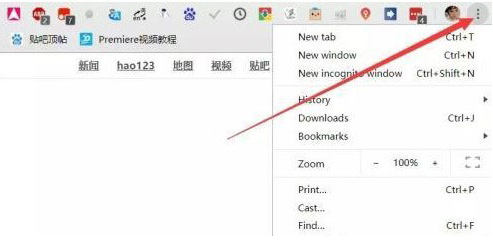
② Scroll to the bottom in the settings and click Advanced settings;

③Select the language in the Languages below;

④Select Chinese (Simplified) and check Display Google Chrome in this language;
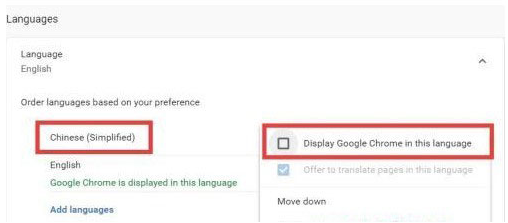
⑤Then click Relaunch to restart the browser.
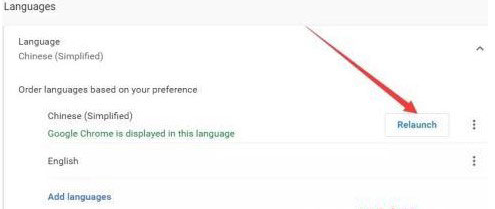
The above is the detailed content of What should I do if I can't read the English version of Google Chrome? The English version of Google Chrome is changed to the Chinese version. For more information, please follow other related articles on the PHP Chinese website!




