
php editor Xinyi will introduce to you how to solve the problem of prompting to obtain the genuine version when opening office. When using office software, sometimes a pop-up window will appear prompting you to obtain the genuine version, which is disturbing. How to turn off this prompt? Next, we will discuss solutions together to make your office experience smoother.
Solution 1: Change activation code
The pop-up window appears due to Microsoft's official update, which will prevent users from using unauthorized pirated Office software. Unauthorized software, for which Microsoft has not been paid, is called piracy.
Solution 2:

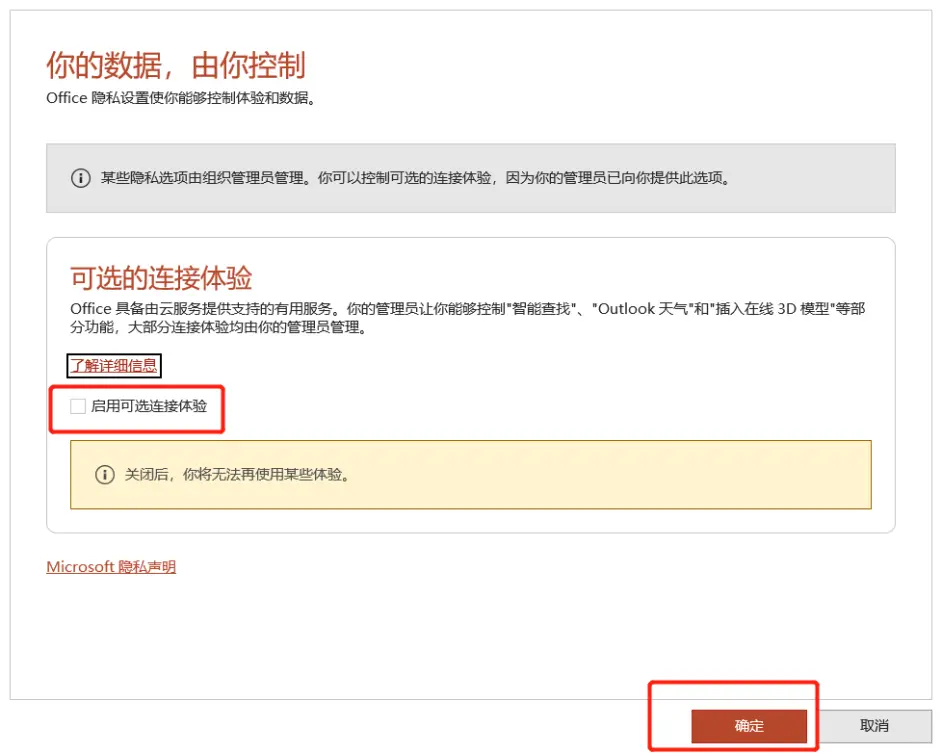
Solution 3:
At present, Microsoft's detection method is not particularly advanced. It only adds some IP addresses to the blacklist. As long as you avoid the blacklist, you can even fill it in at will. Therefore, this pop-up can still be solved by modifying the registry.
Run the cmd command box and enter the following commands in sequence to solve the problem:
reg add “HKLM\SOFTWARE\Microsoft\Windows NT\CurrentVersion\SoftwareProtectionPlatform\0ff1ce15-a989-479d-af46-f275c6370663” /f /v KeyManagementServiceName /t REG_SZ /d “172.16.0.1”
reg add “HKLM\SOFTWARE\Microsoft\Windows NT\CurrentVersion\SoftwareProtectionPlatform\0ff1ce15-a989-479d-af46-f275c6370663” /f /v KeyManagementServiceName /t REG_SZ /d “172.16.0.1” /reg:32
The above is the detailed content of How to close office when it always prompts to get the genuine version when opening it? Let's take a look at how to close it. For more information, please follow other related articles on the PHP Chinese website!
 What are the office software
What are the office software
 The difference between heap and stack
The difference between heap and stack
 java environment variable configuration
java environment variable configuration
 Notepad is the best
Notepad is the best
 What is the principle and mechanism of dubbo
What is the principle and mechanism of dubbo
 How to set the URL of tplink router
How to set the URL of tplink router
 okx trading platform official website entrance
okx trading platform official website entrance
 The difference between export and export default
The difference between export and export default




