
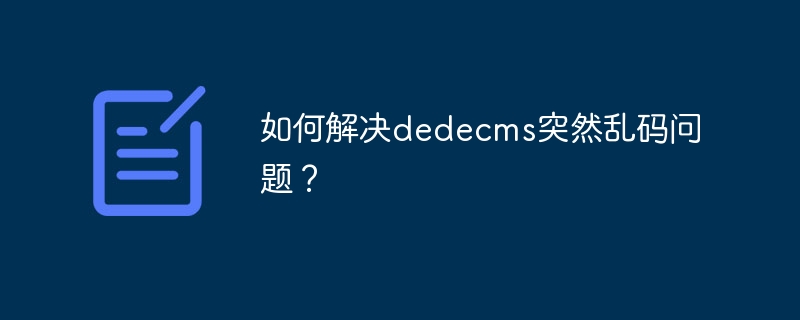
Solution to the sudden garbled code problem of dedecms
In the process of using dedecms to build a website, sometimes garbled codes suddenly appear. This situation may cause trouble to users and affect the normal operation of the website. This article will introduce some methods to solve the problem of sudden garbled characters in dedecms, and provide specific code examples for reference.
1. Check the database encoding settings
In dedecms, the database encoding settings are a very important part. If the database encoding setting is incorrect, it may cause the website to appear garbled. We can check the database encoding settings through the following steps:
If it is found that the database encoding setting is incorrect, we can modify the database encoding setting through the following code example:
ALTER DATABASE database_name DEFAULT CHARACTER SET utf8 COLLATE utf8_general_ci;
Among them, database_name is the database name, utf8 is UTF-8 encoded. Please modify the database name and encoding settings according to the actual situation.
2. Check the dedecms configuration file
In the dedecms configuration file /data/common.inc.php, there are some configuration items about encoding settings, such as $cfg_soft_lang and $cfg_db_language etc. We can determine whether the encoding settings are correct by checking these configuration items. An example is as follows:
$cfg_db_language = 'utf8'; $cfg_soft_lang = 'utf-8';
Ensure that the values of these configuration items are consistent with the encoding actually used by the website.
3. Check the encoding settings of the web page
In addition to the encoding settings of the database and dedecms configuration file, you also need to check the encoding settings of the web page. We can use the following code example to add the meta tag to the head of the web page to specify the encoding format of the web page:
<meta http-equiv="Content-Type" content="text/html; charset=utf-8">
Add the above code to the head of the web page to ensure that the web page content and browser parsing UTF-8 encoding is used.
4. Clear the cache and regenerate the static page
Sometimes the sudden garbled code problem may be caused by cache file damage or static page encoding problems. We can try to clear the dedecms cache and regenerate the static page to solve the problem. Examples are as follows:
Clear the cache:
Regenerate the static page:
Through the above steps, you can try to solve the problem of dedecms suddenly garbled characters. If the problem still exists, it is recommended to contact dedecms official technical support or professional developers for further investigation and processing. I hope the solutions provided in this article can be helpful to you.
The above is the detailed content of How to solve the sudden garbled problem of dedecms?. For more information, please follow other related articles on the PHP Chinese website!




