
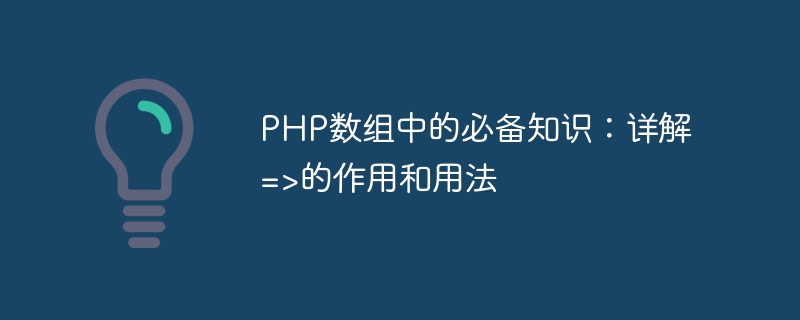
Essential knowledge in PHP arrays: Detailed explanation=>The role and usage
In PHP, arrays are a very commonly used A data type that can store multiple values and can be accessed through key-value pairs. When using arrays, we often use the "=>" symbol, which plays a very important role in arrays .This article will explain the function and usage of "=>" in detail, and provide specific code examples to help readers better understand.
In PHP, the "=>" symbol is called the "key-value pair separator", which is used to associate keys and values. Through this symbol, we can specify that a key corresponds to a value, thus creating an associative array. This The characteristic of this associative array is that the corresponding value can be accessed through the key without relying on the position of the value.
In PHP, we can Use the "=>" symbol to create an associative array. Here is a simple example:
// 创建一个关联数组
$user = array(
'name' => 'Alice',
'age' => 25,
'email' => 'alice@example.com'
);In the above example, we use the "=>" symbol to associate keys and values. In In this associative array, 'name' is the key, 'Alice' is the corresponding value; 'age' is the key, and 25 is the corresponding value; 'email' is the key, and 'alice@example.com' is the corresponding value.
We can also use the "=>" symbol to add new key-value pairs to an existing associative array. The example is as follows:
// 向$user数组添加新的键值对 $user['phone'] = '123-456-7890';
In this example, we use "=>" The symbol adds a new key-value pair to the existing $user array. 'phone' is the key and '123-456-7890' is the corresponding value.
When using the "=>" symbol, you need to pay attention to the following points:
Through the introduction of this article, I believe that readers will be familiar with the use of the "=>" symbol in PHP arrays We have a clearer understanding of its function and usage. In actual development, being good at using the "=>" symbol can help us operate arrays more efficiently. I hope that readers can become more comfortable in using PHP arrays through the study of this article.
The above is the detailed content of Essential knowledge in PHP arrays: detailed explanation of the role and usage of =>. For more information, please follow other related articles on the PHP Chinese website!




