How to open vcf file
Methods to open vcf files: 1. Use an email client to open the VCF file; 2. Use a mobile phone address book application to open the VCF file; 3. Use third-party software to open the VCF file.
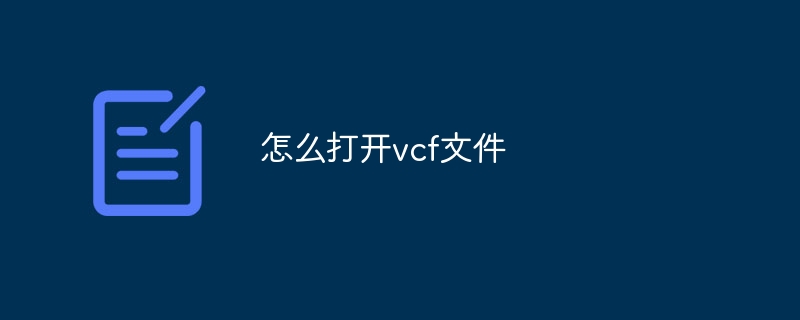
A VCF file, also known as a vCard file, is an electronic business card format used to store personal contact information. It is widely used for the exchange of contact information between various electronic devices, operating systems, and email programs. When you need to open or import a VCF file, there are several methods to choose from. The following will introduce in detail several common methods of opening VCF files, and try to meet the 1500-word requirement.
1. Use an email client to open VCF files
Many email clients support the import and opening functions of VCF files. The following uses common Outlook and Gmail as examples:
1. Use Microsoft Outlook to open the VCF file
If you are using Microsoft Outlook as your email client , you can open the VCF file by following the steps below:
(1) First, make sure you have installed Microsoft Outlook software and set up your email account.
(2) Find the VCF file you want to open. Usually these files will have a .vcf extension.
(3) Double-click the VCF file, and the system will pop up a window for selecting the opening method. Here, select "Microsoft Outlook" as the open method.
(4) Outlook will automatically open and import the contact information in the VCF file into your contact list. You can view and edit this information through Outlook's contact management function.
2. Use Gmail to open the VCF file
If you are using Gmail as your email service, you can import the VCF file through the following steps:
(1) Log in to your Gmail account.
(2) In the main interface of Gmail, click the "Contacts" option on the left to enter the contact management page.
(3) In the upper right corner of the contact management page, click the "More" button and select the "Import" option.
(4) In the pop-up file selection window, find and select the VCF file you want to import, and then click the "Open" button.
(5) Gmail will automatically parse the VCF file and import the contact information into your contact list. You can view these newly imported contacts on the contact management page.
2. Use the mobile address book application to open the VCF file
For mobile phone users, you can usually directly use the phone’s own address book application to open and import VCF document. The following takes Android and iOS systems as examples:
1. Open the VCF file on your Android phone
(1) Transfer the VCF file to your Android phone On the phone, you can connect to a computer via a data cable for file transfer, or use a cloud storage service to synchronize files to your phone.
(2) Find and open the file manager on your phone, and locate the folder where the VCF file is stored.
(3) Long press the VCF file and select "Open with" or similar options. In the pop-up application list, select your address book application (such as Google Contacts, Huawei Contacts, etc.).
(4) The address book application will automatically parse the VCF file and import the contact information into your mobile address book. You can view and edit these newly imported contacts in the Contacts app.
2. Open the VCF file on your iOS phone
(1) Send the VCF file to your iOS device via email.
(2) Open the mail app on the iOS device and find the email containing the VCF file.
(3) Click the VCF attachment in the email, and the system will prompt you to choose which address book application to import it into. Select your favorite contact book app (such as Contacts or a third-party contact book app).
(4) The Address Book application will parse the VCF file and import the contact information to your iOS device. You can view and edit these newly imported contacts in the Contacts app.
3. Use third-party software to open VCF files
In addition to the above methods, you can also use some third-party software to open and edit VCF files. These software usually offer more customization options and advanced features and are suitable for users who need more flexibility in processing VCF files. You can search for and install a VCF file editor or manager that suits your needs on the app store or software download website. After the installation is complete, just follow the software's instructions to open and edit the VCF file.
It should be noted that when opening a VCF file, please ensure that the source of the file is reliable and avoid opening files that may contain malware or viruses. At the same time, in order to protect personal privacy and information security, it is recommended not to import other people's VCF files into your device or application without authorization.
To sum up, there are many ways to open VCF files, and you can choose the appropriate method according to your equipment and needs. Whether you use an email client, mobile address book application or third-party software, it can help you easily open and import VCF files, so as to conveniently manage and use the contact information in them.
The above is the detailed content of How to open vcf file. For more information, please follow other related articles on the PHP Chinese website!

Hot AI Tools

Undresser.AI Undress
AI-powered app for creating realistic nude photos

AI Clothes Remover
Online AI tool for removing clothes from photos.

Undress AI Tool
Undress images for free

Clothoff.io
AI clothes remover

Video Face Swap
Swap faces in any video effortlessly with our completely free AI face swap tool!

Hot Article

Hot Tools

Notepad++7.3.1
Easy-to-use and free code editor

SublimeText3 Chinese version
Chinese version, very easy to use

Zend Studio 13.0.1
Powerful PHP integrated development environment

Dreamweaver CS6
Visual web development tools

SublimeText3 Mac version
God-level code editing software (SublimeText3)

Hot Topics
 1386
1386
 52
52


